Performing an initial startup – Luminex MAGPIX Installation and Hardware User (IVD) User Manual
Page 39
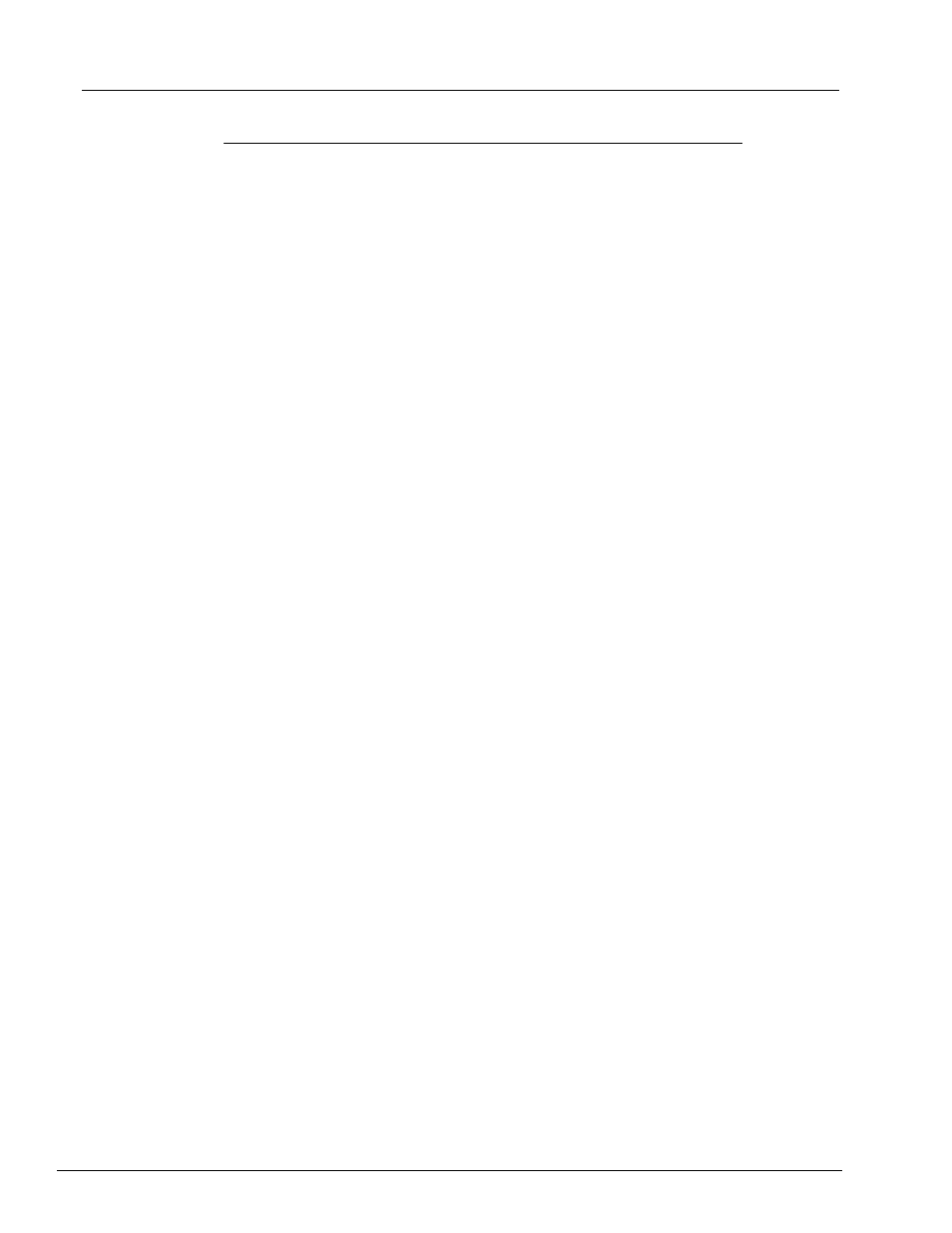
27
Installation Procedure
Performing an Initial Startup
Before using MAGPIX to analyze samples, perform an initial startup routine. All the
necessary procedures are described in the Luminex IVD xPONENT for MAGPIX Software
User Manual and the Luminex xPONENT for MAGPIX Software Quick Guide.
To perform an initial startup:
1. From the Home page, select Probe and Heater, then perform a probe height
adjustment using a standard 96-well microtiter plate. If you use a plate with conical
wells, use one calibration sphere in the selected well. If you use a magwash or filter
plate, use two 5.08 mm discs stacked together in the selected well. Locate the sphere
and discs in the Probe Height Calibration Kit provided with the instrument.
2. After the probe has been calibrated, select the Cmds & Routines tab, then select
Revive After Storage from the routine drop down menu. Run Revive After Storage.
3. After the Revive After Storage routine is complete, select the Auto Maint tab and run
the Calibration/Verification procedure.
NOTE:
Before running the calibration and verification procedure, be sure
to load the lot information on the CDs that are part of the
separately shipped Calibration and Verification Kits.
