Appendix a storage, Storing magpix, Preparing magpix for use after storage – Luminex MAGPIX Installation and Hardware User (IVD) User Manual
Page 83: Appendix a: storage, Storage
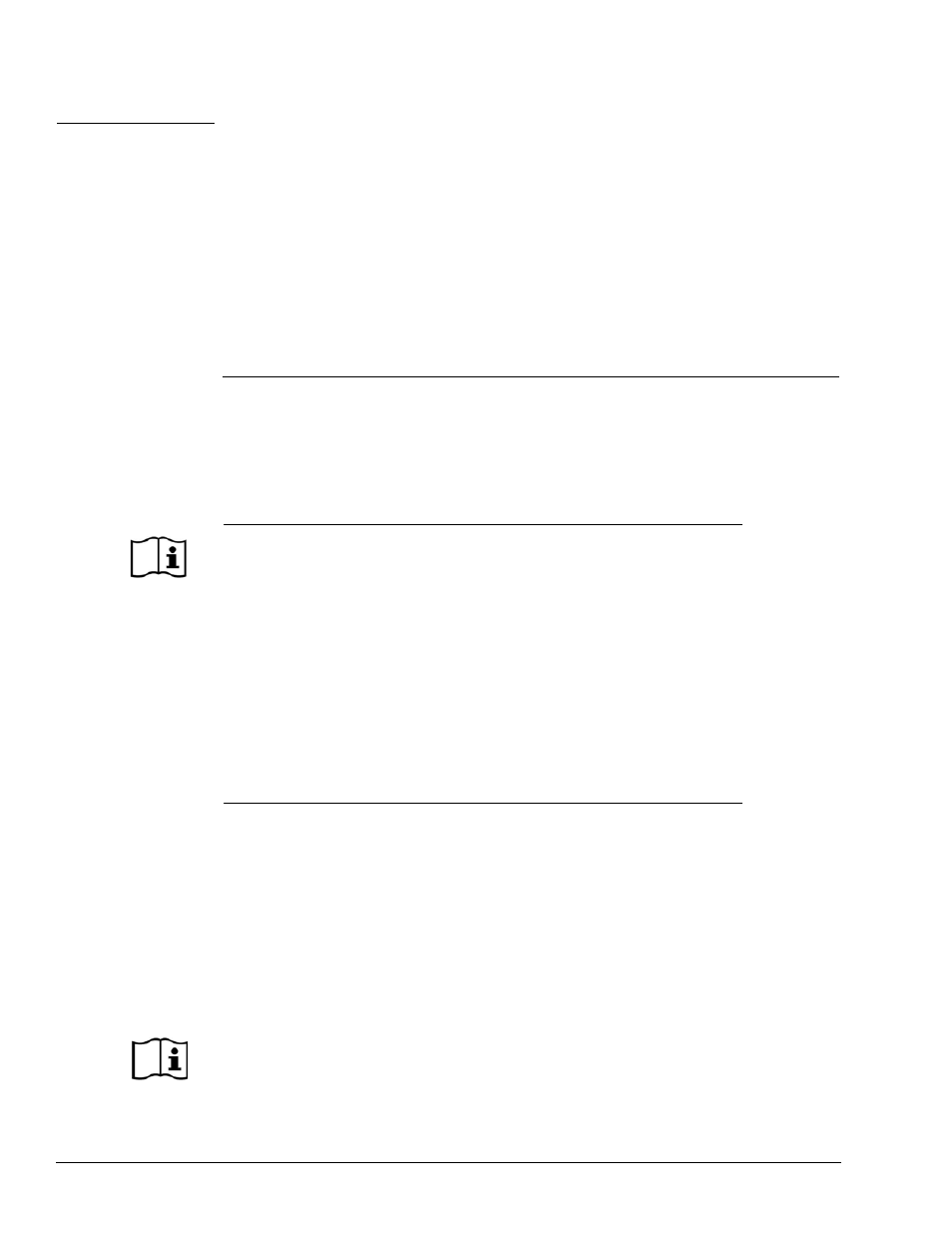
71
APPENDIX A
Storage
If you need to put MAGPIX in long-term storage or prepare it for use after removing it from
long-term storage, use the following procedures.
Storing MAGPIX
This procedure explains the steps you should take before placing MAGPIX into long-term
storage.
To prepare MAGPIX for storage:
1. Use the software to perform a preparation for storage routine.
2. Remove the sample probe from the instrument and flush it with distilled water from the
narrow end out through the larger end.
3. Replace the sample probe in the probe holder and wrap the end of the probe with
Parafilm®.
4. Remove the Drive Fluid container and empty the waste fluid container.
Preparing MAGPIX for Use After Storage
Follow this procedure before you begin using MAGPIX after its removal from long-term
storage.
To prepare MAGPIX for use after storage:
1. Make sure that the drive fluid container has a sufficient amount of Drive Fluid and that
the waste fluid container is empty.
2. Remove the Parafilm from the end of the sample probe.
3. Turn on MAGPIX and watch for the following indications of correct response:
•
Air blows out of the fans.
•
The syringe inside the side access door of MAGPIX initializes.
4. Turn on the PC and start up the software.
5. Use the software to run a revival after storage routine.
