Operation - delivery setup (pos) – Liquid Controls LCR 600 Setup & Op User Manual
Page 53
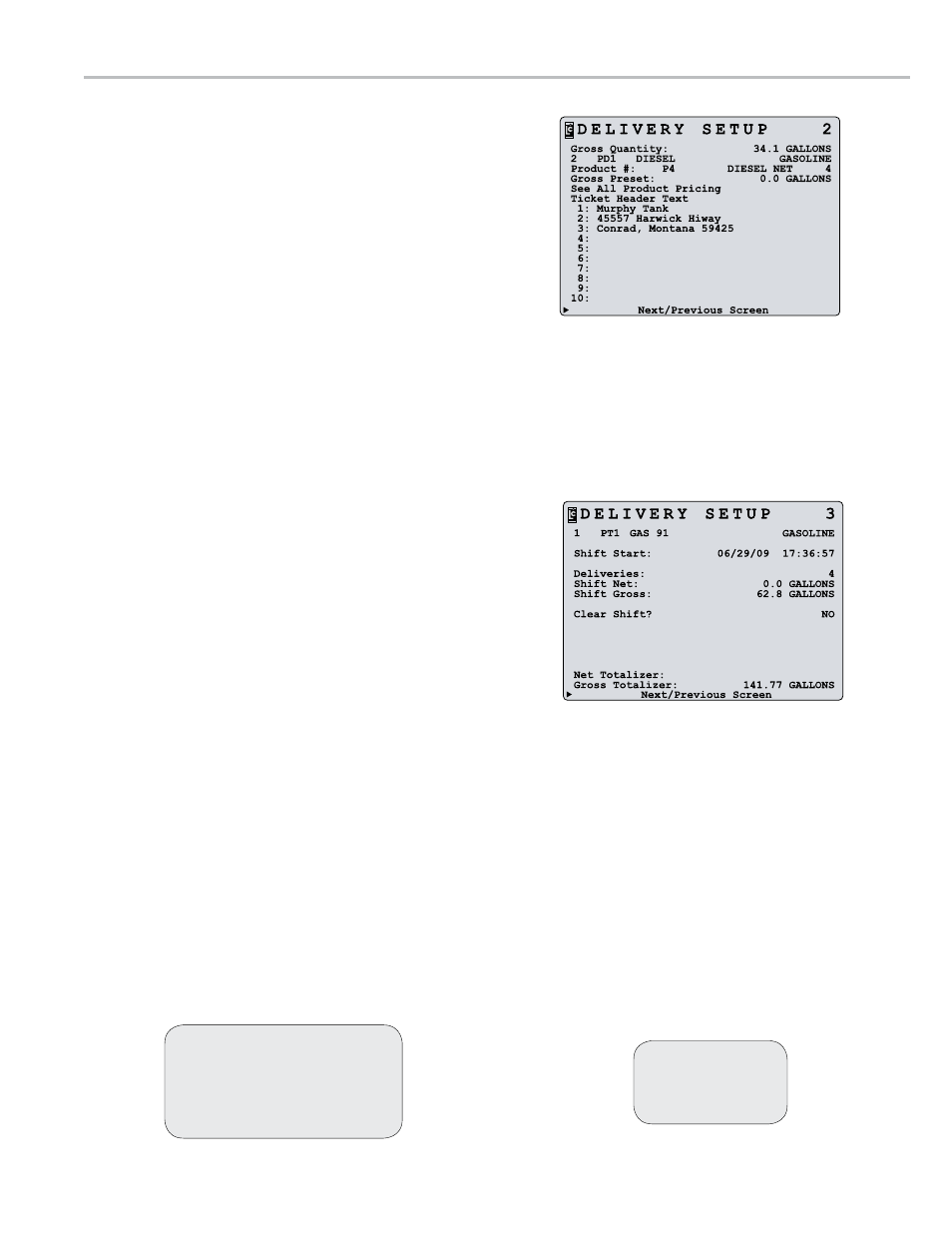
53
delIvery Setup 2 (poS)
Delivery Setup screen for LCR 600’s with the POS upgrade
Gross Quantity:
Display Only
The quantity according to gross volume.
This field will be
Net Quantity
when the active product is temperature
compensated. See preset directions on pg. 46.
Calibration details - Display Only
The calibration number, calibration code, calibration name,
and calibration type of the active calibration.
Product #:
(fE)
u - l
The product code, product name, and product number of the
active product.
Set All Product Pricing:
u - l - p
Opens the Product Price Entry Screen where the prices for all products can be changed.
Ticket Header Text:
(fE)
u
Supplies 12 lines where you can enter text for the ticket header. Every delivery ticket printed by the LCR 600 will print
this text at the top of every ticket.
delIvery Setup 3 (poS)
Delivery Setup screen for LCR 600’s with the POS upgrade
product & Calibration details
(fE)
u - l
C1 PT1 GAS 91
Gasoline
The calibration number, calibration code, calibration name
and calibration type of the active calibration
Shift Start:
Display Only
Date and time when the active shift started.
deliveries:
Display Only
Number of deliveries for the active shift.
Shift Net:
Display Only
Net volume delivered during the active shift.
Shift Gross:
Display Only
Gross volume delivered during the active shift.
Clear Shift:
(LB)
u - l
Resets active shift data.
Net Totalizer:
Display Only
Net volume delivered by the LCR 600. Can only be reset in calibration position or with a clear all.
Gross Quantity:
Display Only
Gross volume delivered by the LCR 600. Can only be reset in calibration position or with a clear all.
l - locked
u - unlocked
c - Weights & measures calibration
p - Stop/pause
f - factory
Security clearance
operatIon - delIvery Setup (poS)
fE - field Edit Box
LB - List Box
field type
