Introduction - point-of-sale activation, Activating the lcr 600 point-of-sale (pos) – Liquid Controls LCR 600 Setup & Op User Manual
Page 20
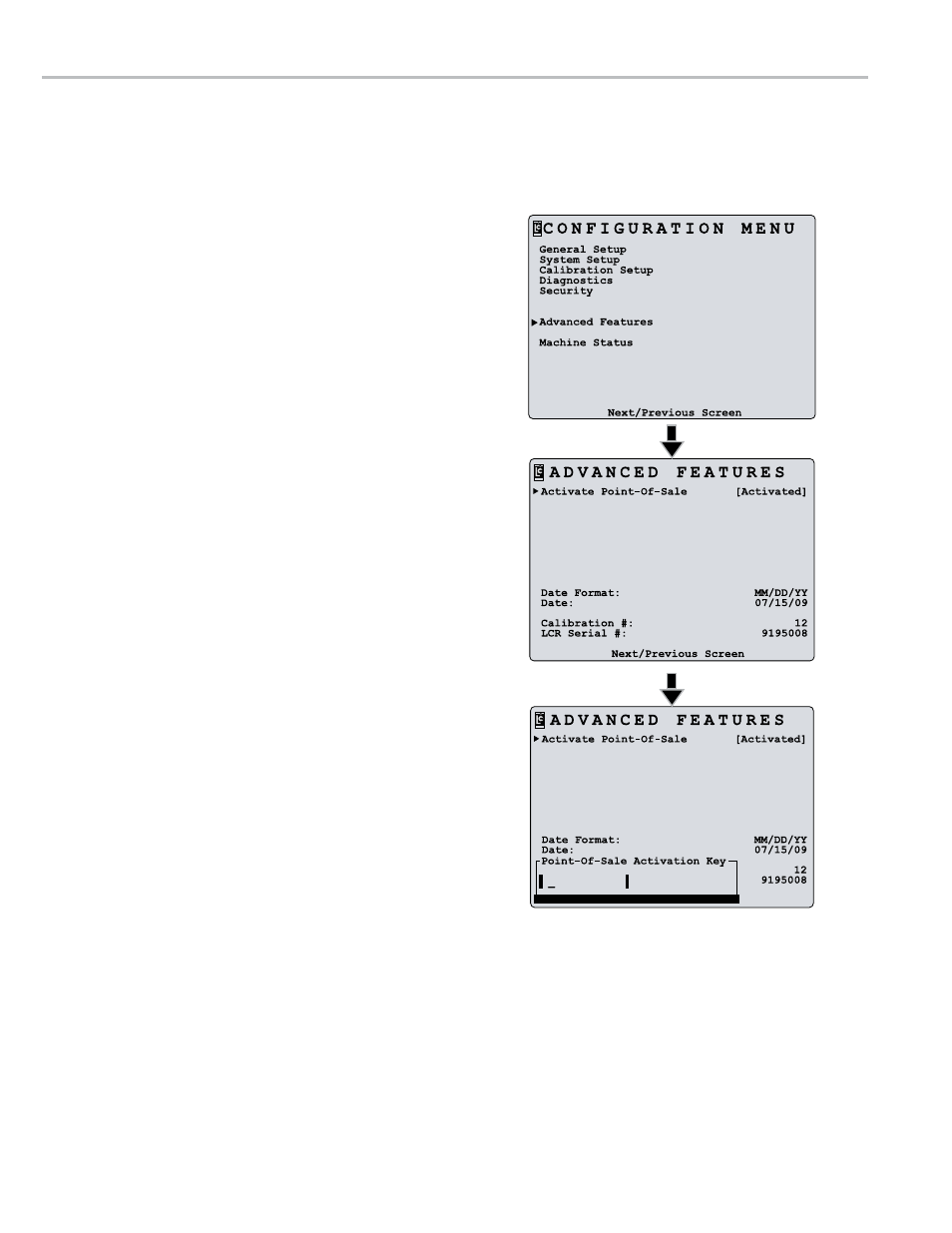
20
activating the lcr 600 point-of-sale (poS)
If you ordered the LCR 600 with the POS upgrade, POS was activated in the Liquid Controls factory before shipment.
However, the POS upgrade can also be added to a LCR 600 that was shipped without the POS upgrade.
IntroductIon - poInt-of-Sale actIvatIon
To activate the POs upgrade:
1. Navigate to the Advanced Features screen.
2. Call the Liquid Controls inside sales department at 800-
458-5262 and ask for part number SR600POS.
3. Give the representative the values in the date:,
Calibration #:
, and LCR Serial #: displayed on
the Advanced Features screen. The representative will
give you an activation key.
4. Move the pointer
to Activate Point-Of-Sale and
enter the activation key.
See also other documents in the category Liquid Controls Equipment:
- Gear Plate Selection Guide (24 pages)
- MS Meters (40 pages)
- MA4 Meter (32 pages)
- M-MA Meters (28 pages)
- HMS3700 & HMS3770 Insertion Sensors LC Mag Insertion (8 pages)
- HMS501, HMS600, HMS1000, HMS2400, HMS2500, and HMS5000 LC Mag IOM (8 pages)
- CIM100 (16 pages)
- Rate of Flow (4 pages)
- HML4-F1 - LCMag (40 pages)
- LCRII Install E3650-E3651 Series (40 pages)
- LCR-II Setup & Operation (60 pages)
- LCRII Menu Map (2 pages)
- LCR-II - Quick Reference (2 pages)
- LCR Install (24 pages)
- LCR Setup & Operation (60 pages)
- LCR 600 Install (36 pages)
- LCR600 Wiring Schematic (1 page)
- LCR 600 - Quick Reference (2 pages)
- FlightConnect 600 (52 pages)
- FlightConnect 600 QR (2 pages)
- LCR-II Installation E3655-E3656 (36 pages)
- LCRII E3651-E3656 Wiring Schematic (1 page)
- DMS Installation (20 pages)
- DMS Setup (84 pages)
- DMS Delivery (52 pages)
- DMS i1000 Quick Reference - DMS Delivery (2 pages)
- DMS Office (52 pages)
- DMS i1000 EZConnect Operators (36 pages)
- DMS i1000 Quick Reference - EZConnect (2 pages)
- EZConnect Office (44 pages)
- FlightConnect Office (36 pages)
- FlightConnect Setup Guide (8 pages)
- DB Manager (20 pages)
- POD (16 pages)
- Dual Meter Multiplexer (8 pages)
- Differential Pressure Transducer (12 pages)
- XL LED Display E1615_E1616_E1617_E1618 (20 pages)
- SCAMP (20 pages)
- WinHost Operation (44 pages)
- SP714-S2i (12 pages)
- HML110 IOM (31 pages)
- HML210 IOM - LCMag (44 pages)
- Sponsler T675 - Cryogenic System Register (54 pages)
- Sponsler IT400 Electronic Register (40 pages)
