Point-of-sale setup, Point-of-sale (pos) overview, Products – Liquid Controls LCR 600 Setup & Op User Manual
Page 36
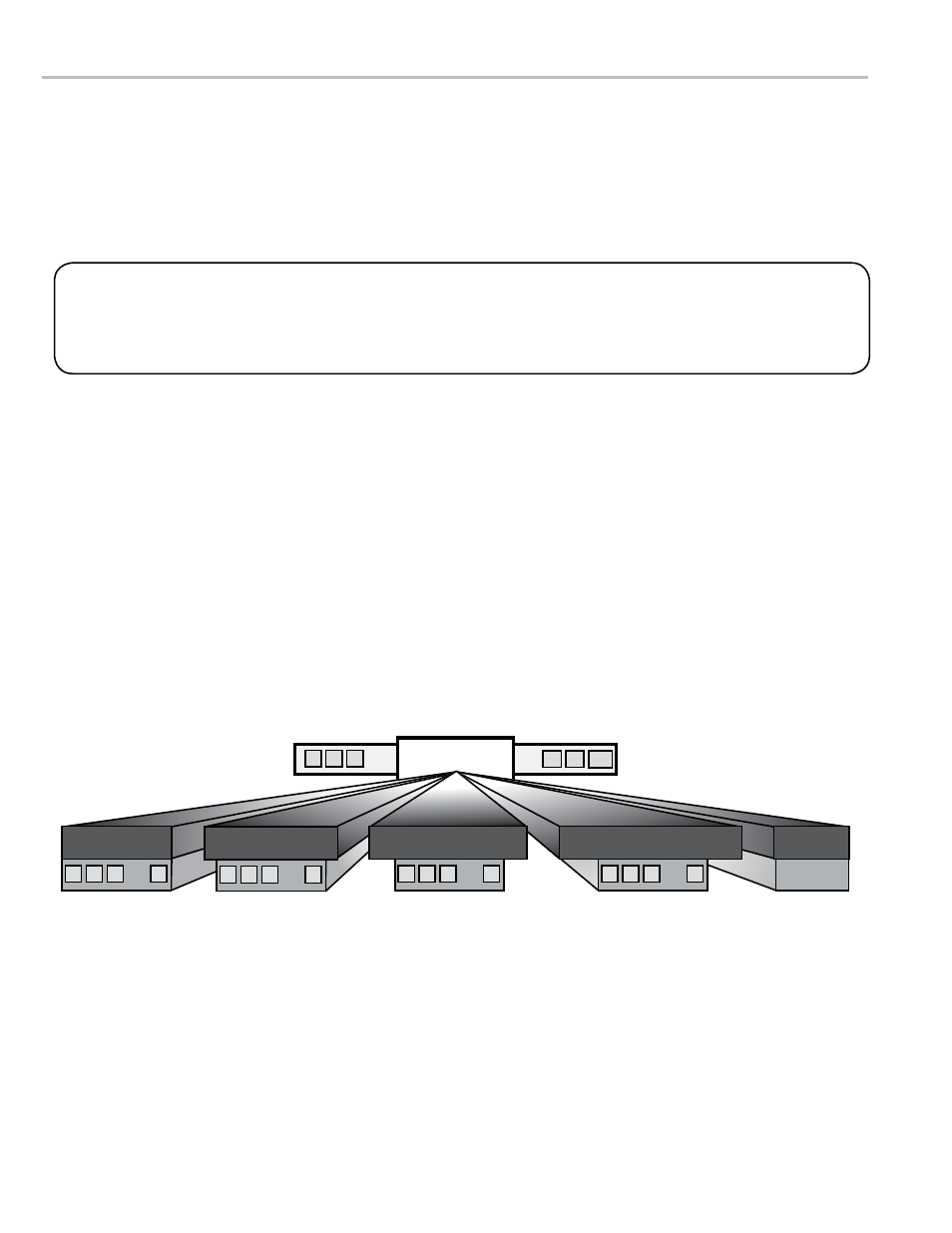
36
poInt-of-Sale Setup
point-of-Sale (poS) overview
The LCR 600 POS upgrade enables the LCR 600 to deliver fuel and print delivery tickets with prices, taxes, and
discounts. At the delivery site, drivers can add miscellaneous charges to the delivery total, make preset deliveries
according to price, and print a priced delivery ticket. To do this, prices, discounts, taxes, and charges need to be
loaded into the LCR 600. Once these are loaded, they can be combined into “products”. “Products” are created to
match the needs of your customers. Since customers require, for example, different tax structures, a “product” can be
created that suits any type of customer you have. The LCR 600 can hold up to 100 “product” configurations.
poS Setup overvIeW
The LCR 600 POS was designed to be flexible during setup and easy to use at the delivery site. When a driver
reaches a delivery site, he simply selects the preprogrammed “product” that matches that customer’s price, tax, and
discount requirements. After delivering the customer’s fuel, the LCR 600 prints a perfectly priced ticket. A copy of the
ticket can be given to the customer and another copy can be held for the drivers delivery records.
In the LCR 600 POS, a “product” is the combination of a calibration, a tax structure, a cash discount, a volume
discount, and a price. Often, a specific combination of these characteristics will apply to more than one customer;
therefore, a driver can use one preprogrammed product for many customers. Before the products can be
programmed, four of the five characteristics─calibration, tax category, cash discount, an volume discount─must be
programmed. 16 structures can be programmed for each characteristic. Tax structure, cash and volume discounts,
and additional charges are programmed in the Setup POS screens. Calibrations are defined in the Calibration
Setup screens. The price is entered alphanumerically in the Setup POS screen. LCR 600 POS also provides a
Miscellaneous Charges screen where any additional products or services can be loaded into the LCR 600. Drivers
can add any of these products or services to the delivery ticket during delivery.
For typical deliveries, drivers will select the correct POS product for the customer, begin the delivery, add any
miscellaneous charges, finish the delivery, and give a copy of the priced and taxed ticket to the customer. Certain LCR
600 security settings (at the top of the Setup POS screen) allow drivers to edit the price and discounts of the product;
however, the taxing and calibration characteristics of the product can only be changed in the Setup POS screens.
1 2 3 ...
...
100
98 99
PRODUCTS
1 2 3 .... 16
1 2 3 .... 16
1 2 3 .... 16
1 2 3 .... 16
Manually
Entered
Tax Categories
Calibration
Price
Volume Discounting
Cash Discounting
calIbratIon and product termInology
Previous LectroCount models used the terms Product Code, Product Name, and Product Type for calibration purposes. The LCR
600 has redefined these terms for the POS application and replaced them in the calibration setup with Calibration Code, Calibration
Name
, and Calibration Type
. A “product” on the LCR 600 is the combination of a price, a tax, discounts, and a calibration.
