Section 12, Pc850 audio matrix, Pc850 audio connection matrix – Clear-Com BS850 (Last time buy) User Manual
Page 52
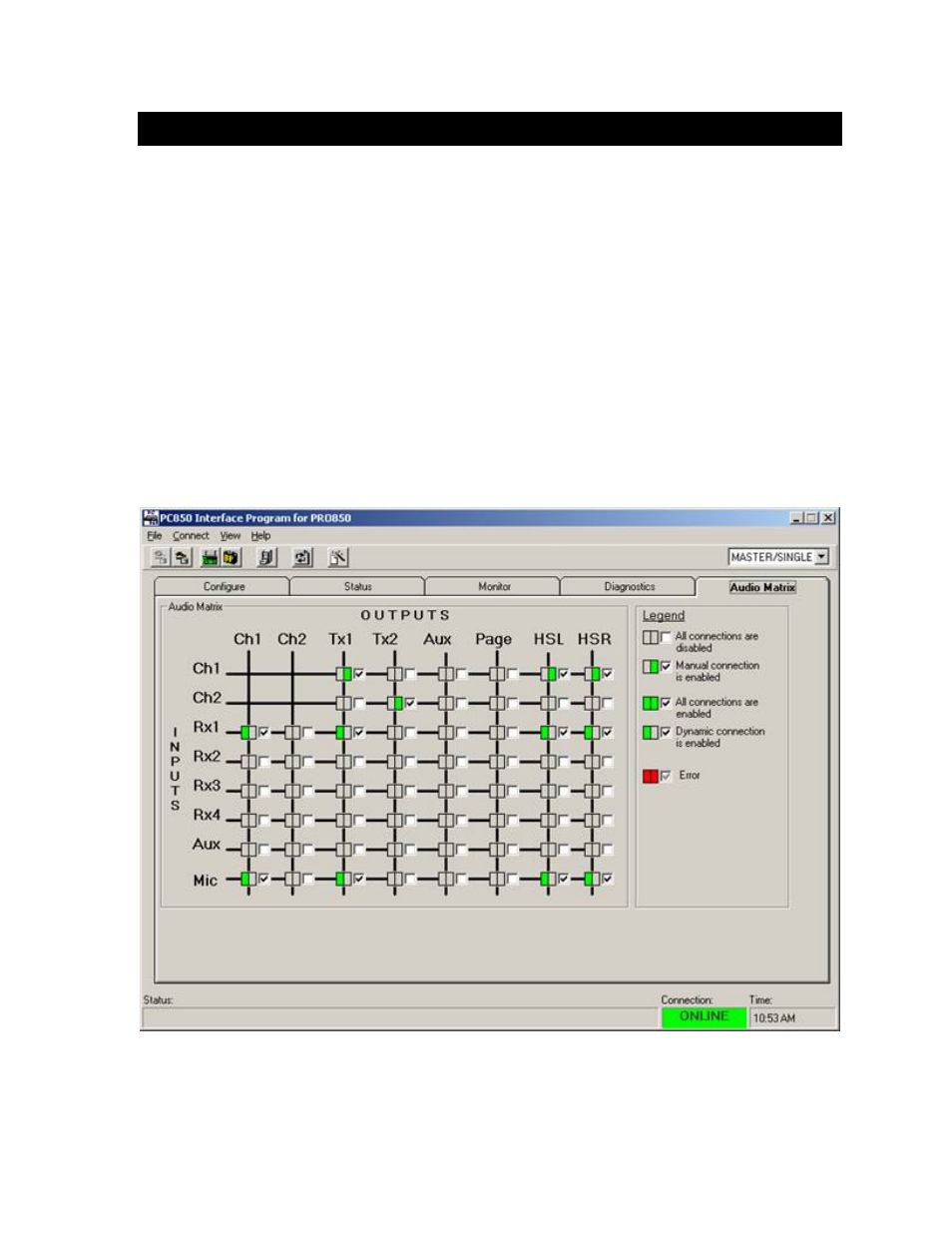
49
PC850 Audio Connection Matrix:
NOTE: You can only access this display while connected to a Base station, and online.
A particularly useful feature of PC850 is the ability to display (and alter) the audio connection matrix.
This window shows all possible and active audio connections. To open the window, click on the Audio
Matrix Tab. Once open, the window will display all active connections as check marks beside a green
square. As connections change, the screen will be updated with the new information. To force a
manual connection, simply check the desired box(es). To break a connection, uncheck the desired
box(es). Note that two types of connections are shown: Manual connections and dynamic
connections. Manual connections result from configuration settings or functions. Dynamic
connections result from Beltpac operations or the front panel Talk button. Checking a box in the
window always results in a manual connection. Manual connections are not overridden by dynamic
operations. However, clearing a connection manually does not prevent a later dynamic or manual
connection from being established.
NOTE:
The Audio Connection Matrix window can only be opened while PC850 is “online”.
SECTION 12. PC850 AUDIO MATRIX
