Clear-Com BS850 (Last time buy) User Manual
Page 2
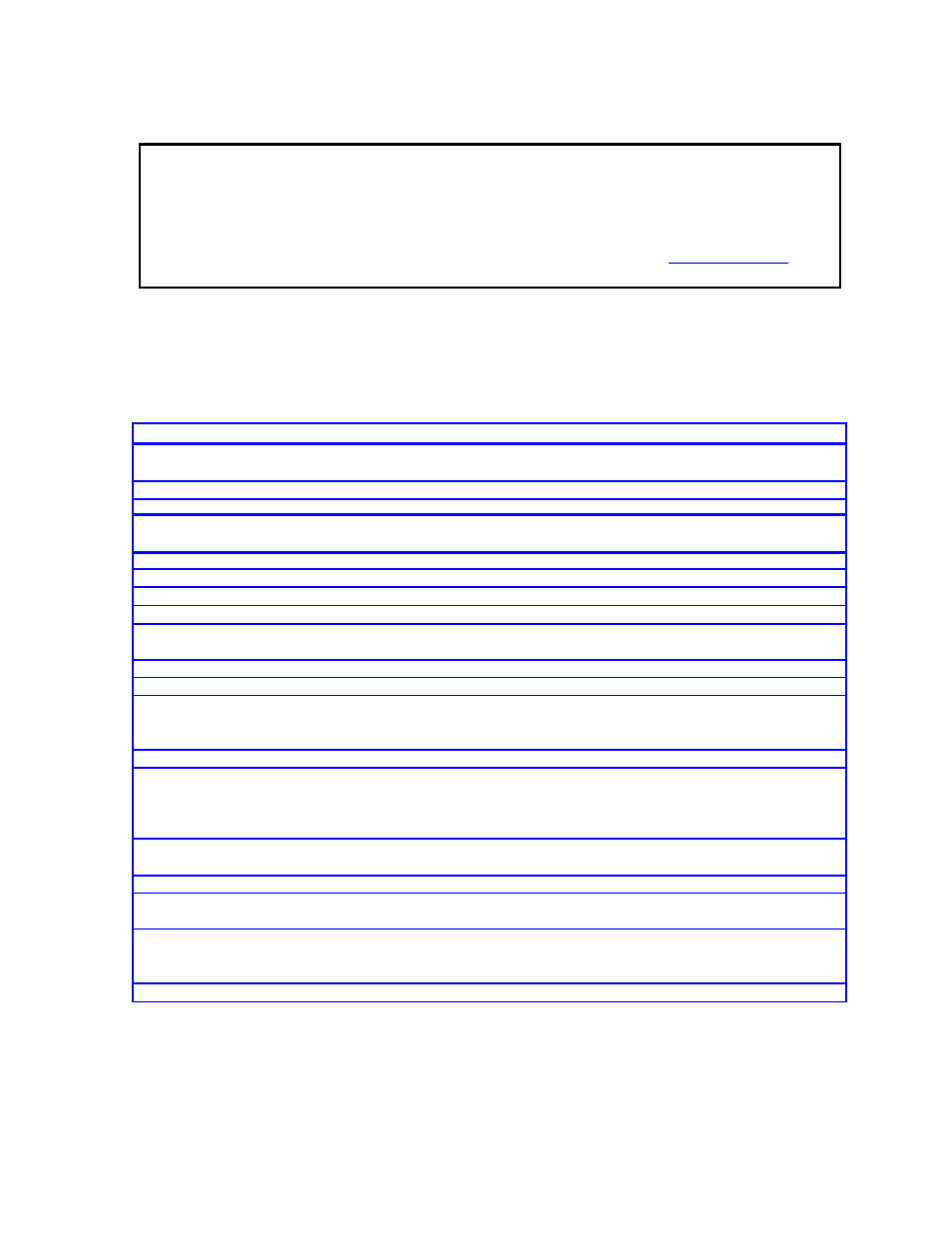
IMPORTANT
Please check the front cover of this manual to be sure it pertains to the version
of HME equipment or software application in use. If not, you can obtain the
appropriate manual in .pdf format from the HME website at
www.hme.com
.
Table of Contents
END-USER LICENSE AGREEMENT FOR HME PRO850 SYSTEM SOFTWARE ..................................1
©
2009 HM Electronics, Inc.
The HME logo and product names are registered trademarks of HM Electronics, Inc. All rights reserved.
This manual is related to the following products:
