Base station transmitter output mix levels – Clear-Com BS850 (Last time buy) User Manual
Page 31
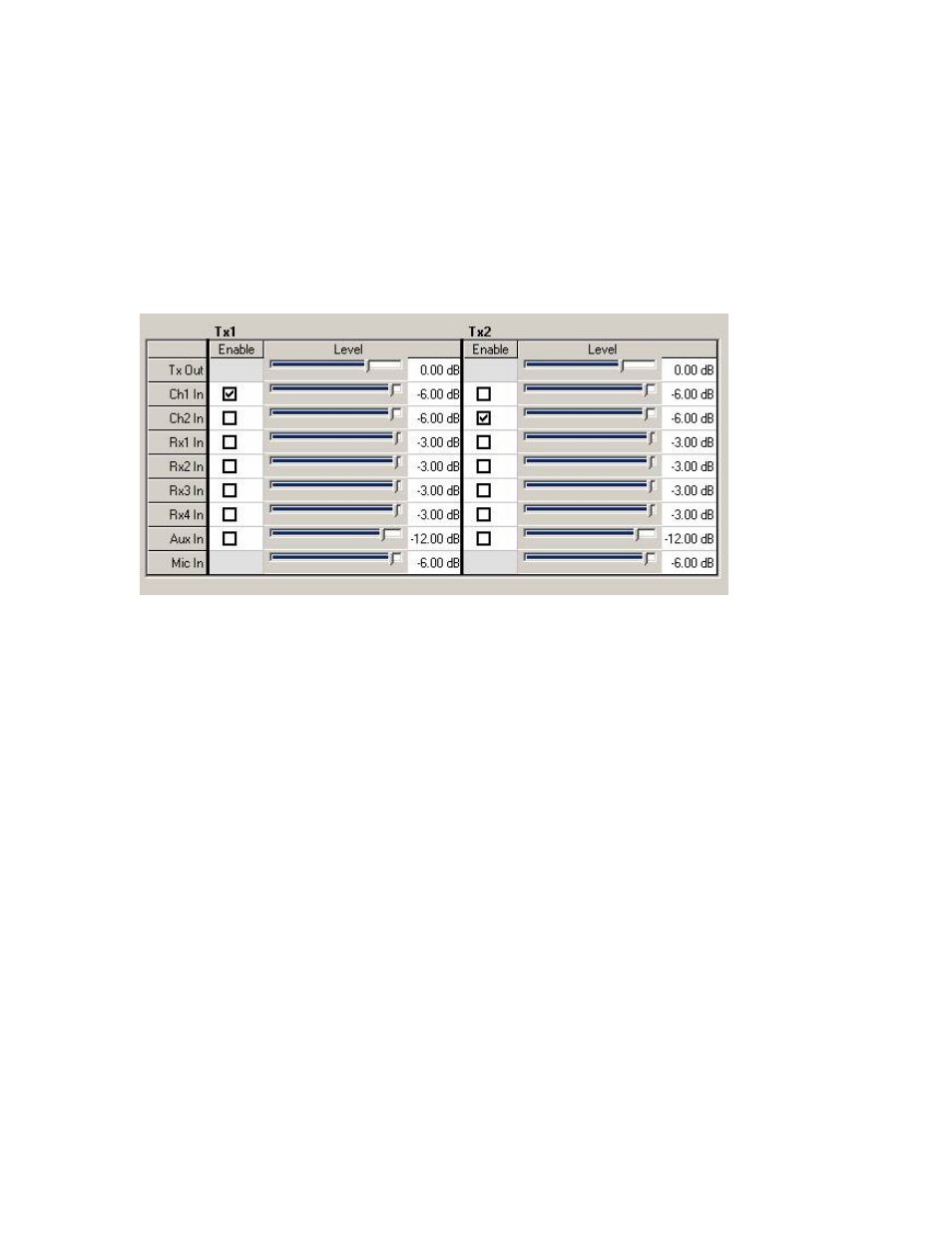
28
Base Station Transmitter Output Mix Levels:
From the Configure tab >Edit Base Transmitters box >Base>Transmitters>lower table shown
above you can edit the Transmitter Output Mix Levels. Select the particular Transmitter’s (Tx1 or
Tx2) output level move the associated slider to adjust that level in 1.5dB increments.
Select the Enable box for the particular input to enable allow that signal to be combined into the Tx1
or Tx2 output mix. Mic is a standard input, and does not have a check box. Use the individual sliders
to adjust the audio mix for each transmitter in increments of .25dB (fine) or 2.25dB (coarse). It is not
necessary to check the Rx 1-4 boxes in normal operation. They will be controlled automatically.
Single Transmitter Two-Channel Operation
If desired, a single transmitter may be used to distribute both intercom channels to Beltpac users.
This allows users to listen to both intercom channels simultaneously and still be able to select talk on
a particular channel. Because the mixing takes place inside the base station, all users hear the two
channels in the same combination (Beltpac Auxiliary volume controls are not used). If users need to
adjust the two channels separately, two transmitters and optional second receivers in the Beltpacs
are required.
To configure the system for single transmitter operation, first disable one transmitter by selecting Off
in the Base Tx Setup screen. Then configure all Beltpacs so that both receiver frequencies are set to
the one transmit frequency. For example: If the base transmitter is set to 508.250 MHz, set both
Beltpac Rx1 and Rx2 to 508.250 MHz. The indicator LED’s on the Beltpacs will continue to indicate
which channel is the user’s talk channel. The base station DSP will automatically mix both intercom
channels into the one transmitter.
IFB Transmitter Operation
In a PRO850 system equipped with dual receiver Beltpacs, the system may be configured to act as
an IFB transmitter. When configured in this way, dual receiver Beltpac users will hear all intercom
audio through the primary receiver and IFB audio through the second receiver. Users with single
receiver Beltpacs will hear all intercom audio, but will not hear the IFB channel.
To configure the system for IFB operation, first set Transmitter 2 by selecting IFB in the Base Station
Transmitter Power screen. Second, choose an audio source for Transmitter 2 and enable it in the
Base Station Transmitter Output Mix Levels screen. Then configure any single receiver Beltpacs for
single frequency operation as described under Single Transmitter Two-Channel Operation. Finally,
configure the dual receiver Beltpacs so that Rx1 is tuned to the same frequency as base transmitter 1
and Rx2 is tuned to the same frequency as base transmitter 2.
Once a base transmitter has been set to IFB mode, all intercom audio will be automatically routed
through the remaining transmitter. The transmitter set to IFB mode, will only transmit program audio
manually assigned to it.
On dual receiver Beltpacs, use the Aux volume control to adjust the relative level of the IFB channel.
Press and hold the Aux volume control to mute the IFB channel.
