Section 2, Pc850 installation, Pc850 minimum requirements – Clear-Com BS850 (Last time buy) User Manual
Page 13: Minimum requirements for use of pc850 software
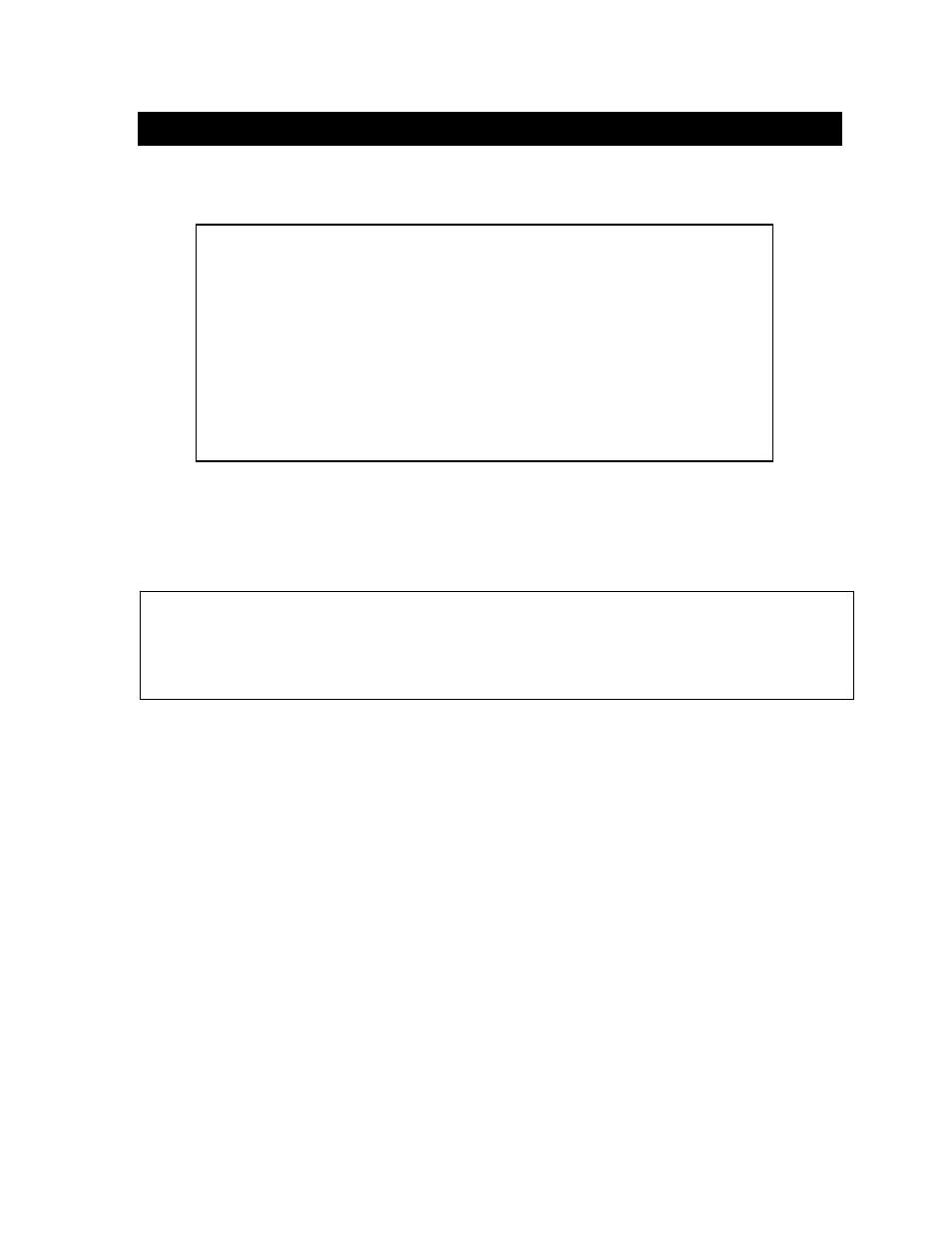
10
PC850 Minimum Requirements:
CAUTION: Before installing PC850, close all other programs that are open.
To install PC850 under Windows
®
98, Windows
®
NT4.0 Service Pack 3, Windows
®
2000, Windows
®
ME or Windows
®
XP, follow the instructions below.
NOTE:
It is not necessary to uninstall Version 2.0x of PC850 before installing Version 3.1x or above.
By default, PC850 Version 3.1x or above will be installed in a separate directory.
1. Insert the CD into a selected CD-ROM drive.
2. In Windows
®
Explorer, double click on the CD-ROM drive where the CD is inserted.
3. Double click on the setup.exe file, and the PC850 installation will begin.
Proceed as instructed on the installation screens. When the installation has been completed, select
“Finish” ending the installation process. A PC850 Icon will be installed on the Windows
®
desktop,
which will allow you to run the PC850 application.
COMPATIBILITY NOTE:
PC850 Versions 3.1x and above are not compatible with Base Station
software prior to Version A.3.1x. If you have older base stations that you do not wish to upgrade, you
will need to keep PC850 Version 2.00 installed on your computer. Base stations with Version A.1.1x
or Version A.2.0x software can be upgraded. Contact your PRO850 distributor for more information.
SECTION 2. PC850 INSTALLATION
Minimum Requirements for Use of PC850 Software
• IBM
®
compatible PC with a Pentium
®
microprocessor
• Minimum of 32 megabytes RAM
• Minimum of 100 megabytes available hard disk space
• One available RS-232 serial port or a USB to serial adapter cable
• Serial interface cable appropriate for your PC (See Section 2.1)
• Microsoft Windows
®
98, Windows
®
NT4.0 Service Pack 3,
Windows
®
2000, Windows
®
ME or Windows
®
XP
• Familiarity with Windows
®
operating system
• Internet Explorer 5.5 or later
To install PC850 for Windows
®
NT/2000/XP, you must be a System Administrator. For Windows
®
NT/2000/XP, if you have installed this product for multiple users, you may give authorization to all PC850
users at once. To do this, log into the computer as System Administrator and install PC850 according to these
instructions. After successful installation, all users will have access to PC850. To be able to run PC850, each
user must have “Read, Write and Execute” permission for the ProgramFiles\HME\PC850Wizard directory.
