Section 3, Pc850 operation – Clear-Com BS850 (Last time buy) User Manual
Page 14
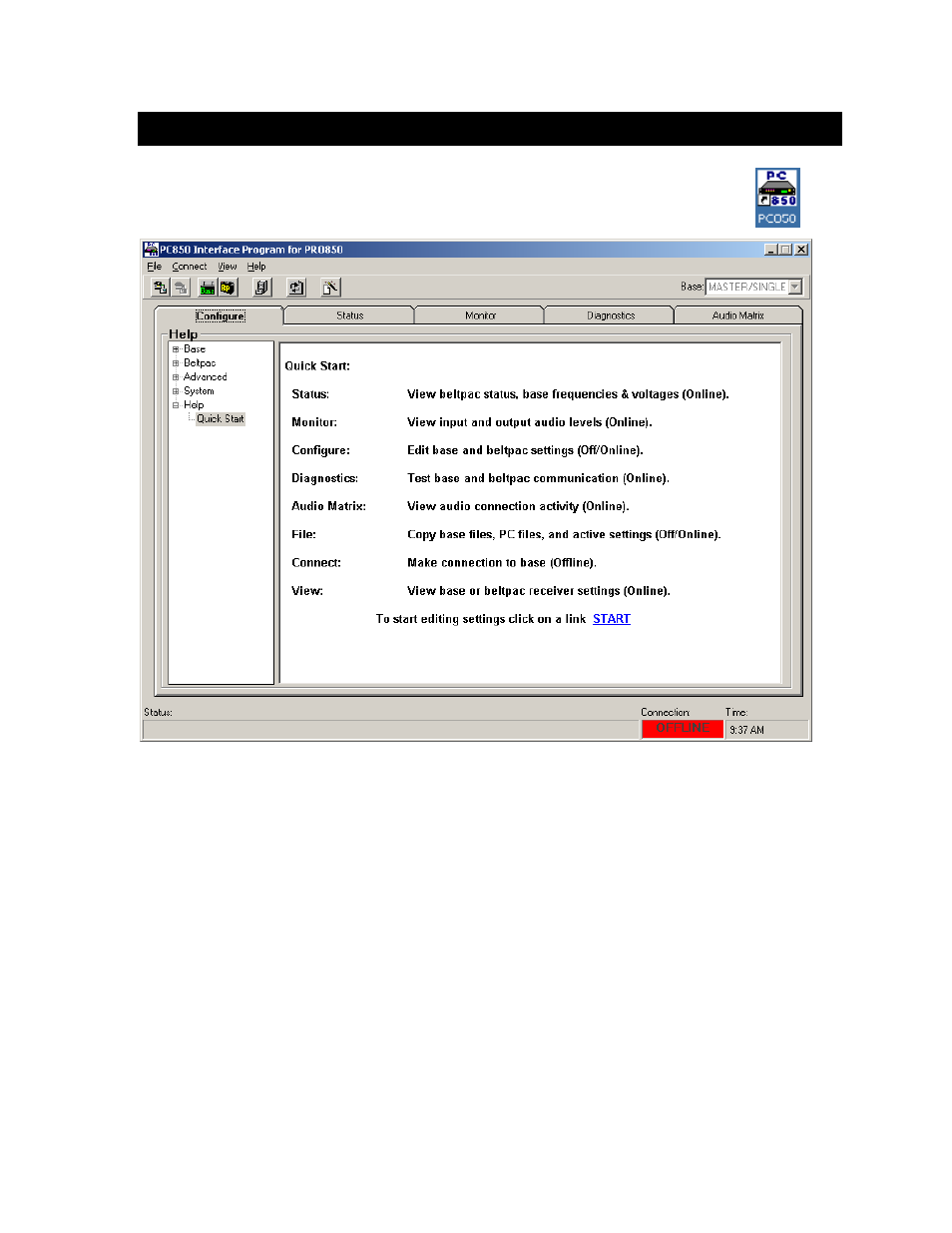
11
To open the PC850 software, double click on the PC850 icon on your desktop screen.
When the PC850 opens, the screen below will appear on your PC.
Select the Configuration, Status, Monitor, Diagnostic or Audio Matrix tab with your cursor. The
respective screen will appear with all the same functions and system settings that are available on the
PRO850 base. Place your cursor over the desired setting on the screen and a drop-down menu will
appear with the applicable selections or information. You must be connected and online with a
base station to access the Status, Monitor, Diagnostics, or Audio Matrix tabs.
If you are offline,
clicking on these tabs will cause the help screens for these tabs to be displayed.
SECTION 3. PC850 OPERATION
