Beltpac transmitter frequency, Beltpac transmitter mode, Beltpac transmitter power level – Clear-Com BS850 (Last time buy) User Manual
Page 33: Beltpac transmitter power mode
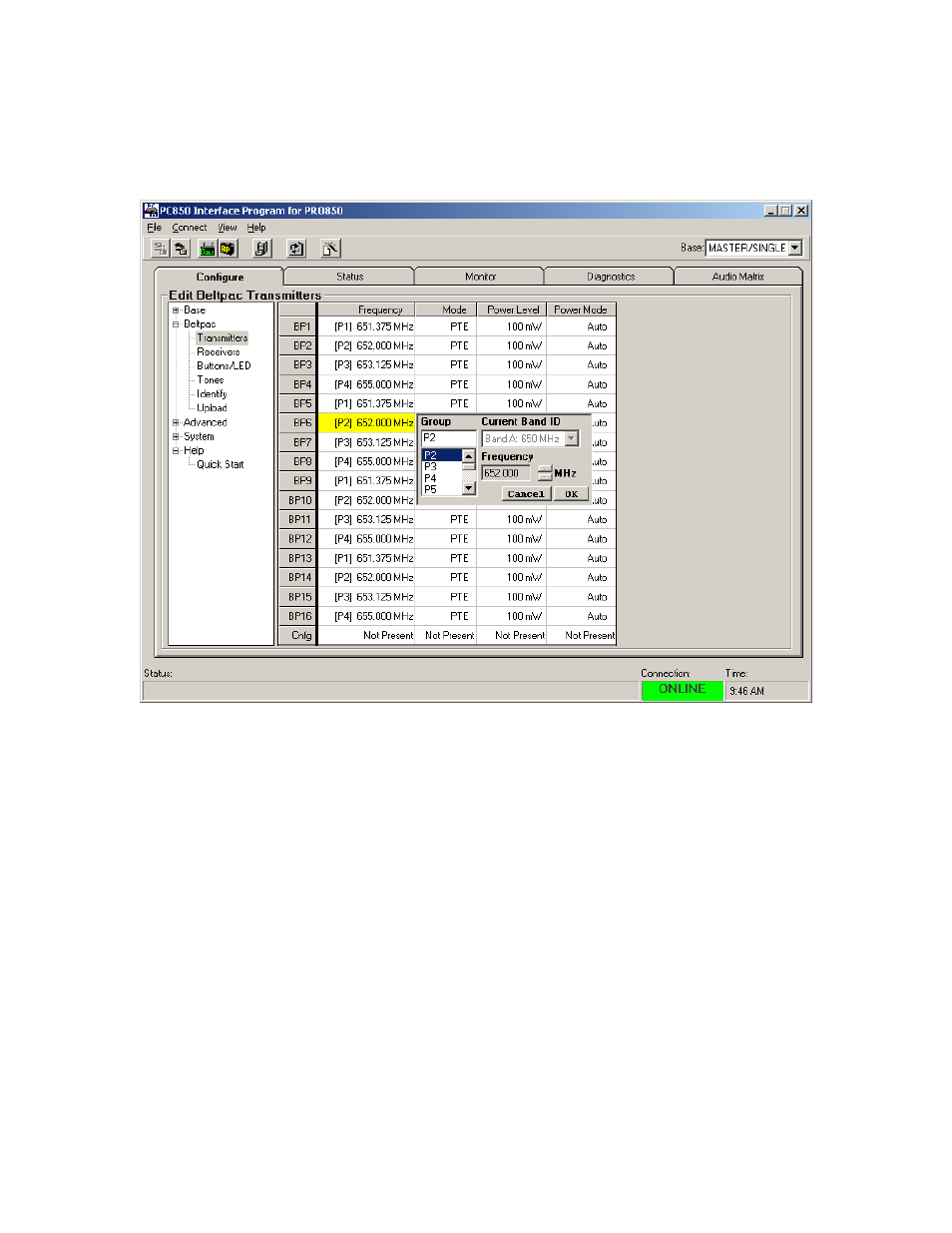
30
Beltpac Transmitter Frequency:
You can change the Beltpac transmitters from the Configure tab>Edit Beltpac Transmitters box>
>Beltpac>Transmitters
path as shown below:
You can click on the Frequency field of the table to reveal the frequency editing form. Click on the
Group to select frequencies P1 – P4, S1 – S4 and T1 – T4 (presets in the system that cannot be
changed). Frequencies U1 – U16 can be adjusted and saved by the user. If you select a user
frequency, U1 – U16, move the cursor to the frequency box and use the up and down arrow buttons to
select a frequency. User frequencies can be selected in 25 kHz increments. However, frequencies
should not be set closer than 375 kHz. You must click on OK to save your frequency changes.
Beltpac Transmitter Mode:
As shown above in the Mode column, you can select the transmit mode. If you select PTT, the
Beltpac transmitter will be on briefly every few seconds to transmit status or while a user is talking.
If you select PTS, the Beltpac will only transmit while a user is talking. If you select PTE, the Beltpac
will transmit constantly, and only the audio will be controlled by the talk button(s).
If Beltpacs are going to share the same transmit frequency, select PTS. If you select PTS, you must
also select PTT Shared in the Base Receiver Frequency Setup (See page 16).
Beltpac Transmitter Power Level:
As shown above in the Power Level column, you can select the Beltpac transmitter power level (1,
10, 50 or 100mW). The level selected will be the maximum power used in auto power mode.
Beltpac Transmitter Power Mode:
From the Power Mode column, you can select the power mode as automatic or fixed. In the auto
mode, transmitter power will be automatically controlled by the base, changing between 1 and the
specified maximum power level. In the fixed mode, the setting you select will not change.
