Section 10, Pc850 monitor, Monitor audio – Clear-Com BS850 (Last time buy) User Manual
Page 49
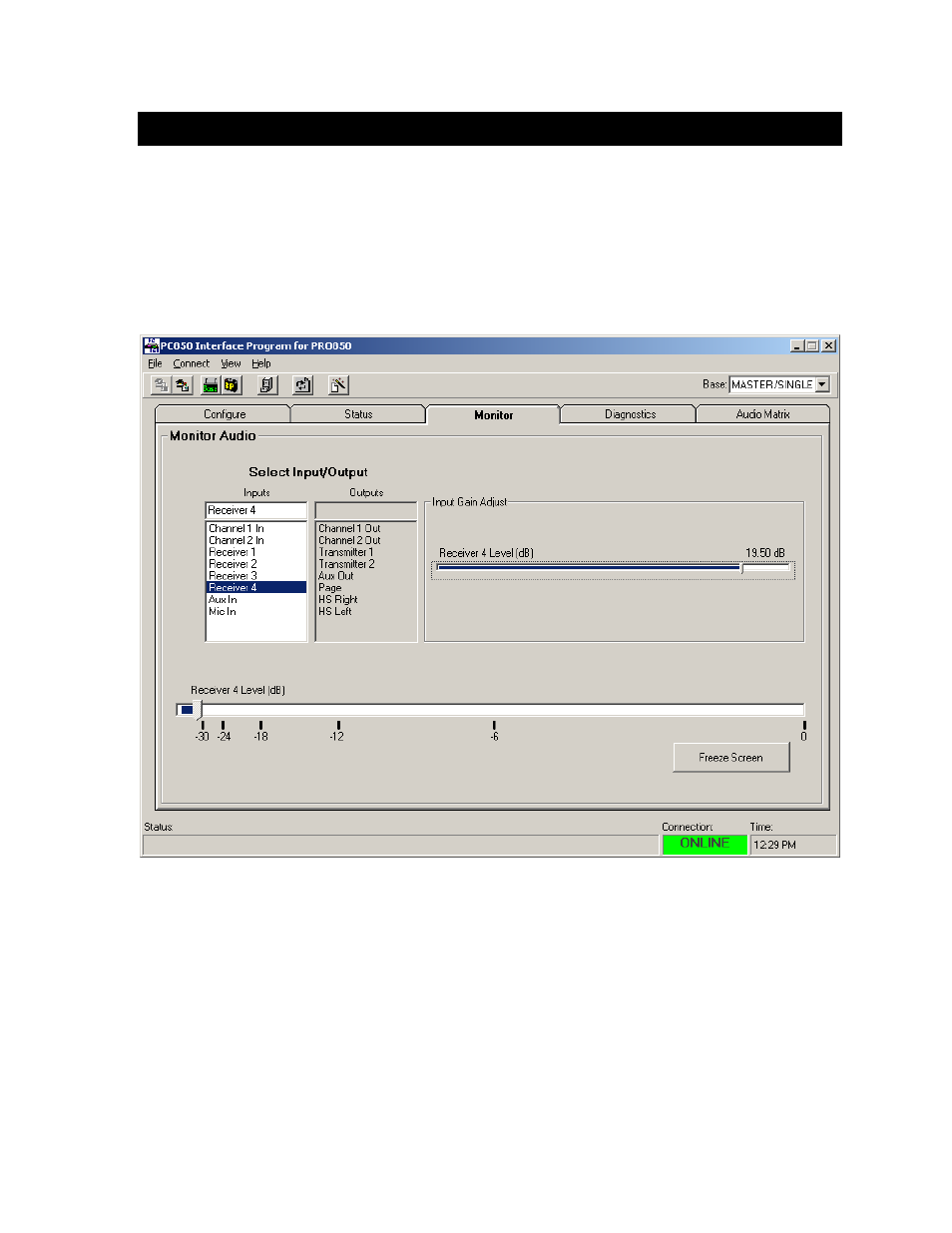
46
Monitor Audio:
The Monitor displays provide visual indications of audio input/output levels and input level
adjustments for all audio paths into the base station. Audio meters display both the instantaneous
and last peak audio levels. The meters are calibrated relative to 0 dBFS. That is the maximum audio
level supported by the DSP.
NOTE: You can only access this display while connected to a Base station, and online.
NOTE: To move this screen relative to the other windows on the desktop, press the
“Freeze Screen” button. This will pause communication from the base station until the
button is unlatched.
Monitor Audio Levels at Base Station Inputs
Select the desired input source from the Inputs box and then use the Input Gain Adjust slider to adjust
the audio input level from the selected source in 1.5dB increments. Each input has its own
independent adjustment that has a gain range from 0 dB to 22.5 dB. To avoid clipping, do not allow the
bar to hit the 0 dB mark repeatedly.
Monitor Audio Levels at Base Station Outputs
Select the desired output source from the Outputs box to view the output level from the DSP of the
desired output to be monitored. This reading is taken prior to the output level adjustment and
therefore does not reflect its setting.
SECTION 10. PC850 MONITOR
