Connecting to the base online – Clear-Com BS850 (Last time buy) User Manual
Page 16
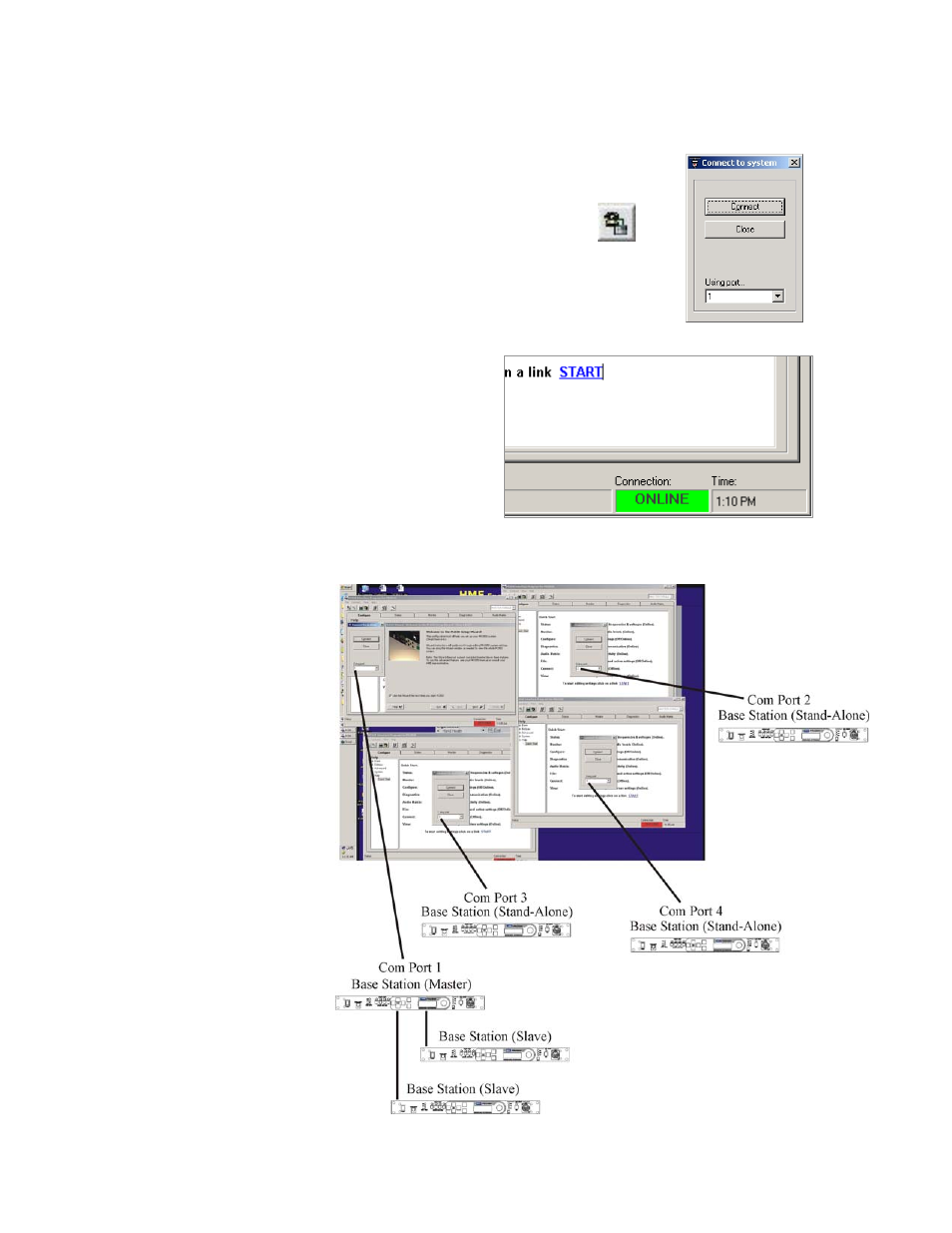
13
Connecting to the Base Online:
To switch to online mode, first be sure an appropriate cable is connected
between the base and the PC. Then select Connect from the
Connect>Connect to Sys850
menu or press the Connect button
on the toolbar.
This will open the Connect to System dialog box as shown below.
Choose the appropriate PC serial communication
port and click Connect. Once online, the
connection status indicator in the lower-right
corner will turn green.
A USB serial adapter may be used to add a serial
communication port to your computer if one is not
available. These adapters typically show up as
COM5 or higher. Use the Windows Device
Manager to identify USB adapter-to-com port
assignment.
It is possible to run
multiple copies of PC850
as shown to the right by
repeating the previous
steps for starting PC850,
but selecting a different
com port for each stand-
alone or master base
station.
