Pc850 factory settings files – Clear-Com BS850 (Last time buy) User Manual
Page 22
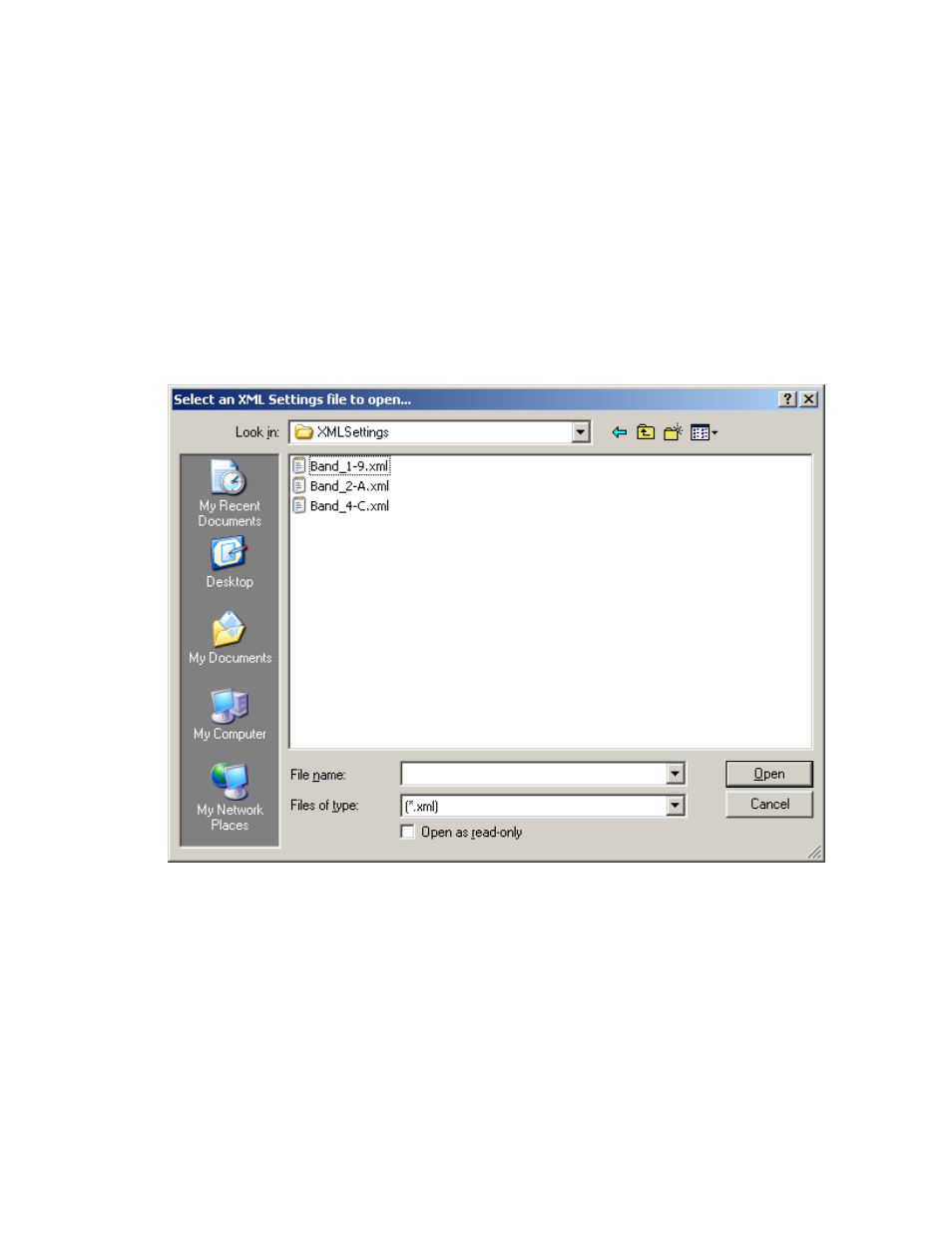
19
PC850 Factory Settings Files:
PC850 may be used to default the PRO850 system to a factory configuration which includes
coordinated base and Beltpac frequencies, all receivers and transmitters turned ON, and
transmitter power levels set to maximum.
PC850 is installed with three factory settings files (for Band ID 1-9, Band ID 2-A, and Band ID 4-C).
You need to know the band ID for your system: (see SECTION 14).
When you have determined the Band ID, you can select the factory settings PC File from the
“Select Source” (located in the XMLSettings folder in the PC850 install directory) and copy it to
the Base Active Settings by selecting “Active” in the “Select Destination” side.
This manual is related to the following products:
