Section 4, Pc850 files, Pc850 copy files (online) – Clear-Com BS850 (Last time buy) User Manual
Page 19
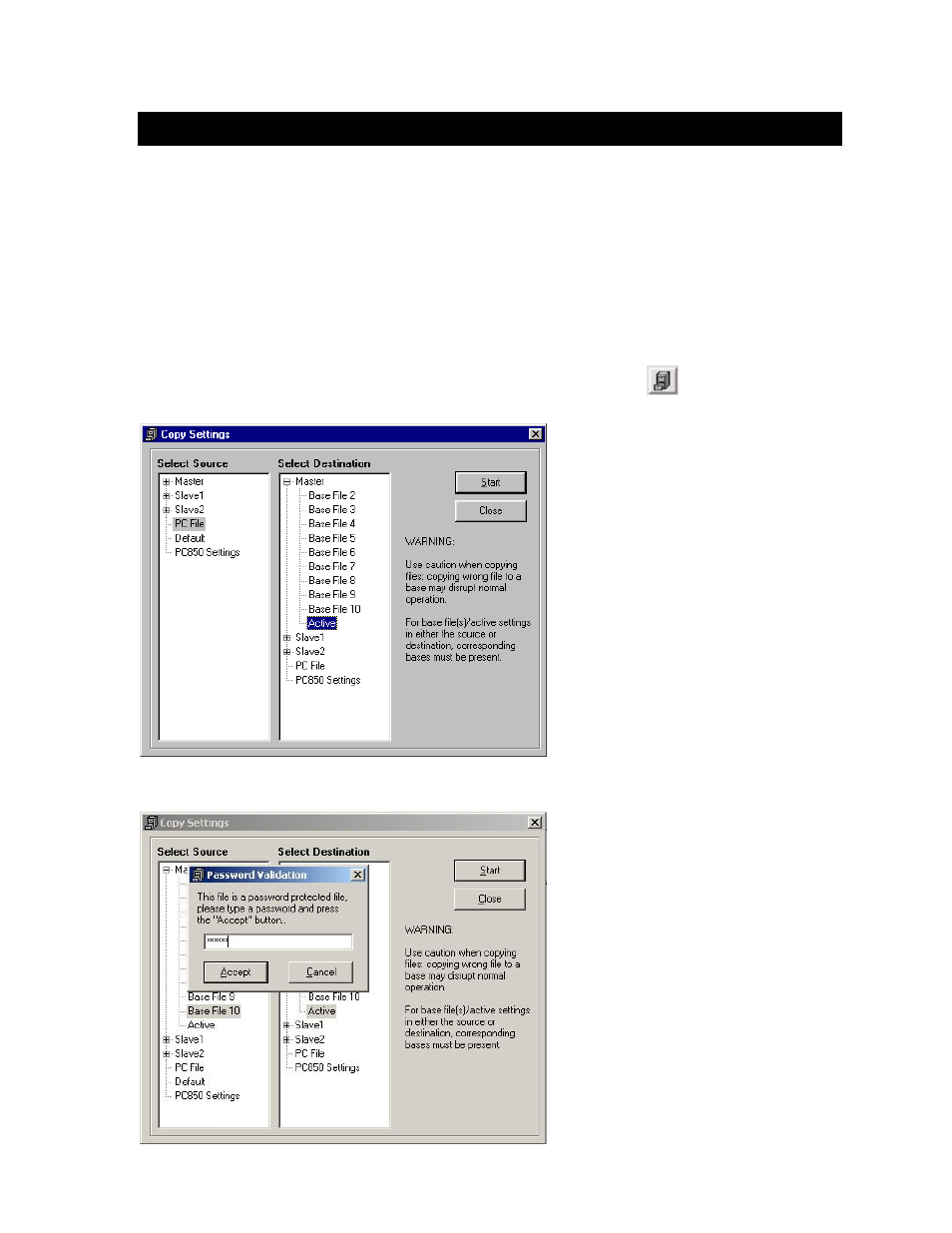
16
PC850 Copy Files (Online):
The PC850 and the base both use files to save and retrieve base and Beltpac configuration settings.
In the case of the PC850, these files are saved as PC Files while in the base, these files are saved in
memory, and are not lost when the power is turned off.
PC850 can be used to copy configuration settings files, online:
• Between the PC and the base (in either direction)
• Between different files on the base (in either direction)
• Between different files on different bases in a cascaded configuration.
To copy files, select File>Copy Settings or click the filing cabinet button
on the tool bar.
The screen shown below will appear:
Select the source of the settings on the
“Select Source” side and the destination
on the “Select Destination” side and then
click Start. If a PC File has been chosen
for source or destination, another dialog
box will open for you to choose the source
or designation file.
NOTE:
The file listed as “Active” at the
bottom of the list of base files contains the
settings in use by the base at the present
time. Active settings are reloaded from
the current base file (2 through 9) each
time the power is turned on. Loading
settings from one of the numbered base
files to “Active” makes that file the one that
will be loaded automatically at power on.
NOTE:
Base File 10 is a password-
protected file. Load or save operations
for this file will be allowed only with a
valid password. If settings are loaded
from File 10, they will overwrite the
current file. File 10 does not ever
become the current file.
SECTION 4. PC850 FILES
