6 local key assignment (#5 key), Local key assignment (#5 key) – Clear-Com i-Series Panels User Manual
Page 41
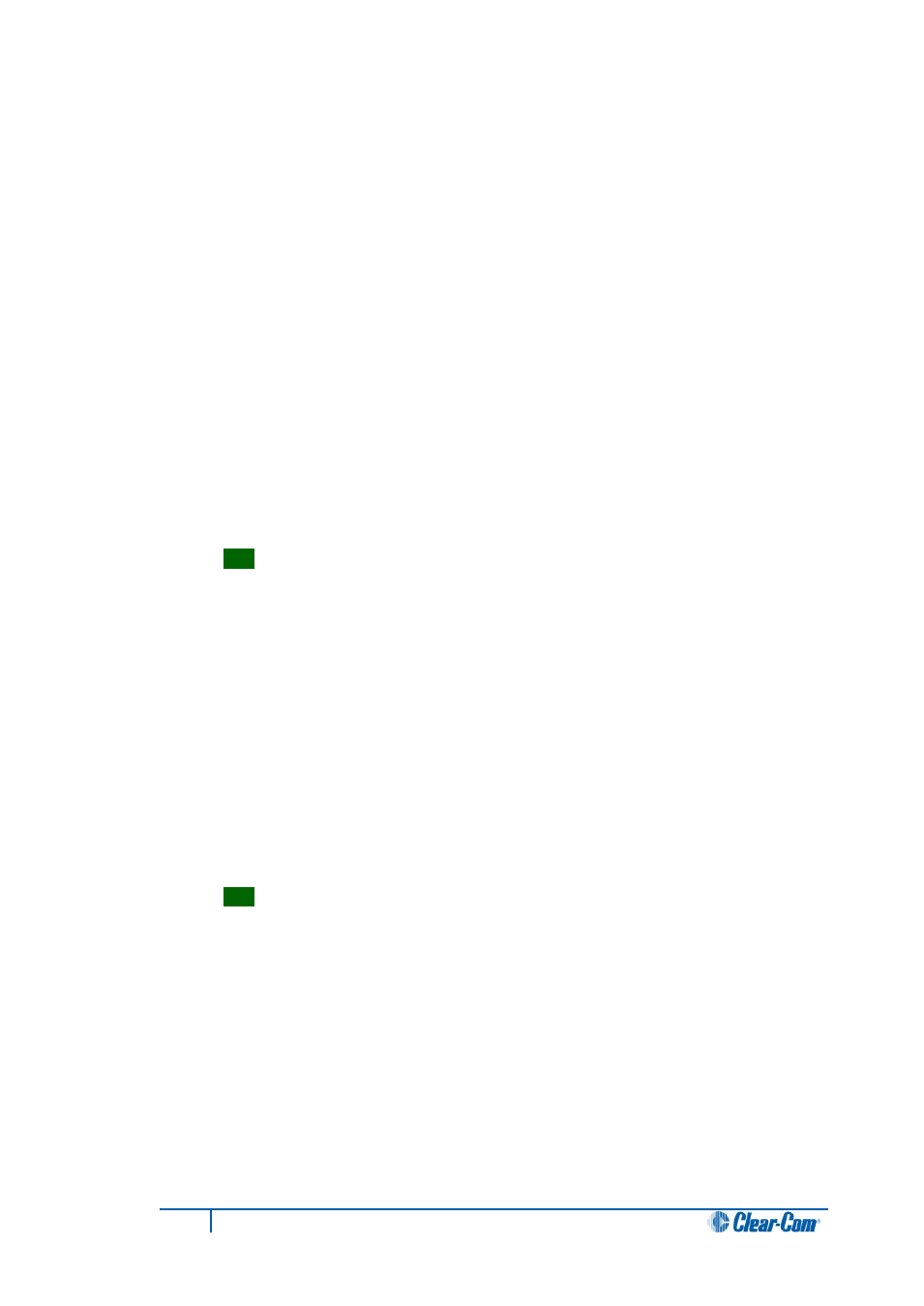
6.6
Local Key Assignment (#5 Key)
Local Key Assignment enables you to assign any user panel or interface in the system to
a key on your panel directly from your panel. You can assign the panel or interface to your
panel as a talk key, a listen key, or a talk-with-listen key.
Note:
Local Key Assignment is only available when the Eclipse / Eclipse HX matrix is
connected and online.
6.6.1
Assigning a remote destination to a talk or talk-with-listen key
To assign a remote destination to a key on your panel as a talk or talk-with-listen key:
1. Press the 5 key on the numeric keypad. A list of current panels and interfaces in
the system that may be assigned as either talk keys or as talk-with-listen keys is
displayed on the function key module screen.
2. Scroll through the list of current available talks and listens by either:
• Turning the PROG/VOL control.
• Pressing the CLEAR key to scroll up the list and the ANSWR key to scroll
down the list.
Tip:
The lists are sorted alphanumerically (symbols first, then numbers, then
letters. You can jump to the desired alphabetical area of the list by pressing the
corresponding letter key on the keypad. Press the A key to jump to the first label
that begins with an A, press the B key to jump to the first label that begins with a
“B,” and so on.
3. Select the desired panel or interface when it is highlighted in the display by
pressing in and releasing the VOL/PROG knob.
4. Assign the selected remote panel or interface to a key on your panel by either
tapping or pressing the desired key.
Press (tap) a key for less than a second to assign it as a talk-only.
Press (tap) a key for more than a second to assign it as a talk-with-listen key.
5. To exit assignment mode, press the Escape key (*RED).
Tip:
To exit the current menu only, and return to the previous menu, press the
FUNCTION-CLEAR key (0 CLR).
Note:
If PIN codes are set up in ECS / EHX, you must enter one of the four possible 4-digit PIN
codes before entering Local Key Assignment mode. The display will ask for the PIN code
at which time you must enter the correct 4-digit code.
41
I-Series Panels User Guide
