3 method 3, 4 resetting listen levels to the default level, 7 upgrading the i-series panel firmware – Clear-Com i-Series Panels User Manual
Page 28: Resetting listen levels to the default level, Upgrading the i-series panel firmware
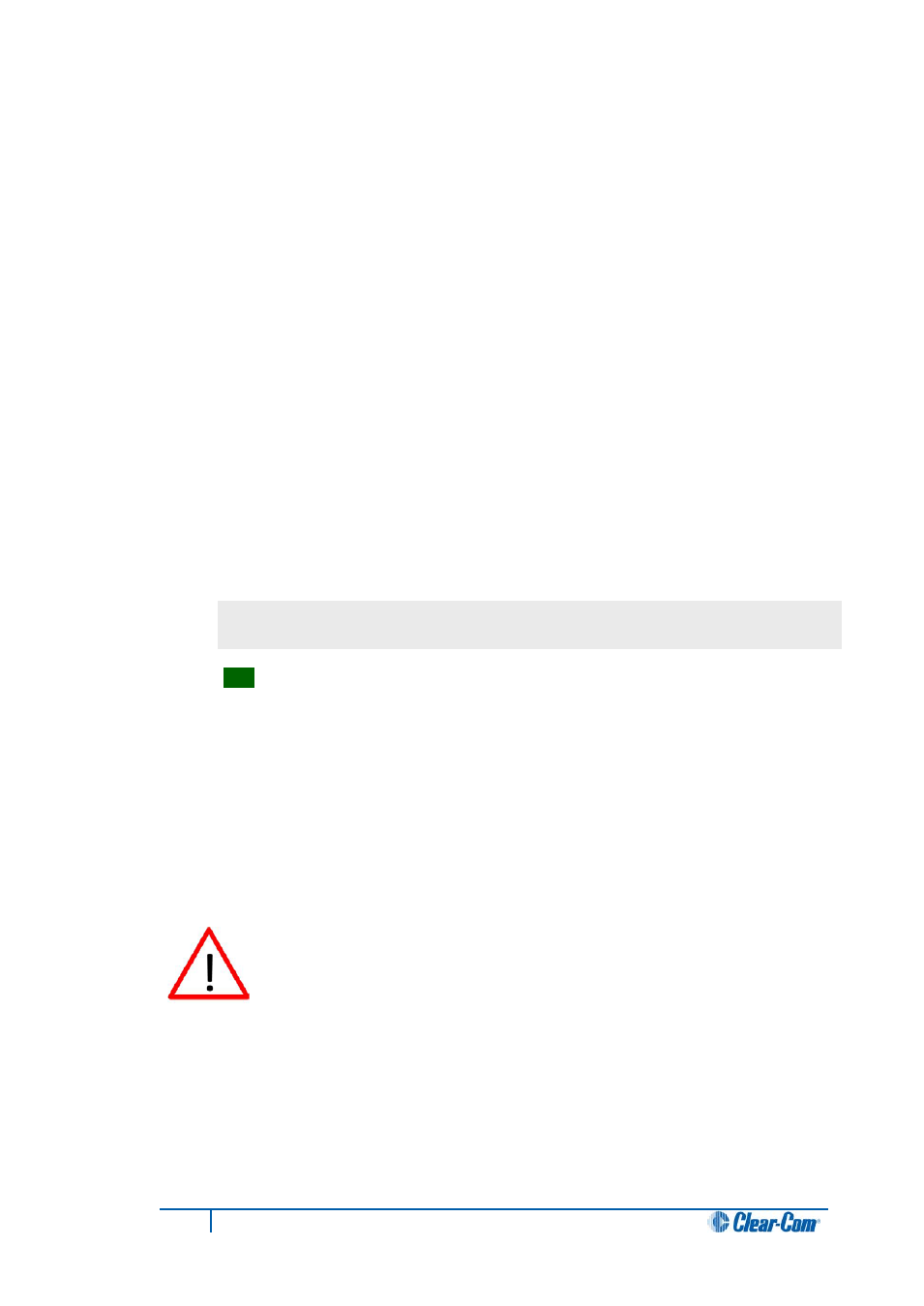
4.6.3.3
Method 3
To adjust the listen level of an incoming source:
1. A key lit
bright green
indicates an incoming listen source. To adjust the listen level
(volume), press 1 on the numeric keypad.
2. Turn the VOL/PROG control clockwise to increase the source’s listen level
(volume) or counterclockwise to decrease the source’s listen level (volume).
4.6.4
Resetting listen levels to the default level
You can reset all listen levels to the default, which is the highest possible volume. To reset
all listen keys back to the default level:
1. Enter Local Preferences mode by pressing the 7 key on the numeric keypad.
2. The display on the leftmost key module shows the first two items in a list of local
preferences. Scroll to Reset Listen Levels by turning the VOL/PROG control.
Select Reset Listen Levels by pressing the VOL/PROG control. The listen levels
are reset to their default level (the highest possible volume) and the display reads:
Listen Level Reset Sent to Matrix.
Tip:
You can also scroll through the list one item at a time by pressing the CLEAR
key to scroll up the list and the ANSWR key to scroll down the list.
All listen keys are now reset to the default (the highest possible volume).
Note:
When you activate a listen key at your panel, audio will come in at the default level.
If a caller sends audio to you, that audio will come into your panel at the highest
possible volume.
4.7
Upgrading the I-Series panel firmware
Caution: When a firmware updgrade to an I-Station has started, wait for
it to complete on all panels before doing any other changes to the
matrix.
To upgrade the I-Series panel firmware:
1. Download the I-Series firmware upgrade to the Eclipse / Eclipse HX matrix from
ECS / EHX.
2. Provided that the Panel Prompt option is set, the I-Series panel displays the
following message:
28
I-Series Panels User Guide
