7 incompatible firmware light, 4 key module lights (summary), 5 answer-back (answr) – Clear-Com i-Series Panels User Manual
Page 22: Incompatible firmware light, Key module lights (summary), Answer-back (answr)
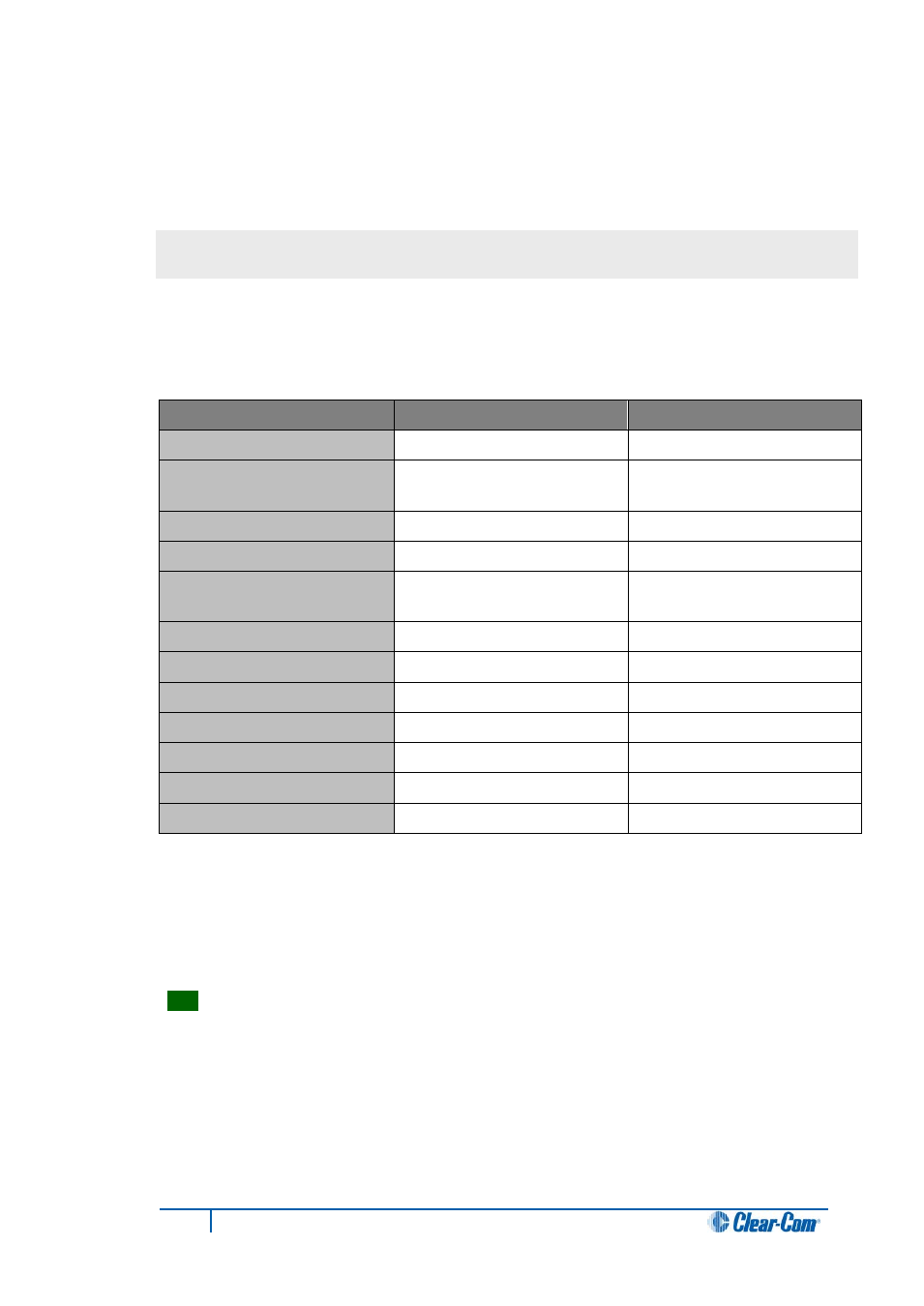
4.3.7
Incompatible firmware light
If the firmware on your panel is incompatible with the matrix, all lights on the panel will
blink dim red
once per second.
The display shows the following message:
No connection to Eclipse.
4.4
Key module lights (summary)
Module key
Light color
Blink rate
Listen-only key (inactive)
Dim green
None (solid)
Talk or Talk with listen key
(inactive)
Dim red
None (solid)
Listen-only key (active)
Bright green
None (solid)
Talk key (active)
Bright red
None (solid)
Listen component only of
Talk with Listen key (active)
Bright green
None (solid)
Call waiting
Bright red
4 x per second
In use
Dim red
2 x per second
Audio presence
Dim green
1 x per second
Panel connected
Dim red
1 x per second
Telephone off-hook
Dim red
1 x per second
Radio receiver active
Dim green
1 x per second
Incompatible firmware
Bright red
1 x per second
Table 3: Key module lights (summary)
4.5
Answer-back (ANSWR)
With the answer-back feature you can reply to incoming calls from sources not assigned
to keys on your I-Series panel. You can also call out to destinations not assigned to keys
on your panel.
Tip:
The answer-back feature is known as the Reply key on V-Series panels.
If a second unassigned source calls you while you are speaking to the first unassigned
source, the second call is placed in the answer-back stack, a group of up to eight waiting
calls that are answered in sequence.
All incoming calls can be answered at the answer-back keys, whether from sources with
assigned keys on the intercom panel or from sources without assigned keys. Typically,
however, only calls from sources without assigned keys are answered there.
The following sections describe how to use the answer-back feature.
22
I-Series Panels User Guide
