6 speaker and headset volume controls, 1 adjusting the main volume, Speaker and headset volume controls – Clear-Com i-Series Panels User Manual
Page 25: Adjusting the main volume
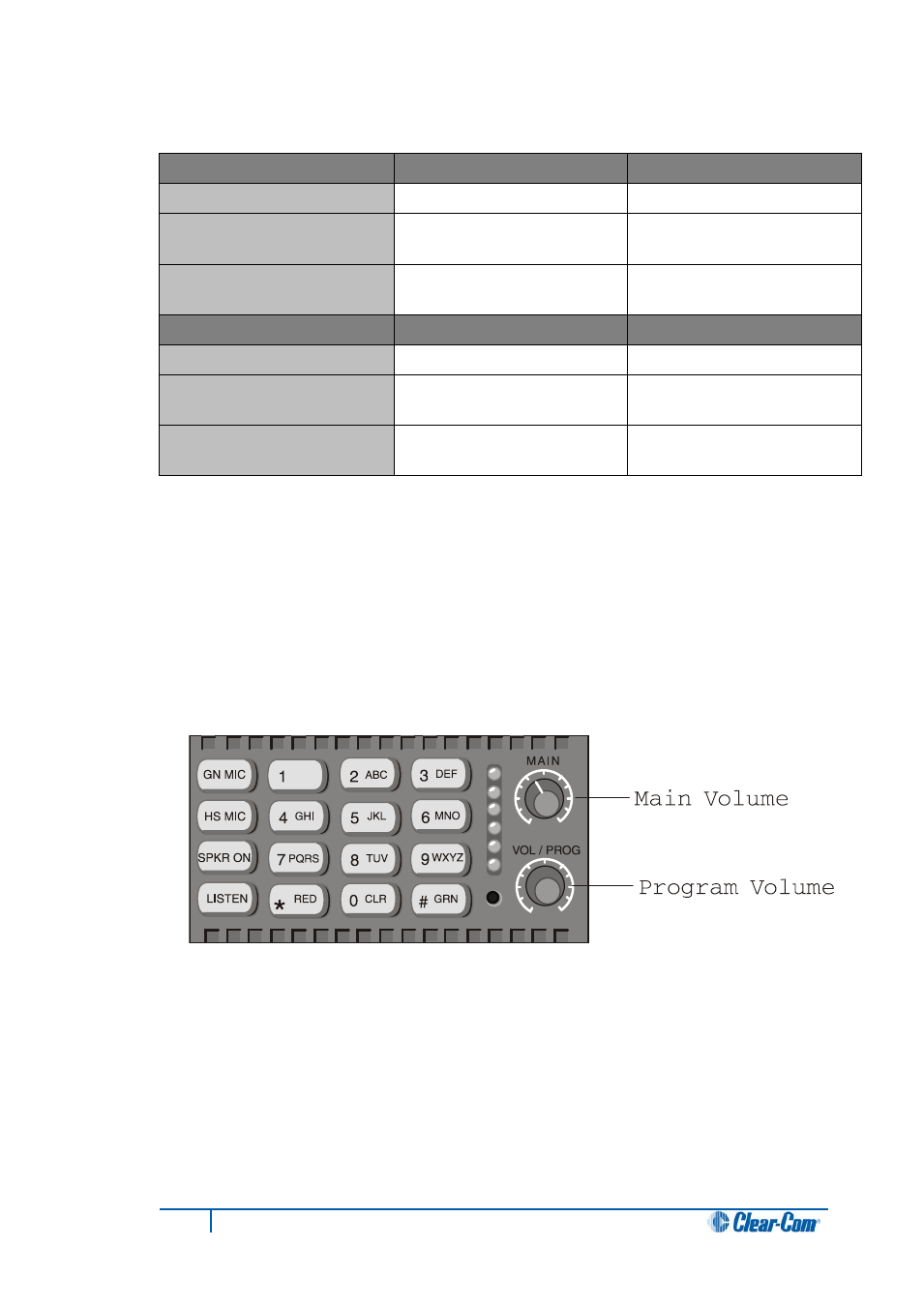
4.5.2
Answer-back (ANSWR) and Clear (CLEAR) key lights (summary)
ANSWR key
Light color
Blink rate
No calls at Answer-back
Off
N / A
Calls received at Answer-
back
Bright red
4 x second
Answer-back (ANSWR) key
pressed
Dim red
None (solid)
CLEAR key
Light color
Blink rate
No calls at Answer-back
Off
N / A
Answer-back stack not
empty
Dim green
None (solid)
Clear (CLEAR) key pressed
Bright green
None (solid)
Table 4: Answer-back (ANSWR) and Clear (CLEAR) key lights (summary)
4.6
Speaker and headset volume controls
4.6.1
Adjusting the main volume
The master volume level on your panel’s speaker and headset is adjusted using the main
volume control on the function key module.
Turn the control clockwise to increase the volume, counterclockwise to decrease it.
Figure 4-3: Main volume and program input volume controls
25
I-Series Panels User Guide
- CS-702 (36 pages)
- MS-702 (32 pages)
- MS-704 (40 pages)
- RCS-2700 (54 pages)
- SB-704 (42 pages)
- RS-701 (2 pages)
- RS-702 (3 pages)
- RS-601 (No longer available) (60 pages)
- RS-603 (No longer available) (58 pages)
- RS-601 (No longer available) (46 pages)
- RS-602 (No longer available) (56 pages)
- PK-7 (14 pages)
- PS-702 (28 pages)
- PS-704 (34 pages)
- RM-702 (42 pages)
- RM-704 (46 pages)
- HB-702 (24 pages)
- KB-701 (24 pages)
- KB-702 (32 pages)
- V-BOX (2 pages)
- TW-12C (20 pages)
- IF4W4 (20 pages)
- EF-701M (62 pages)
- TW-47 (30 pages)
- TWC-701 (18 pages)
- PRC-2 (24 pages)
- PTX-3 (32 pages)
- AB-120 (35 pages)
- AX-704 (30 pages)
- FL-7 (16 pages)
- WP-2 (1 page)
- WP-6 (1 page)
- HMS-4X (2 pages)
- HMS-4X (2 pages)
- HMS-4X (143 pages)
- HMS-4X (197 pages)
- HRM-4X (2 pages)
- Eclipse HX-PiCo (86 pages)
- Eclipse HX-PiCo (4 pages)
- Eclipse HX-PiCo (70 pages)
- Eclipse HX-Delta (2 pages)
- Eclipse HX-PiCo (290 pages)
- Eclipse HX-Delta (143 pages)
- Eclipse HX-Median (145 pages)
- Eclipse HX-PiCo (186 pages)
