Structure of the configuration menus, See chap. 9.10 to access the configuration level, If pvar = freq. if pvar ≠ freq – Burkert Type 8076 User Manual
Page 45: If an "upload" has been made with this module, English
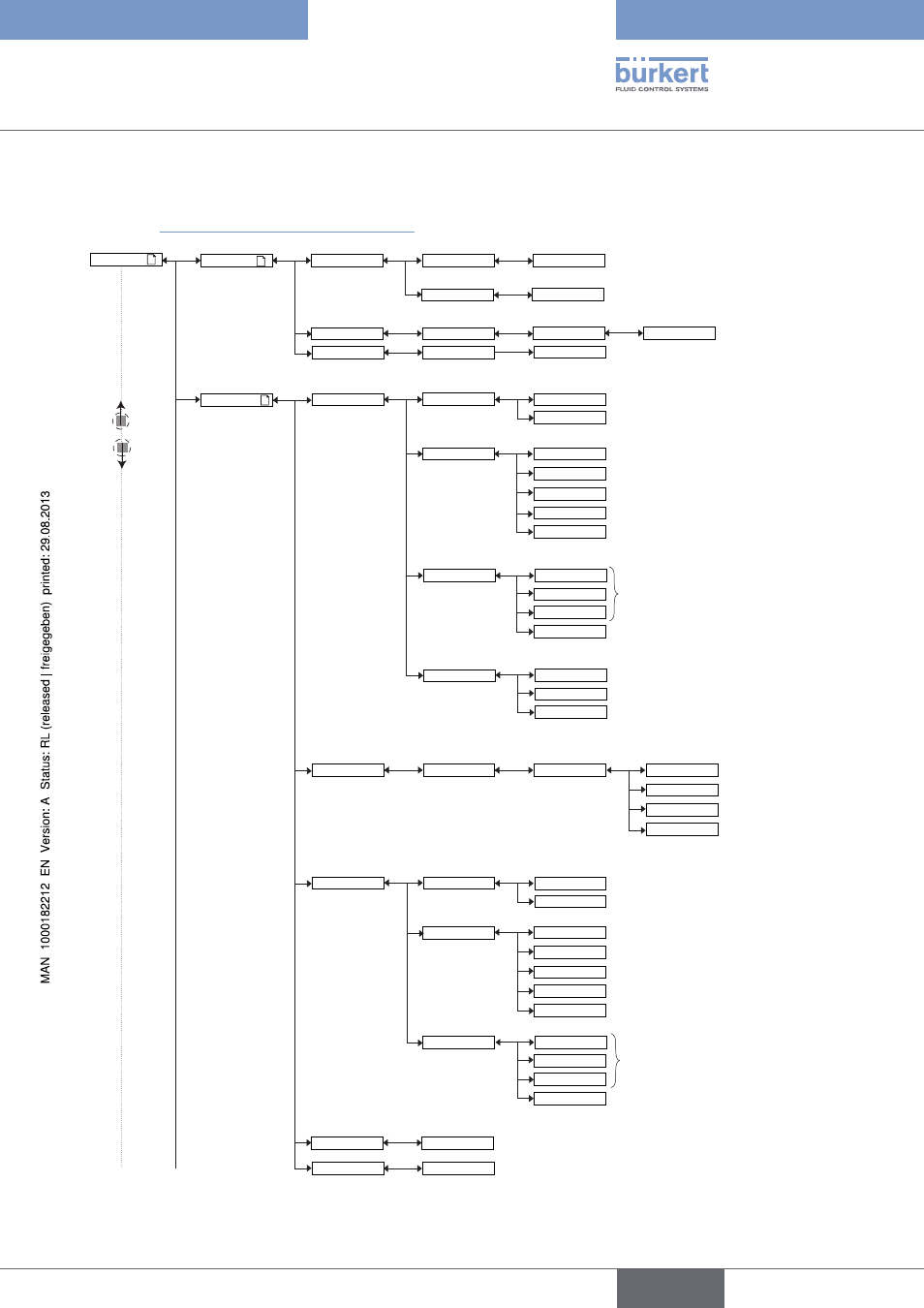
43
Adjustmentandcommissioning
9.11. structure of the configuration menus
See chap. 9.10 to access the Configuration level.
System
Display
Code
Factory Set
Param
0***
Execute
Reset Yes/No
Line1 / Line2:
Contrast
PVar:
Unit:
Filter:
Flow_L
Flow_m3
Flow_gal
Flow_Igal
/h
Slow
Fast
None
xx%
Backlight
xx%
This is
when the
device is be-
ing parame-
tered............
....................
This is
when the
device is be-
ing parame-
tered............
....................
This is
when the
device is be-
ing parame-
tered............
....................
Confirm
0***
Freq.
/min
/s
Hz
If PVar = Freq.
If PVar ≠ Freq.
Totalizers
Total1 / Total 2
Unit
Liter
m3
gal
Igal
Min/Max
Enabled
Disabled
PVar
Flow_L
Flow_m3
Flow_gal
Flow_Igal
Unit:
/h
/min
/s
Hz
If PVar = Freq.
If PVar ≠ Freq.
Status
Freq.
Up/Download
Upload
Upload Yes/No
Download
Downl. Yes/No
If an "upload" has been
made with this module
Enabled
Disabled
Line 1/Line2:
English
Type 8026- 8036- 8076
