Starting the program – Burkert Type 1150 User Manual
Page 41
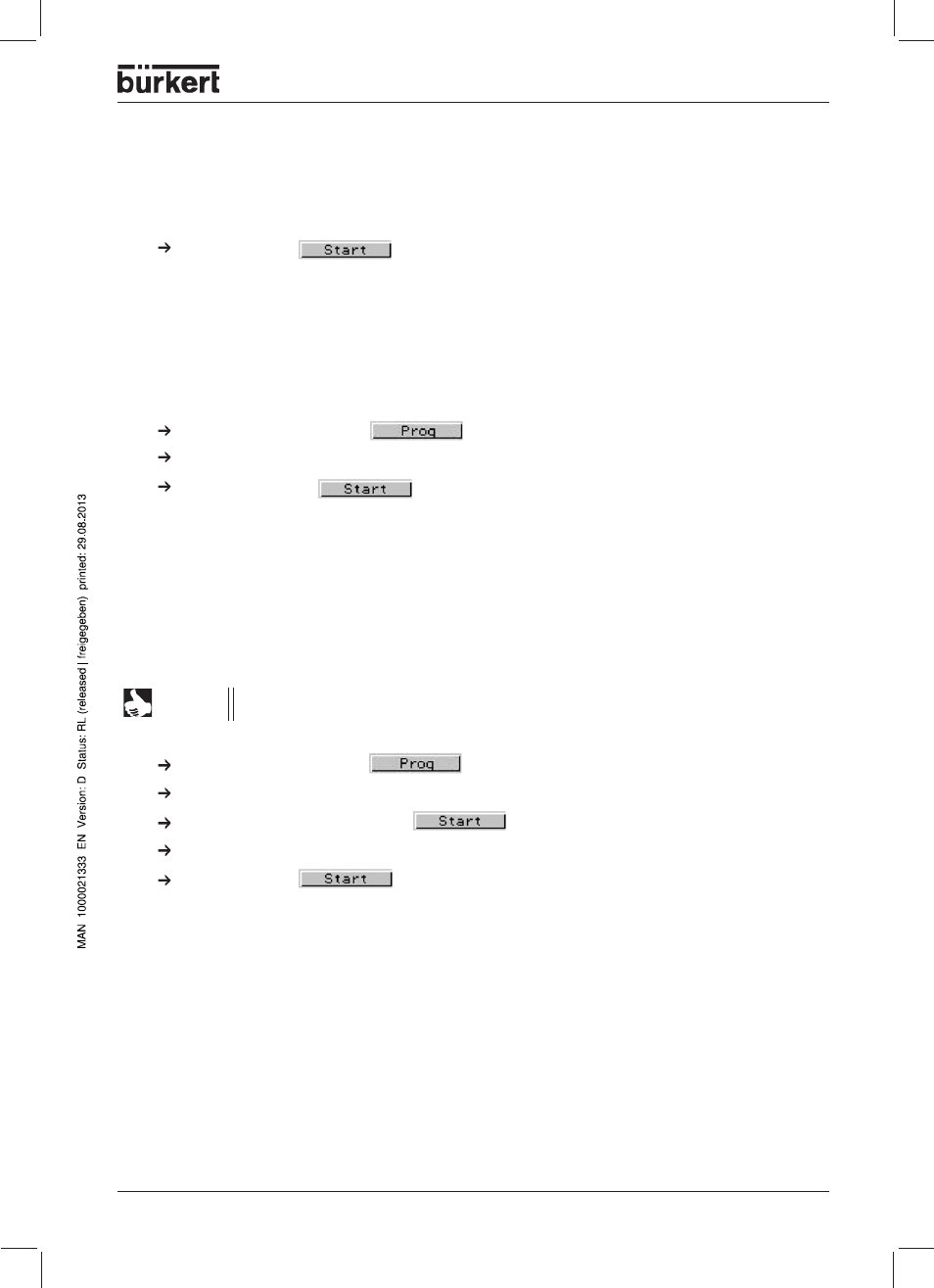
1150 - 39
O
PERATION
AND
C
ONTROLLER
FUNCTIONS
Starting the program
The program displayed on the screen in the basic status is started.
Start program with
A program can also be selected, started and canceled via the logic functions. The logic function “Program
selection” has priority over the settings in the menu “Program start”.
(see Chapter “Logic functions“)
Immediate start of program
The representation of the program selection can be configured as a list or an icon.
(see Chapter
“Device data”)
Call up program selection with
start program
Select program using the cursor keys
Start program with 2x
the program starts immediately at the start
Selecting and starting the program
A program can be started at a specific point of time. There are two configurable options:
1. Start at a specified date and time
2. Start with a specified start delay in hours, minutes and seconds.
(see Chapter
“Generator”)
Starting the program with time input
NOTE
The settings are reset to their standard values after the start of the program.
Call up program selection with
start program
Select program using the cursor keys
Change to menu “Program start” with
Enter start time/start date or start delay, start segment and remaining segment time
Start program with
