Datamax-O'Neil Performance series User Guide User Manual
Page 96
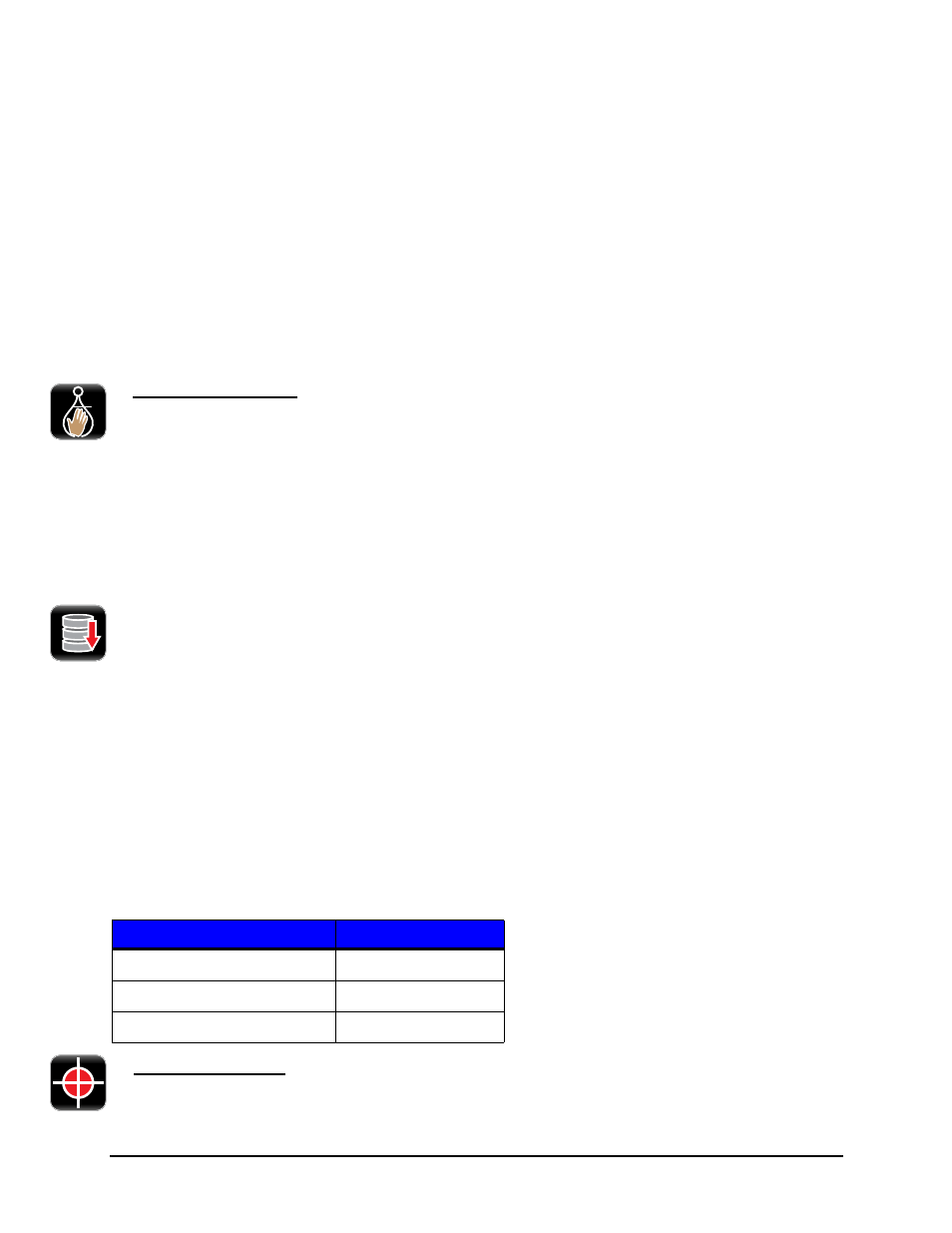
4 | Menu System
Performance Series User’s Guide
118
Upon selection, the printer will move the paper forward and backward over the gap or
mark. It may be helpful to place the identifying mark or notch just behind the TOF sensor
so that the sensor will go over the mark as the media progresses through the printer.
Calibrate Paper is intended to sample paper with the default size of 4” x 4”. If a 4” x 6”
label is used for calibration and the TOF sensor is placed just after the identifying mark or
notch, it may not calibrate properly because it is designed to move the paper only 4”.
Note:
Print media must be properly installed in the printer for the Calibrate Paper
function.
Note:
Manually selecting Calibrate Paper is not necessary if Auto Calibration is enabled.
However, it may help in calibrating more difficult media.
c. Calibrate Manually
Intended for advanced users, the calibrate manually section allows the user to manually
adjust the top-of-form sensor for specialized media.The TOF ADC Reading field displays
the current top-of-form sensor reading for the currently selected paper type and sensor
side.
The values for gain, paper threshold and gap/mark threshold are shown for the currently
selected paper type and sensor side as well. These values are typically set when auto
calibration is performed using the Calibrate Paper utility.
The capture feature allows the user to lift the printhead, and using the LED as a guide
place the paper under the sensor and capture the value. Then, moving the gap (media
backing) or mark under the sensor, the value can be captured.
When saving changes to a threshold, auto calibration is disabled to prevent over-writing
the new values when auto-loading. Performing Calibrate Paper will overwrite the
threshold values.
Select Calibrate Manually to change the following settings:
•
Top-of-Form Gain
•
Paper Threshold
•
Gap/Mark Threshold
Table 18: Calibrate Manually Settings
d. Calibrate Display
Adjustment Settings
Ranges
TOF Gain
1 to 31
Paper Threshold
0 to 255
Gap/Mark Threshold
0 to 255
