Datamax-O'Neil Performance series User Guide User Manual
Page 27
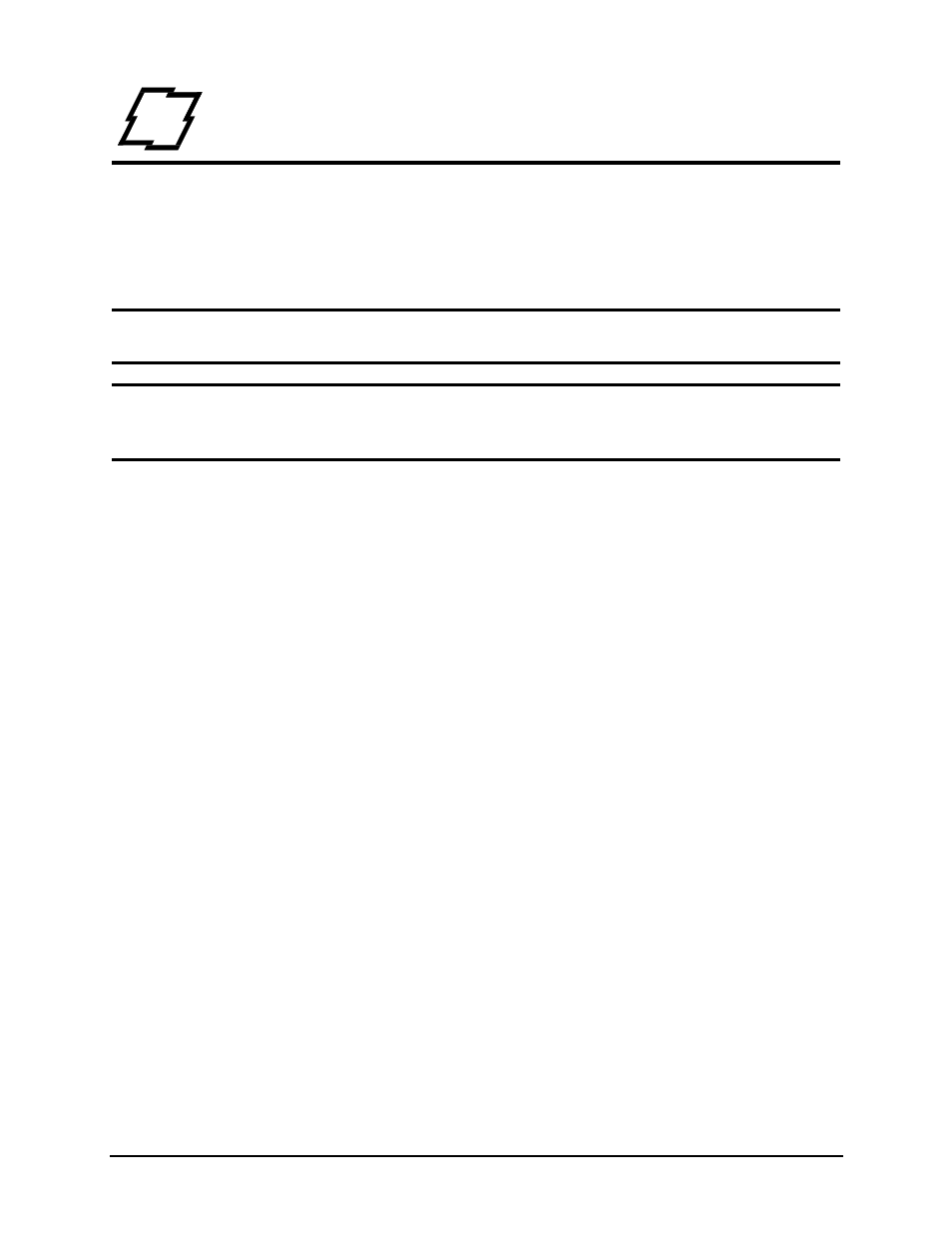
19
Performance Series User’s Guide
3
Connections and Setup
Connections
Power
To connect the printer to a viable power source, please follow the steps below.
Caution:
Ensure the printer power switch is off before connecting the AC power and
data/network connectivity cables to the printer.
Caution:
Adhere to all environmental requirements when installing and using the printer.
Use of the product in an unsuitable environment may affect print quality and the
durability of the printer and may void the manufacturer’s warranty.
1. Place the printer on a suitable level surface capable of securely supporting 60lbs.
2. Connect the AC power cord to the AC power inlet on the back of the printer.
3. Connect the AC power cord to AC utility power.
Data
Printer data connectivity can be accomplished by the following standard or optional
interfaces:
•
USB
•
Ethernet/Network
•
Serial (Optional)
•
GPIO (Optional)
•
Wireless (Optional)
Connect the appropriate interface cables for your network configuration.
Media Loading
The printer is designed to print on media that is center-aligned on the media hanger.
There are two different media mounts available for most models.
The standard self-centering media hanger synchronizes the adjustment to facilitate the
centering of the media. The optional self-centering media hub* allows for the use of 1”,
1.5” and 3” roll cores.(
*Not available for all printer models.)
Please consult your sales representative to obtain the appropriate media.
Note:
The printer should be connected to AC power and running during media loading.
