Datamax-O'Neil Performance series User Guide User Manual
Page 133
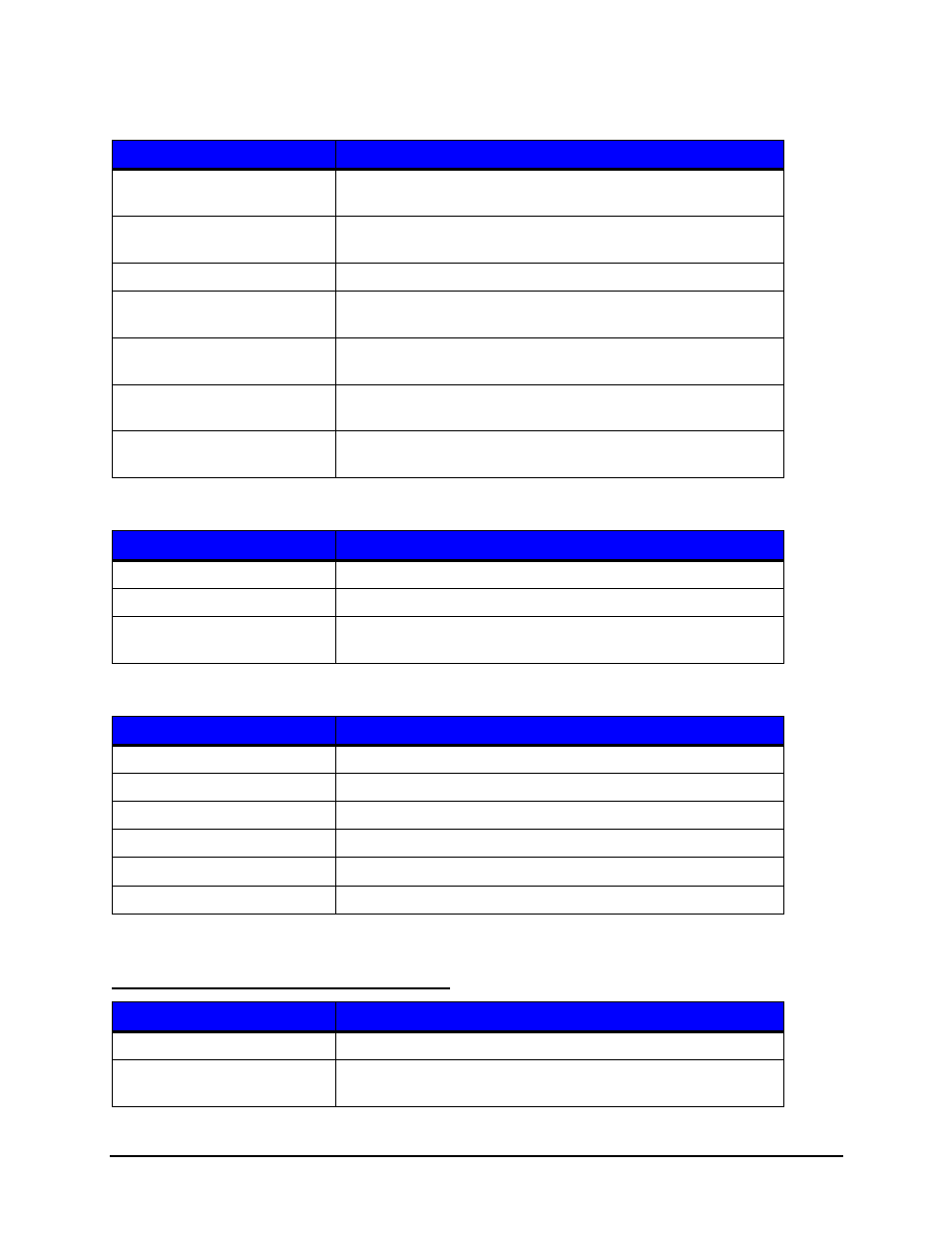
Terms and Definitions | 8
161
Performance Series User’s Guide
Advanced > Printer > Auto
Advanced > Printer > Speeds
Advanced > Printer > Alarms
Advanced > Printer > Options
Advanced > Printer > Options > Cutter
Terms
Definitions
Auto Load
The media loads automatically when detected in the media
guides and the head is closed and latched.
Auto Option Detect
Automatically generates a warning if an option is enabled yet
not detected.
Auto Calibrate
Calibrate paper sensors while auto-loading the media.
Auto Present Distance
Automatically sets the present distance based on the detected
hardware.
Auto Tension
Automatically selects the tension based on the media width
guides, paper and ribbon type or ID selected.
Auto Pressure
Automatically selects the head pressure based on the selected
Paper/Ribbon ID.
Auto Speed Adjust
For labels less then 0.5” in length, the printer will automatically
lower the print speed to prevent pausing on print batches.
Terms
Definitions
Print Speed
Controls the rate of the label movement during printing.
Feed Speed
Controls the rate of the label movement during feed.
Reverse Speed
Controls the rate of the label movement during backup
positioning.
Terms
Definitions
Error Sound
Controls the enabling and tone of the error buzzer.
Warning Sound
Controls the enabling and tone of the warning buzzer.
Paper Low Warning
Enables or disables the paper low warning.
Paper Out Warning
Enables or disables the paper out warning.
Cover Open Warning
Enables or disables the cover open warning.
Reprint on Error
Enables or disables the automatic reprint on error.
Terms
Definitions
Cut By Count
Sets the label increment to cut.
Cut Distance Adjust
Allows for the adjustment of the cut position due to mechanical
tolerances.
