Advanced, Advanced > page defaults advanced > printer – Datamax-O'Neil Performance series User Guide User Manual
Page 132
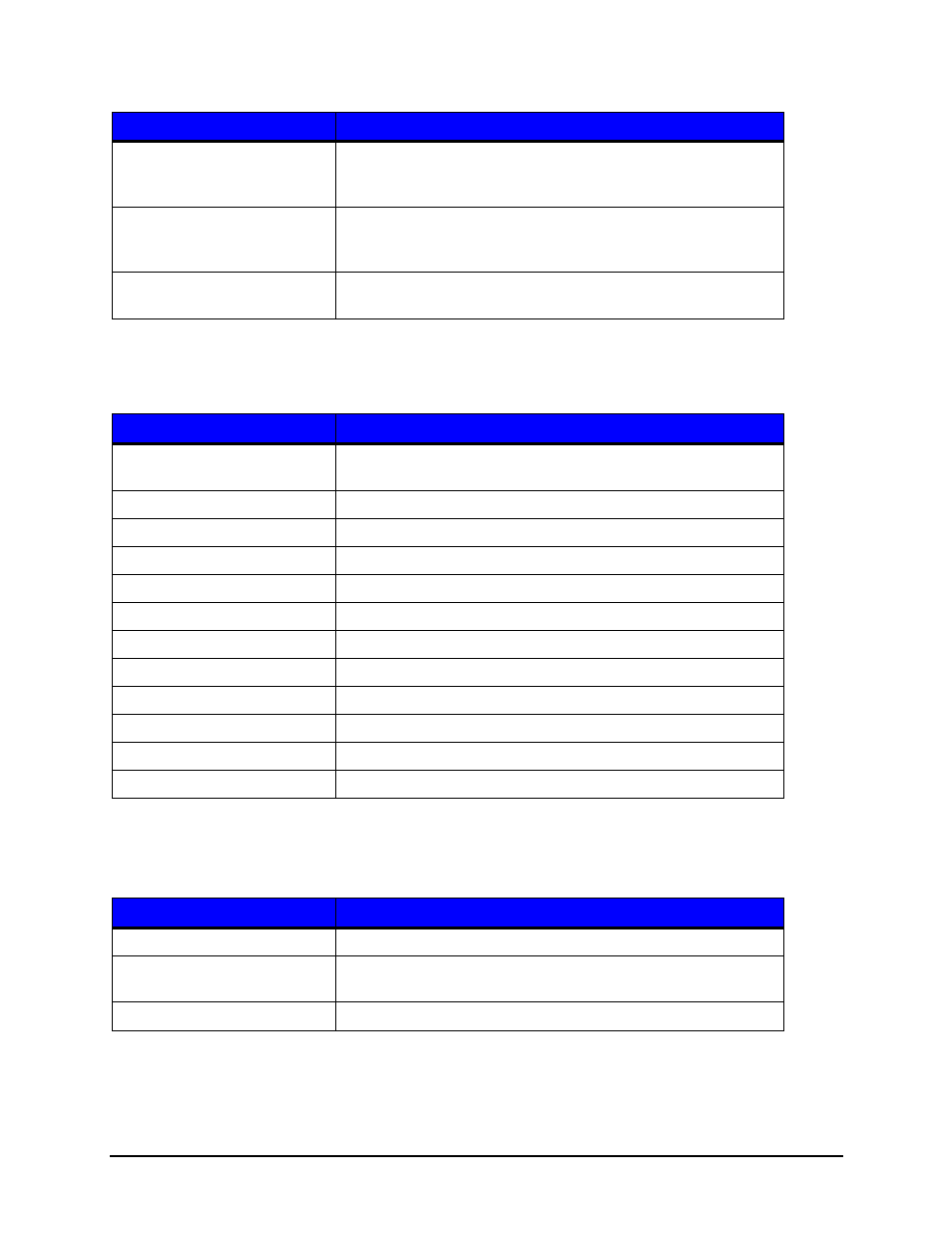
8 | Terms and Definitions
Performance Series User’s Guide
160
Advanced
Advanced > Page Defaults
Advanced > Printer
Advanced > Printer > Presentation
Contrast
This provides the user with the fine adjustment of the leading
edges of the printed images to improve print quality and
barcode readability.
Vertical Adjust
User-entered value allowing for the vertical adjustment of the
start of the image relative to the horizontal leading label edge
due to mechanical variations.
Horizontal Adjust
User-entered value allowing for the horizontal adjustment of the
image relative to the printhead center.
Terms
Definitions
Print Truncation
Specifically for gap or mark paper, print truncation prohibits print
overflow.
Print on Gap
Enables the printing on the gap or mark between labels.
Print Length
Sets the length of the print area.
Print Width
Sets the width of the print area.
Vertical Offset
Shifts the vertical start of the print position on the labels.
Horizontal Offset
Shifts the horizontal start of the print position on the labels.
Orientation
Controls the page orientation.
Raster Mode
Controls the raster image operation.
Font Number
Controls the font selection.
Point Size
Controls the font size selection.
Pitch Size
Controls the font pitch selection.
Select Symbol Set
Controls the symbol set selection.
Terms
Definitions
Pause Mode
Allows the user to prompt for the next label via the menu.
Present Time Out
Specifies how long the label will be presented before retracting
back.
Present Distance
Allows for the override of the default distance.
Terms
Definitions
