Datamax-O'Neil Performance series User Guide User Manual
Page 90
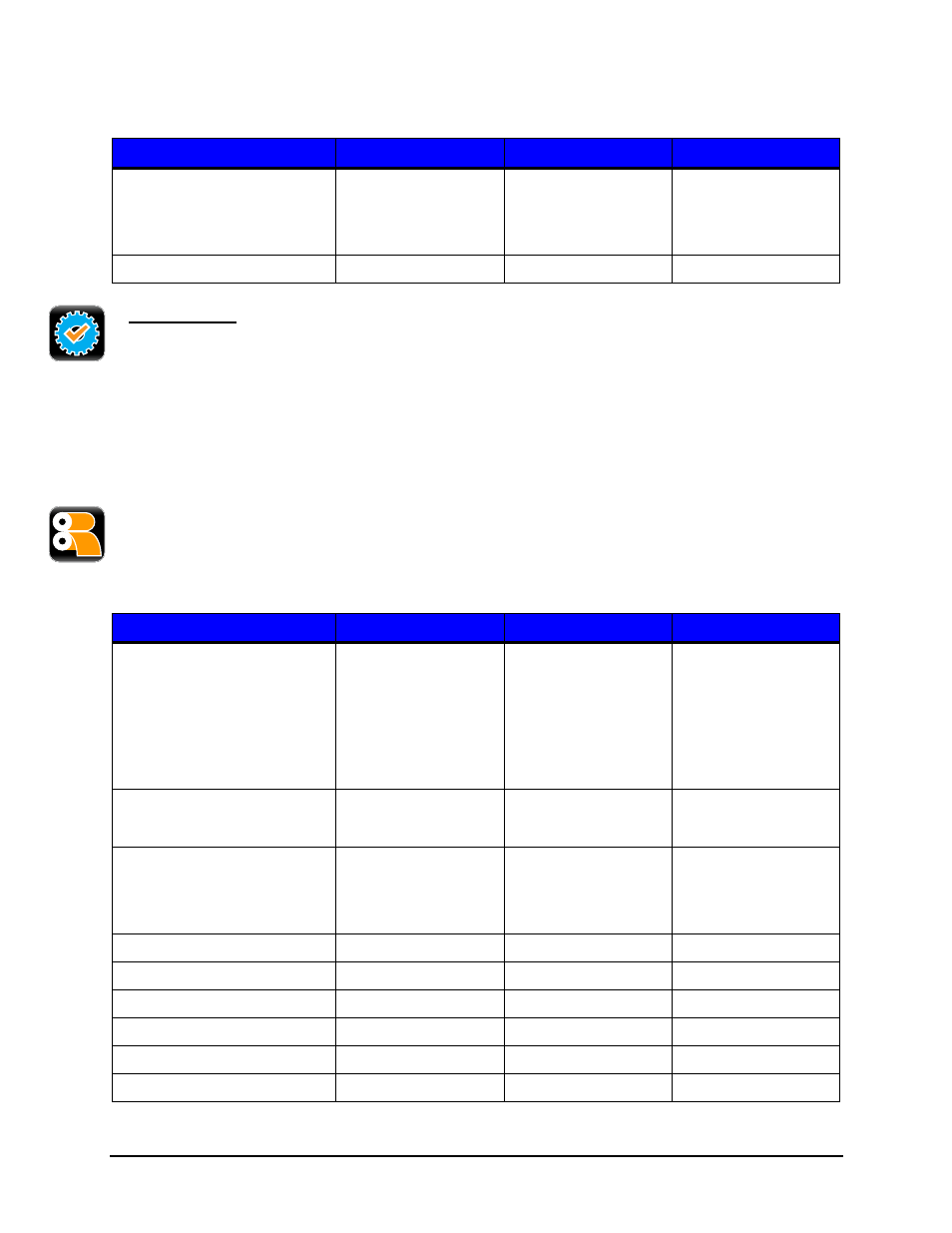
4 | Menu System
Performance Series User’s Guide
112
Table 10: Rewinder Settings
f. Set Defaults
The factory default settings for the printer setup can be reset. To reset to the default
settings, select Set Defaults. Confirm your selection by selecting the green Accept
button.
Note:
If the current custom settings have not been saved but will be needed again, be
sure to save them with the User Files utility from the Tools menu before resetting to
defaults.
Media
Select Media to change the print media settings.
Table 11: Media Settings
Rewinder Settings
Values
Ranges
Default
Rewinder Mode
Off
Clockwise
Counter Clockwise
Off
Rewinder Tension Adjust
-10 to 10
0
Media Settings
Values
Ranges
Default
Paper Sensor Type
Gap
Mark on Top
Mark on Bottom
Notch
Continuous
Gap
Paper Sensor Side
Outside
Inside
Outside
Ribbon Mode
Coated In
Coated Out
None
Coated In
Heat
1 to 30
5*
Heat Balance
1 to 10
8*
Head Pressure (Suggested)
1 to 10
7*
Rewinder Tension
1 to 20
12*
Ribbon Tension Front
1 to 30
20*
Ribbon Tension Rear
1 to 20
15*
- MF8I 270 User Guide (20 pages)
- MF8I Installation Guide (18 pages)
- MF8I Truck Mount Cable (2 pages)
- MF8I Locking Mounting Bracket (2 pages)
- MF8I Economy Mounting Bracket (2 pages)
- MF8I AN-15 (Line Printer and Easy Print Modes) (7 pages)
- MF8I AN-16 (Single Byte Character Set Font File Format) (8 pages)
- MF8I Quick Reference Programming Guide (72 pages)
- MF8I Configuration Program Installation (1 page)
- MF8I Bluetooth Management Component for Wavelink Avalanche (10 pages)
- A-Class Mark II Operator’s Manual (160 pages)
- A-Class Mark II Installation (2 pages)
- A-Class Mark II DMXrfNetIII (16 pages)
- A-Class Mark II DMXrfNetII (16 pages)
- A-Class Mark II RFID Quick Start Guide (6 pages)
- A-Class Mark II Programmer’s Manual (334 pages)
- ANDES 3 User Guide (32 pages)
- ANDES 3 Quick Start Guide (2 pages)
- ANDES Series Programmer’s Manual (67 pages)
- APEX 2 User Guide (28 pages)
- APEX 2 Quick Start Guide (2 pages)
- APEX 3 User Guide (27 pages)
- APEX 3 Quick Start Guide (2 pages)
- APEX 4 User Guide (30 pages)
- APEX 4 Quick Start Guide (2 pages)
- E-Class Mark III Operator’s Manual (90 pages)
- E-Class Mark III 4xxxxxxx Operator’s Manual (58 pages)
- E-Class Mark III 3xxxxxxx Operator’s Manual (58 pages)
- E-Class Mark III Paper Menu (7 pages)
- E-Class Mark III DPL Programmer’s Manual (296 pages)
- E-Class Mark III Printhead Bracket and Screw Upgrade (11 pages)
- H-Class Operator’s Manual (180 pages)
- Static brush (2 pages)
- H-Class Media Retainer (1 page)
- H-Class Thermal Transfer Option (12 pages)
- H-Class RFID Option (8 pages)
- H-Class Powered Internal Rewind Option (10 pages)
- H-Class Internal Rewind Option (6 pages)
- H-Class Present Sensor Option (8 pages)
- H-Class Peel & Present Option (8 pages)
- H-Class Linear Scanner Option (26 pages)
- H-Class HD Peel & Present Option (10 pages)
- H-Class HD Cutter Option (12 pages)
- H-Class GPIO Option (14 pages)
- H-Class Cutter Option (10 pages)
