Datamax-O'Neil Performance series User Guide User Manual
Page 70
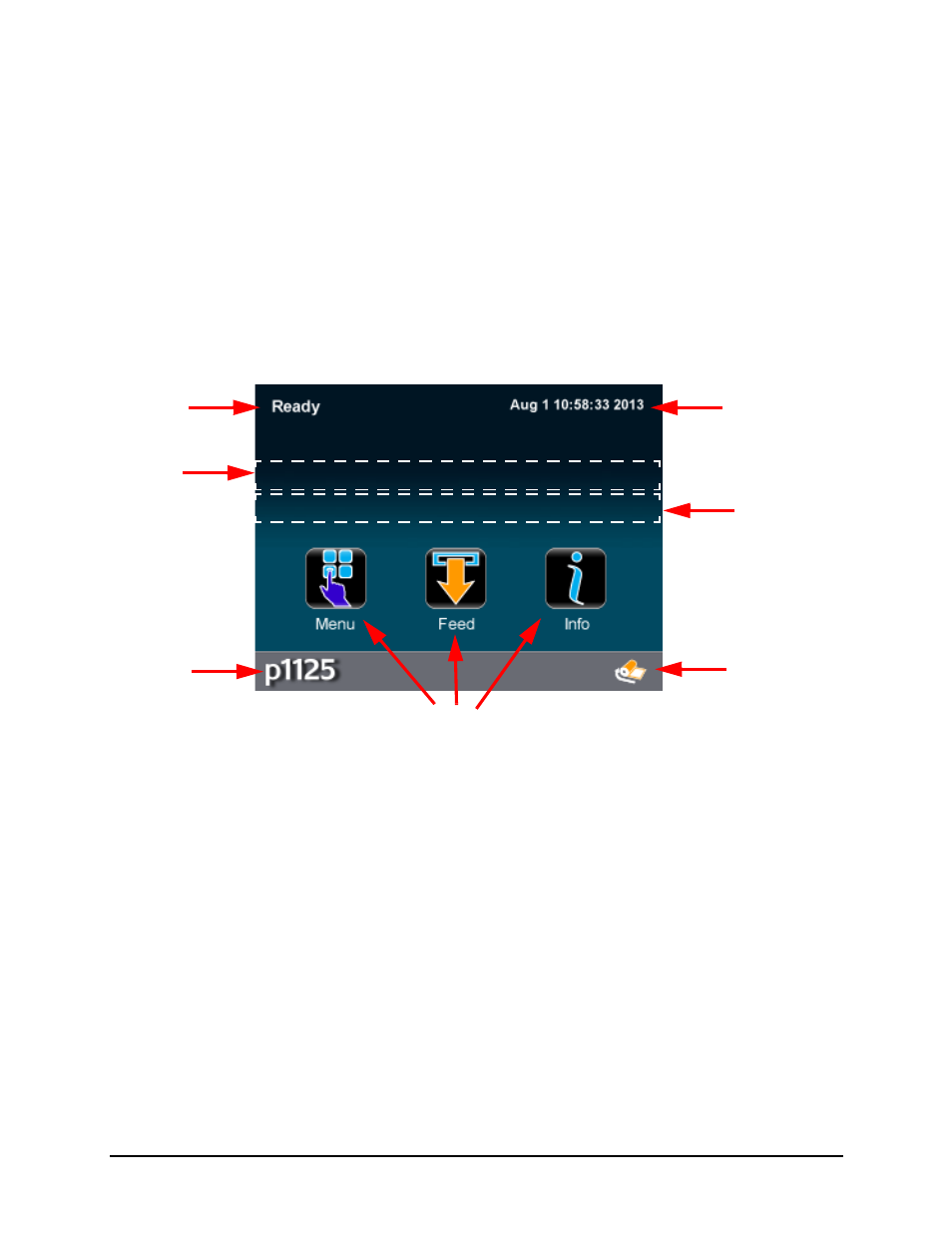
4 | Menu System
Performance Series User’s Guide
92
Three Button Panel
The printer may be placed in 3-button security mode which restricts the operator from
changing any settings or printing test labels. An administrator can access the printer
menu by pressing on the “Model ID” in the taskbar and entering the appropriate security
password. Once the password has been entered and accepted, the user will be allowed
access to the full home screen.
To return the menu to the 3-button security mode, select the “Model ID” again.
Home Screen
The home screen presents several options to the user.
Printer Status
The printer status area displays the state of the printer. These states include the
following:
•
Ready - The printer is idle and ready to accept internal or external commands.
•
Busy - Appears when printing or feeding paper.
•
Fault - The printer has paused due to a fault condition.
•
Warning - The printer has paused due to a warning indicator.
•
Cooling Down - The printer has paused while it is cooling down.
•
Waiting - The printer is blocked by the optional Applicator or Present Sensor.
•
Configuration - The printer is connected to the Configuration Utility.
•
Canceling - The printer is currently canceling a print job.
Printer
Status
Buttons
Date / Time
Operator Action
Fault Information
Model ID
Connected Devices
Area
Area
and
Mode Indicators
