Wipe – Analog Way Smart Quad User Manual
Page 34
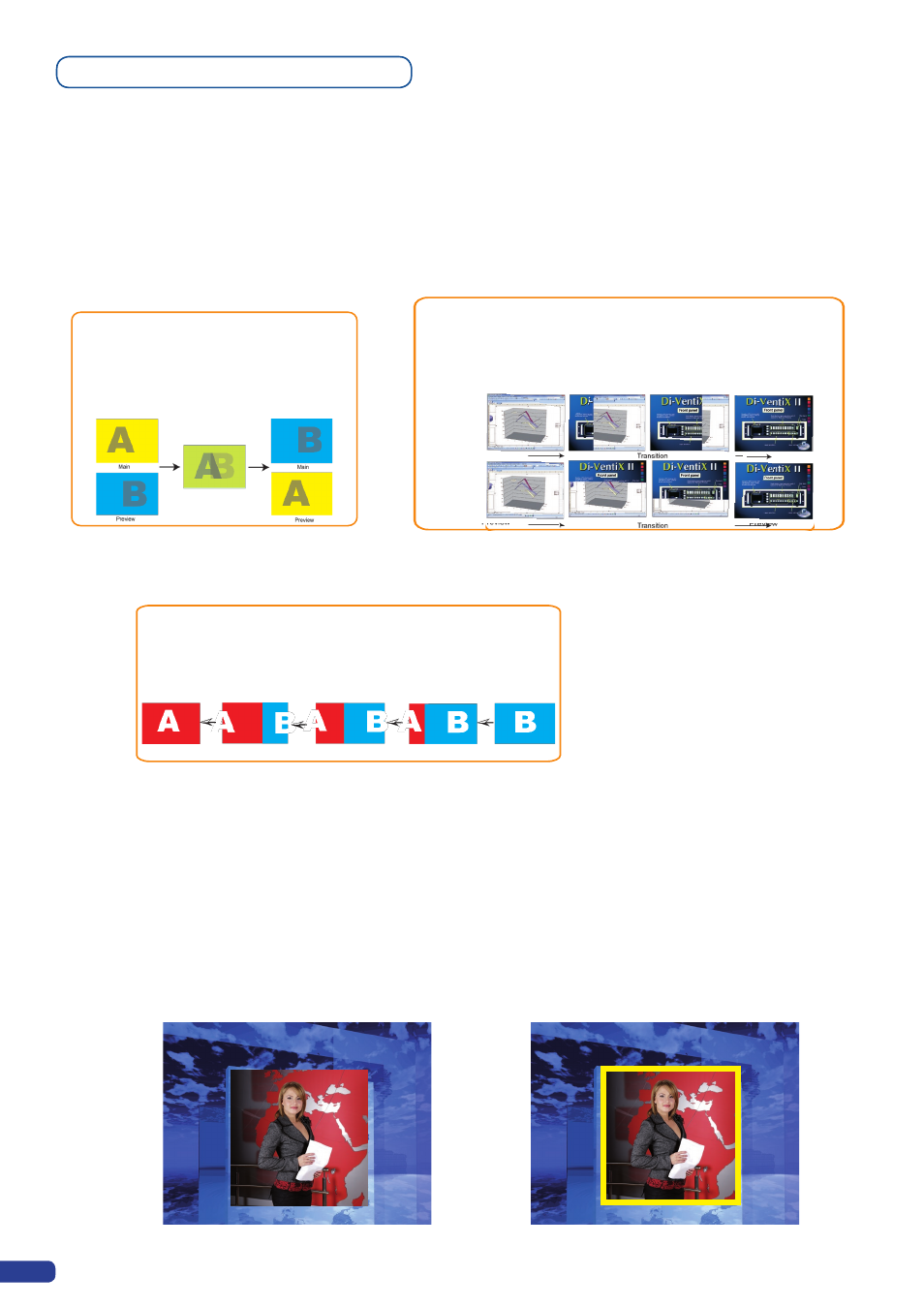
PIPs with Transitions & Borders
Transitions:
All the settings are available in the
Layer Menu after pressing the selected PIP.
The transition effects have a shortcut on the front panel too.
To Use it:
Press the selected layer ([W1] or [W2]) → Press the [EFFECT] button
The effect will be immediately attached to the selected PIP.
Fade
Wipe
Slide
- Numerous wipes can be selected horizontal and vertical, from
the center or outside, in circle, Zoom in and out
- Horizontal: from left, center -or- vertical: from up, down, center,
or corner
- Sliding of video or computer images during the transition
- Horizontal: from/to left, -or- vertical: from/to up, down
- Adjustable pre-timed fades
- Fade between any input, computer or video
- Adjustable cross-fading duration
& corner
‘A’ comes back on Preview if
the Preset Toggle function is
activated.
Border:
The border has to be setting up in the Layer Menu:
Press W# button → go in border menu → select and set your border with colour and size
Press Take to view the result on the main screen.
No border
Color border
32
Wipe
