Analog Way Smart Quad User Manual
Page 29
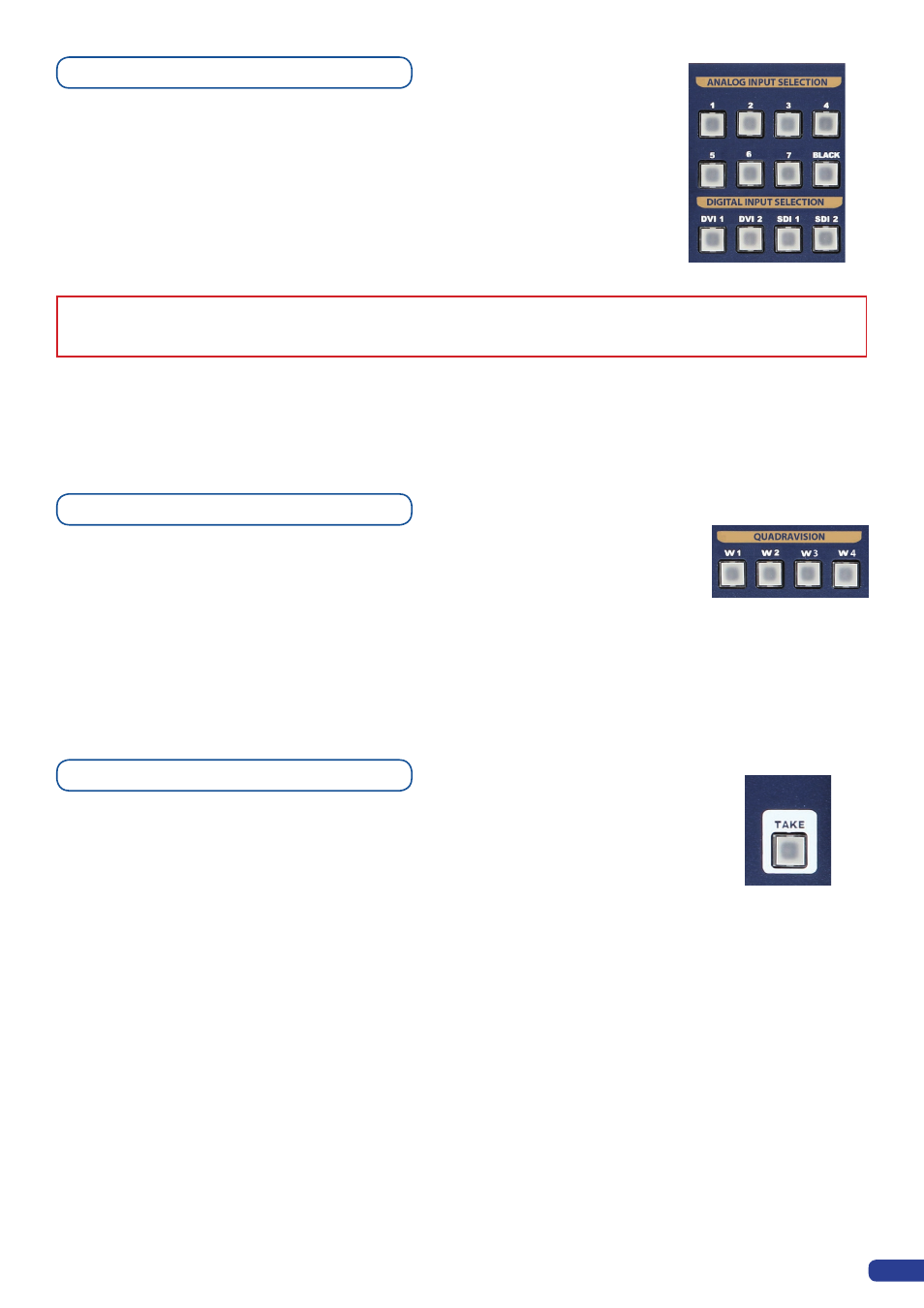
TAKE button
Quadravision
The
SQD200
[
TAKE
]
button allows to switch from Preview to Main
outputs. By pressing the
[
TAKE
]
button, what you have setup on your
preview screen will be transitioned to the Main output display.
The Quadravision section allows to select which layer you want to
select by simply pressing one of the 4 buttons (
[W1]
to
[W4]
).
Input selection section
The Input Selection section allows to select
which input you want to select by simply
pressing one of the Input buttons. Select one
of 11 simultaneous inputs, (7 analog inputs, 2
DVI-D inputs, 2 SDI inputs).
The [BLACK] button allows users to remove layer content on screen.
27
See also other documents in the category Analog Way Accessories communication:
- Ascender 32 (2 pages)
- NeXtage 16 (4 pages)
- NeXtage 16 (81 pages)
- Ascender 48 (4 pages)
- Ascender 48 (81 pages)
- SmartMatriX Ultra (4 pages)
- SmartMatriX Ultra (82 pages)
- SmartMatriX Ultra (4 pages)
- Ascender 32 (4 pages)
- Ascender 32 (81 pages)
- Di-VentiX II (4 pages)
- Di-VentiX II (88 pages)
- Eikos2 (106 pages)
- Saphyr (4 pages)
- Eikos (92 pages)
- Saphyr (4 pages)
- Saphyr (103 pages)
- Eikos LE (4 pages)
- Eikos LE (88 pages)
- OPS300 (4 pages)
- OPS300 (80 pages)
- OPS200 (4 pages)
- OPS200 (57 pages)
- Pulse2 (4 pages)
- Pulse (4 pages)
- Pulse (58 pages)
- Pulse LE (4 pages)
- Pulse LE (53 pages)
- QuickVu (4 pages)
- QuickVu (87 pages)
- Smart Vu (4 pages)
- Smart Vu (53 pages)
- Smart Vu LE (4 pages)
- Smart Vu LE (48 pages)
- Octo Value (4 pages)
- Octo Value (58 pages)
- Quattro Value (4 pages)
- Quattro Value (58 pages)
- SmartMatriX2 (4 pages)
- SmartMatriX2 (99 pages)
- Smart MatriX (4 pages)
- Smart MatriX (75 pages)
- Smart MatriX LE (4 pages)
- Smart MatriX LE (56 pages)
- QuickMatriX (4 pages)
