B&K Precision 4045B - Manual User Manual
Page 63
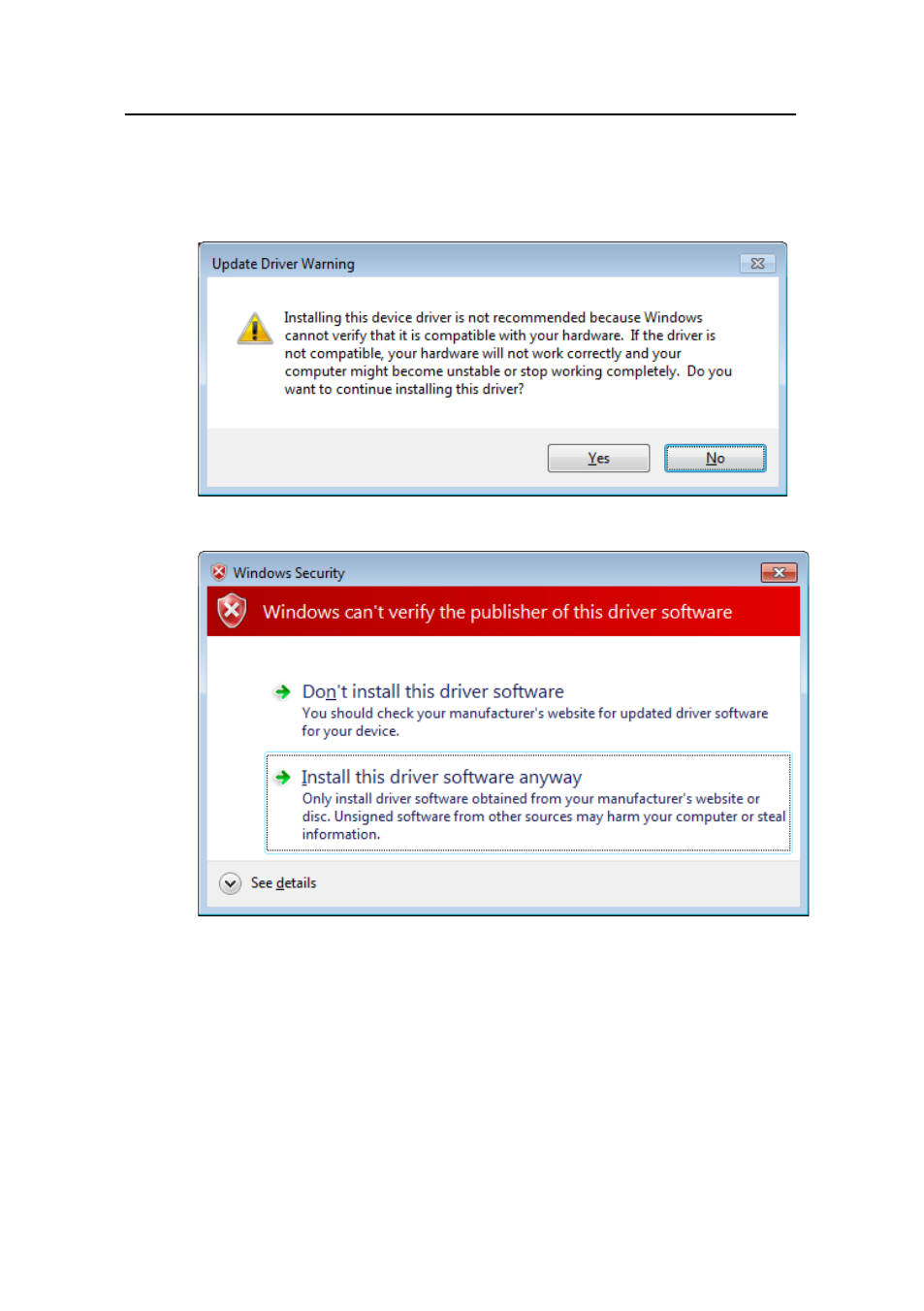
63
10. Now click “OK”. It will show in the window under Model
“AT91 USB to Serial Converter”. Click “Next” and you
will get the following note:
11. Go ahead and click “Yes”. When you get the following
prompt, select “Install this driver software anyway”.
12. The driver will now install. Once finished, under “Device
Manager”, you should see under “Ports (COM & LPT)”
an item labeled “BK Precision USB to Serial Converter
(COM#)”. The “COM#” is the com port that can be used
to access the virtual COM port for remote
communication.
See also other documents in the category B&K Precision Generators:
- 4040B - Datasheet (3 pages)
- 4040A - Datasheet (1 page)
- 4030 - Datasheet (1 page)
- 4012A - Datasheet (1 page)
- 4013B - Datasheet (2 pages)
- 4005DDS - Datasheet (1 page)
- 4011A - Datasheet (1 page)
- 3003 - Datasheet (1 page)
- 4003A - Datasheet (1 page)
- 2005B - Datasheet (1 page)
- 4001A - Manual (19 pages)
- 4010A - Manual (39 pages)
- 4005DDS - Manual (21 pages)
- 4011A - Manual (39 pages)
- 4007B - Manual (20 pages)
- 4030 - Manual (21 pages)
- 4017A - Manual (21 pages)
- 4014B - Manual (84 pages)
- 4052-4055 - Manual (78 pages)
- 4052-4055 - Datasheet (5 pages)
- 4052-4055 - Programming Manual (33 pages)
- 4040A - Manual (25 pages)
- 4045B - Datasheet (3 pages)
- 4084-4087 - Manual (60 pages)
- 4084-4087 - Datasheet (2 pages)
- 4075 - Manual (103 pages)
- 4075 - Datasheet (4 pages)
- 4084AWG - Datasheet (2 pages)
- 4076 - Manual (106 pages)
- 4076 - Datasheet (4 pages)
- 4033 - Manual (72 pages)
- 4033 - Datasheet (3 pages)
- 262 - Datasheet (1 page)
- 1275 - Datasheet (1 page)
- 1211E - Datasheet (1 page)
- 1280B - Manual (8 pages)
- 1280B - Datasheet (1 page)
- 1249B - Manual (41 pages)
- 1253 - Datasheet (1 page)
- 1253 - Manual (37 pages)
