List of alarms and troubleshooting, System alarms – Franklin Fueling Systems TS 550 evo Fuel Management System Programming Guide User Manual
Page 41
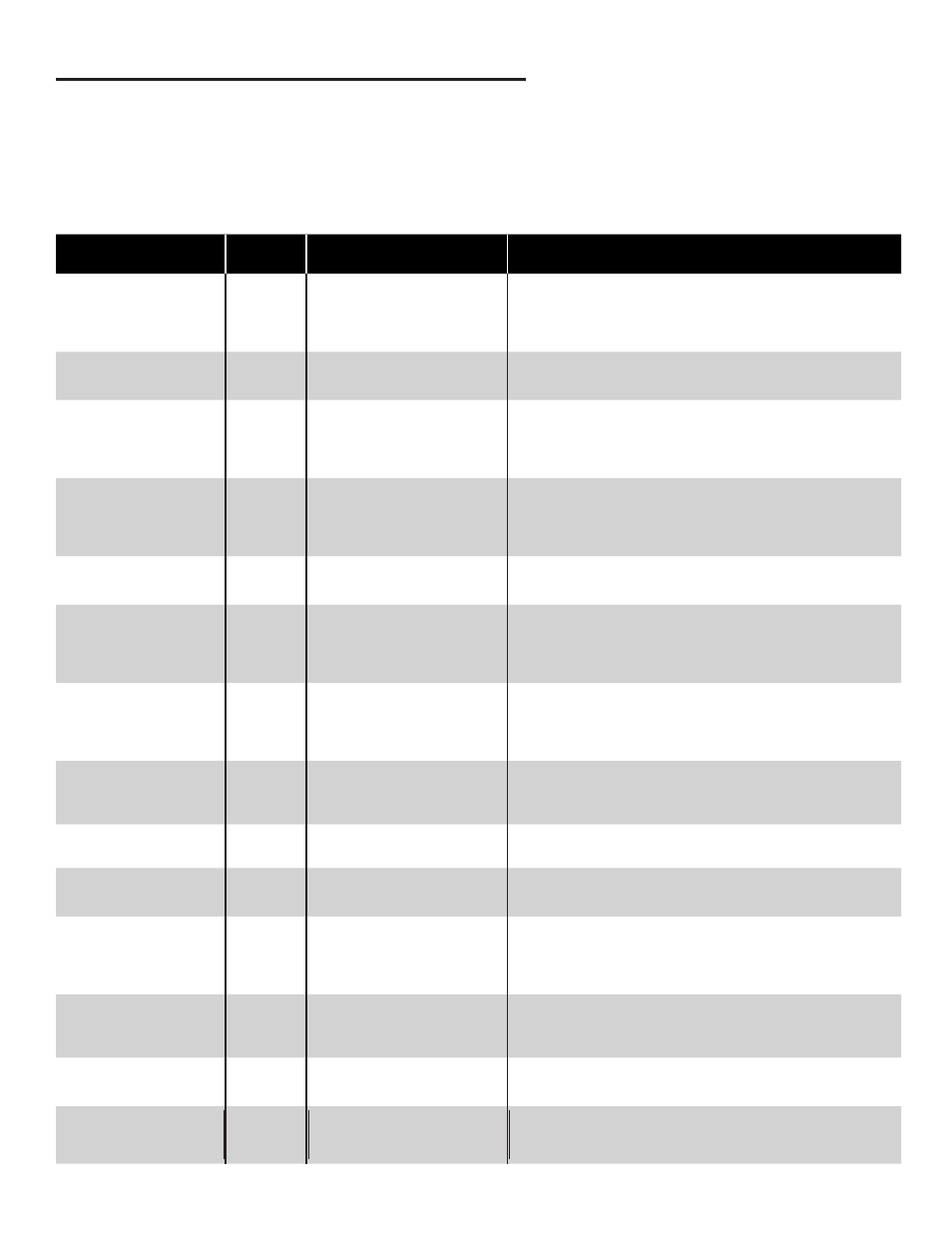
41
List of Alarms and Troubleshooting
For all alarms conditions, the troubleshooting steps provided in this chapter are suggested actions to take in the event of
an alarm. Follow all site policy procedures set by local governing agencies in the case of a spill, leak, or malfunction. If
the steps provided by this manual or the site policy are followed and the system still requires additional support, contact
Franklin Fueling Systems Technical Services.
Alarms are listed in sections for System Alarms, VRM Alarms, FMS Alarms, SCM Alarms, Wire Sensor Alarms, LLD
Alarms, TPI Alarms, Printer Alarms and Miscellaneous Alarms.
System Alarms
Displayed Alarm /
Warning
Device
Description
Recommended Actions
2-Wire Sensor Module is
Offline
Slot
2-Wire Sensor Module is offline
due to unknown causes.
Follow safety procedures before working inside of the console.
Visually verify a steady, green “Run” light. If a red “Err” light is flashing
or steady, try to reboot the system. If the condition still exists, contact
Franklin Fueling Systems’ Technical Services Dept. for support on
this issue.
2-Wire Sensor Module
Setup Error
None
Programming errors made during
setup of the 2-Wire Sensor
Module.
Verify 2-Wire Sensor Module programming parameters. If the
condition still exists, contact Franklin Fueling Systems’ Technical
Services Dept. for support on this issue.
2-Wire Sensor module
number mismatch
Slot
2-Wire Sensor Modules detected
does not match the number
programmed.
At startup check that the number of 2-Wire Sensor Modules installed
matches the number programmed under System Configuration >
Modules Expected. On machines that are in service: Check for a
flashing green light or no light at all on the 2-Wire Sensor Module and
contact FFS Technical Services for support.
3-Wire Sensor Module is
Offline
Slot
3-Wire Sensor Module is offline
due to unknown causes.
Follow safety procedures before working inside of the console.
Visually verify a steady, green “Run” light. If a red “Err” light is flashing
or steady, try to reboot the system. If the condition still exists, contact
Franklin Fueling Systems’ Technical Services Dept. for support on
this issue.
3-Wire Sensor Module
Setup Error
None
Programming errors made during
setup of the 3-Wire Sensor
Module.
Verify 3-Wire Sensor Module programming parameters. If the
condition still exists, contact Franklin Fueling Systems’ Technical
Services Dept. for support on this issue.
3-Wire Sensor Module
Mismatch
Slot
3-Wire Sensor Modules detected
does not match the number
programmed.
At startup check that the number of 3-Wire Sensor Modules installed
matches the number programmed under System Configuration >
Modules Expected. On machines that are in service: Check for a
flashing green light or no light at all on the 3-Wire Sensor Module and
contact FFS Technical Services for support.
4-20mA Module is Offline
Slot
4-20mA Module is offline due to
unknown causes.
Follow safety procedures before working inside the console. Visually
verify a steady green “Run” light. If a red “Err” light is flashing or
steady, try to reboot system. If the condition still exists, contact
Franklin Fueling Systems’ Technical Services Dept. for support on
this issue.
4-20mA Module Number
Mismatch
Slot
4-20 mA Modules detected
does not match the number
programmed.
Check that the number of 4-20mA Modules installed matches
the number programmed under System Configuration > Modules
Expected. Check for a flashing green light or no light at all on the
4-20mA Module and contact FFS Technical Services for support
4-20mA Module Setup
Error
None
Programming errors made during
setup of the 4-20mA Module.
Verify 4-20mA Module programming. If the condition still exists,
contact Franklin Fueling Systems’ Technical Services Dept.
4-20mA Input Error
ChannelANA Errors have been detected in the
an analog input channel
If the input is not being used, set the programming to reflect proper
input type. If the input is being used as an analog signal, inspect the
wiring and redo connections.
AC Input Module is Offline
Slot
AC Input Module is offline due to
unknown causes.
Follow safety procedures before working inside of the console.
Visually verify a steady green “Run” light. If a red “Err” light is flashing
or steady, try to reboot system. If the condition still exists, contact
Franklin Fueling Systems’ Technical Services Dept. for support on
this issue.
AC Input module number
mismatch
Slot
AC Input Modules detected
does not match the number
programmed.
Check that the number of AC Input Modules installed matches
the number programmed under System Configuration > Modules
Expected. Check for a flashing green light or no light at all on the AC
Input Module and contact FFS Technical Services for support.
AC Input Module Setup
Error
None
Programming errors made during
setup of the AC Input Module.
Verify AC Input Module programming parameters. If the condition still
exists, contact Franklin Fueling Systems’ Technical Services Dept. for
support on this issue.
AC Input Alarm
None
An input on the AC input module
has been configured as an alarm
and is active.
Check the programming and voltage inputs for the specified Input
channel on the AC Input module.
