Franklin Fueling Systems TS 550 evo Fuel Management System Programming Guide User Manual
Page 29
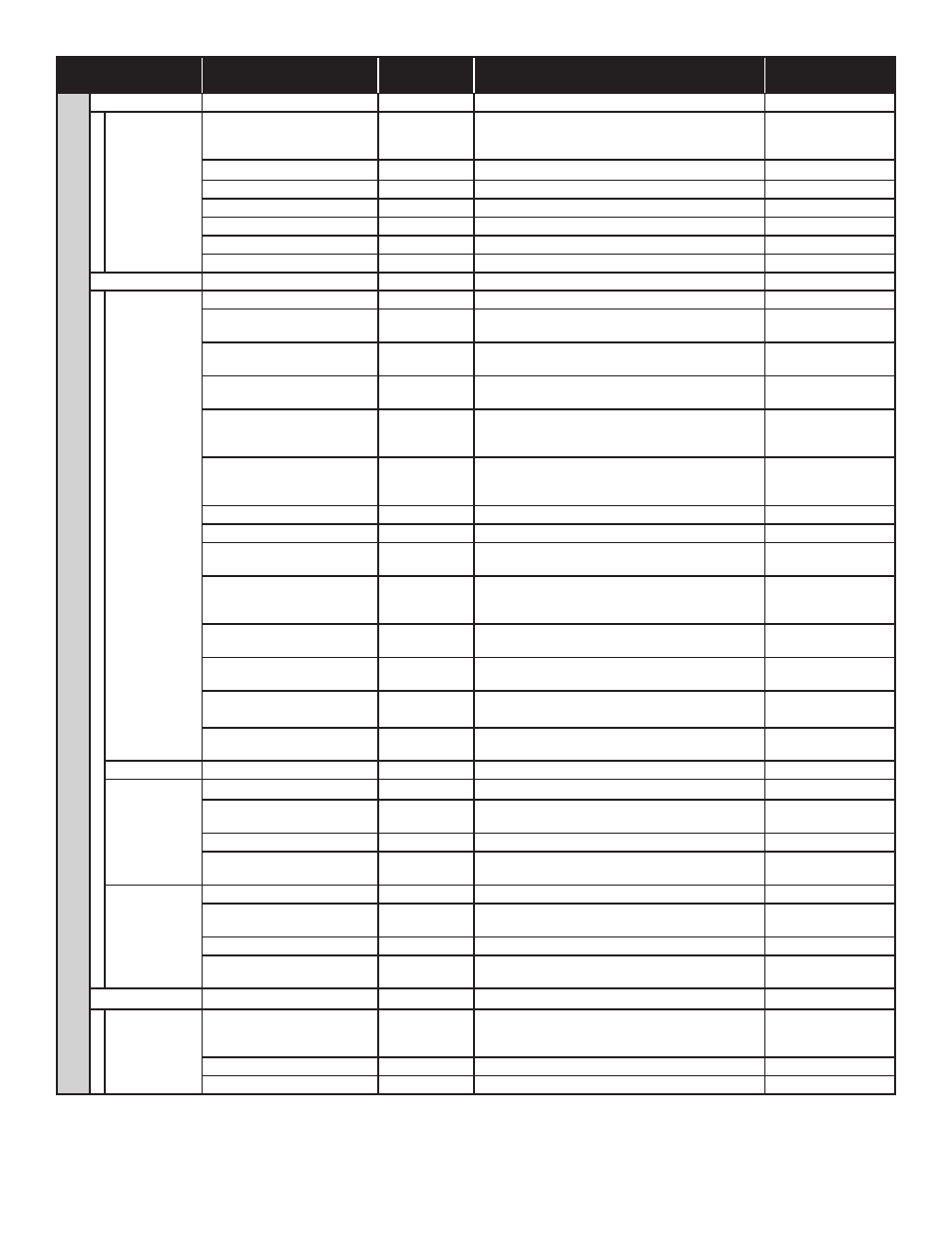
29
Group Name
Parameter Name
Parameter
Default
Description
Parameter Input
Special Products
Special N
Correction Type
(Table 6A)
As defined by the fuel provider
Table 6a
Table 6b
Table 6c
API Gravity
(63-500)
As defined by the fuel provider
#
Alpha
(600.000)
As defined by the fuel provider
#
Density
(500.0)
As defined by the fuel provider
#
Mole Weight
(130.000)
As defined by the fuel provider
#
Vapor A
(12.101)
As defined by the fuel provider
#
Vapor B
(8,907.000)
As defined by the fuel provider
#
Lines
Number of lines
(1)
Number of tanks in the fuel system
0-48
Line#
Name
(Line 1)
Given name of line
abc#
Submersible Pump module
(Relay Module) The module where the STP is connected
Relay Module
Power Supply Module
TPI
(Yes)
This option will appear if you select the Power
Supply Module
Yes / No
Submersible Pump Channel
(Relay 1)
Select the Relay Channel or pump that is
associated with this line.
Relays
Pumps
Transducer
(4-20mA Input
1)
Select the correct transducer for this line
UNL Transducer
Premium Transducer
Diesel Transducer
Enable SLLD
(Yes)
Select yes to enable Statistical Line Leak
Detection software. This will disable the scheduling
for Monthly Line Leak below
Yes / No
Product
(None)
Select the Product associated with this line.
Product N
Enable
(No)
Select Yes to enable line leak detection.
Yes / No
Monthly Compliance
(Yes)
Select Yes if this Line is to appear on the
Compliance page and in the Regulatory report.
Yes / No
Annual Compliance
(Yes)
Select Yes if this Line is to appear on the
Compliance page and in the Regulatory report for
annual tank testing.
Yes / No
Pressure Up Test Wait Time
(4 sec)
The amount of time to wait for Pressure to develop
in the line after demand has been made
1-8 sec
Catch Pressure Wait Time
(2 sec)
The amount of time to wait for the pressure in the
line to stabilize after dispensing has finished
1-4 sec
Dispenser Pressure Test
(Yes)
Select Yes if dispenser Pressure Test should be
performed.
Yes / No
Catch and Sudden Pressure
Test
(Yes)
Select Yes if Catch and Sudden Pressure Tests
should be performed.
Yes / No
Gross Test
Enable
(Yes)
Select Yes to Enable Gross leak test of 3 gph.
Yes / No
Monthly Tests
Enable
(Yes)
Select Yes to Enable monthly leak tests of 0.2 gph.
Yes / No
Wait Period Between Passed
Tests
(0 Days)
The amount of time the system will wait after a
passed monthly test before starting another one.
0, 1, 7, 14
Shutdown on Test Fail
(Yes)
Select Yes to disable dispensing upon a failed test.
Yes / No
Fails Before Shutdown
(1)
The number of fails before the system will disable
dispensing.
1-3
Annual Tests
Enable
(Yes)
Select Yes to Enable Annual leak tests of 0.1 gph.
Yes / No
Wait Period Between Passed
Tests
(0 Days)
The amount of time the system will wait after a
passed annual test before starting another one.
0, 7, 30, 90
Shutdown on Test Fail
(Yes)
Select Yes to disable dispensing upon a failed test.
Yes / No
Fails Before Shutdown
(1)
The number of fails before the system will disable
dispensing.
1-3
Grades
Grade 1
First Tank
(Tank 1)
Select the tank that Grade 1 is associated to.
Dependent on how many tanks and the tank
names
abc
Second Tank
(None)
Select a second tank if this grade is blended
abc
Blending Ratio
(100.00%)
Select the amount of product from the first tank
#%
