Franklin Fueling Systems TS 550 evo Fuel Management System Programming Guide User Manual
Page 28
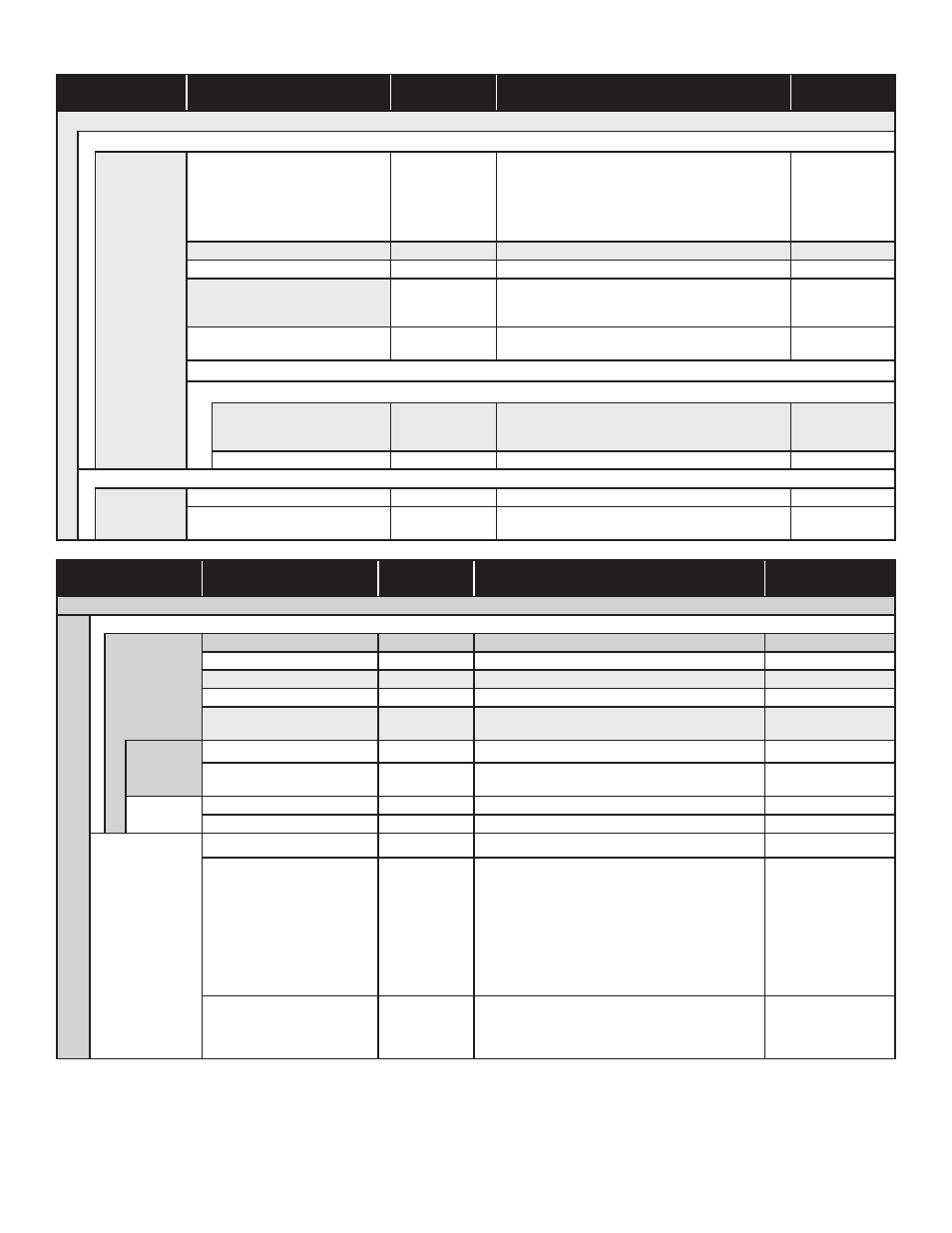
28
FMS Parameters Continued
Group Name
Parameter Name
Parameter
Default
Description
Parameter
Input
Fuel Management System
Special Tanks
Special #
Shape
(Horizontal
cylinder)
Physical shape of the tank.
• Horizontal
Cylinder
• Vertical
Cylinder
• Rectangular
Length
(160.00 in)
Length of tank in inches.
# in
Diameter
(96.00 in)
Diameter of tank in inches.
# in
End Type
(Cylinder)
Type of the end of the tank
Cylinder
One domed end
Two domed ends
Dome style
(Spherical)
The type of dome end
Spherical
Ellipsoidal
Dome Radius
(0.00 in)
Radius of domed end
0-600
Correction table
Maximum number of points
(0)
The number of strapping data points that will be
entered. Begin with 0 inches and 0 volume and end
with maximum diameter and capacity.
0-100
Data
#
Enter known volume for a designated level
Level / Volume
Special Probes
Special #
Length
(101 in)
The length of the special probe
#
RTD Table
(0.00 in)
The distance to the first RTD location. (+ adds
positions, typically 5 in total)
# In
Manifold Tank System
Group Name
Parameter Name
Parameter
Default
Description
Parameter Input
Fuel Management System
Manifolds
Manifold #
Name
(Manifold 1)
Given name of manifold.
abc#
Product #
(1)
Number of product in tanks.
1-48
Delivery Threshold
(200.0 gal)
Amount of increase to detect delivery.
# gal
Theft Threshold
(5.0 gal)
Amount of decrease to detect theft.
# gal
Monthly Compliance
(Yes)
Select Yes if this manifold is to appear on the
Compliance page and in the Regulatory report
Yes / No
Limits
Low Product Volume Limit
(0.0)
The volume that will trigger the Low Product alarm.
# gal
Low Low Product Volume
Limit
(0.0)
The volume that will trigger the Low Low Product
alarm.
$ gal
SCALD
Enable
(No)
Enables SCALD tank testing
Yes / No
Qualify
(14%)
Required percent full to run SCALD test
#%
Products
Name
(Product 1)
Given name of product
abc#
Type
(Unleaded
Regular)
The type of product
Unleaded regular
Unleaded plus
Unleaded extra
Unleaded super
Diesel
Kerosene
#2 Fuel Oil
Ethanol
Special Product N
Color
(Default)
Assigns colors to grades for identification in the
touch-screen interface.
White, Blue, Red,
Yellow, Orange, Gold,
Green, Purple, Beige,
Brown, Gray, Black
