Franklin Fueling Systems T5 Tank Sentinel Programming Guide User Manual
Page 33
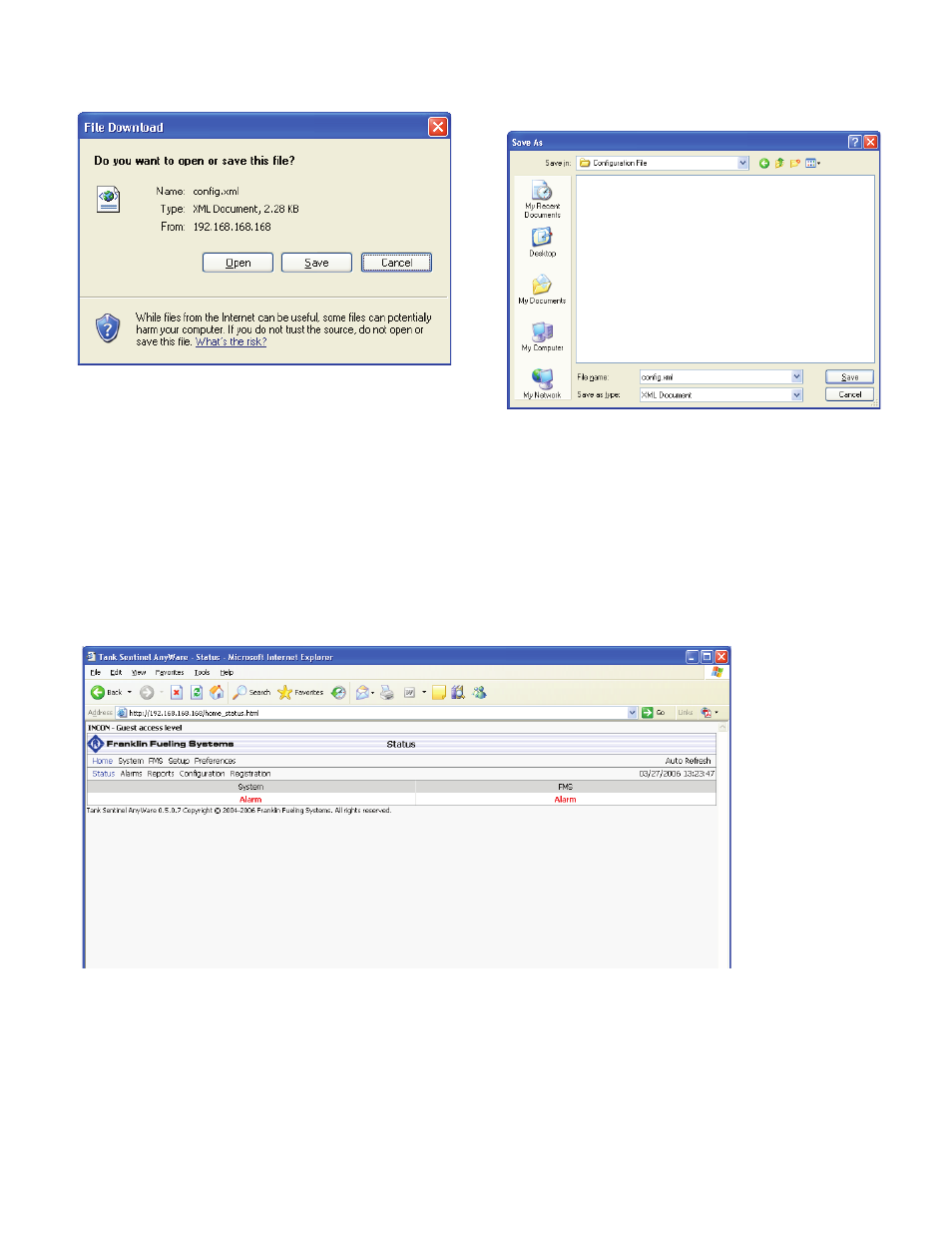
29
4. To download a site configuration, click
Download. A File
Download dialog box may appear, and, if it does, select
Save to open an explorer window.
5. Select a location to save the configuration file. Then,
type the File Name you want to create. Use something
that identifies the file with the site and represents the
date saved. Click
Save.
The file is now stored in the location of your choice and ready to upload when necessary. It is recommended that a backup
copy of this file is created and stored on another medium, to ensure that the file’s integrity is maintained.
Upload
When required, the backup configuration file will need to be reloaded onto the console to restore a previous setup. When
uploading, it is important to remember that network parameters may be affected by the change, rendering it unreachable
from a remote location. If the downloaded file contains an IP address different from the one currently in use, someone will
need to locally reprogram the correct address into the console in order to communicate remotely.
1. Open a web browsing application, type the IP address (the default IP Address is 192.168.168.168) into the address bar
of the browser window. The console will navigate to the Home Status page, indicated by the word Status in the header.
