YSI Vertical Profiler Systems User Manual
Page 84
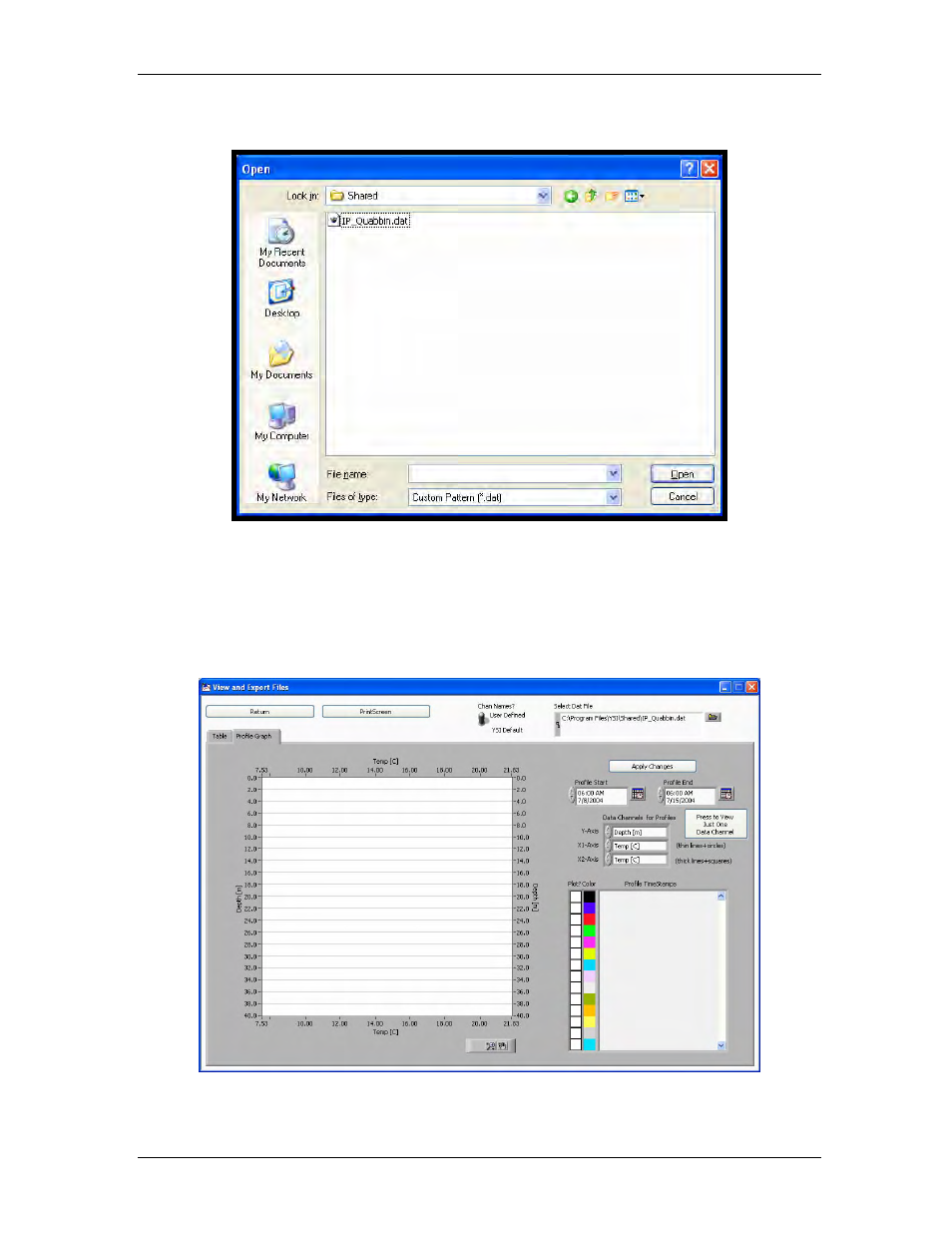
YSI Profiler System
USER Manual
A blue status bar may briefly appear, and then you see a screen that has a ‘plot’ field on the left
side. Refer to these screens below and try to plot data from any .DAT file in the Shared directory.
Figure 7-3 Window showing Shared Directory *.dat files
Profile Data Manager opens the Shared folder under the YSI Profile Wizard as a default. If the
data file you collected is in a different directory path, use the pull down field at the top of the
window to locate the data file (see Figure 7-3). Click on the file of your choice to highlight it,
and then click the Open button.
Figure 7-4 Data file IP_Quabbin selected for analysis (top right)
YSI Environmental
669523 Rev B Page 7-3
See also other documents in the category YSI Equipment:
- 3100 (50 pages)
- 3200 (86 pages)
- 5000 (70 pages)
- 5200 (148 pages)
- 5200A (128 pages)
- 5200A (121 pages)
- 5400 (127 pages)
- 5239 Dissolved Oxygen Probe (23 pages)
- 55 (26 pages)
- 550A (18 pages)
- 556 MPS - Quick Start Guide (4 pages)
- 58 (40 pages)
- 5905 (22 pages)
- 6600V2 - User Manual (379 pages)
- 60 (33 pages)
- 63 (46 pages)
- 650 MDS (72 pages)
- 9500 Photometer (143 pages)
- 9300 Photometer (11 pages)
- 9500 Photometer (18 pages)
- CR 3200 Thermoreactor (42 pages)
- CR 4200 Thermoreactor (42 pages)
- CR2200 Thermoreactor (36 pages)
- DO200 (40 pages)
- EC300 (40 pages)
- EC300A (40 pages)
- EC30A (12 pages)
- IFL 700 IQ (46 pages)
- IQ SensorNet 2020 XT Terminal (196 pages)
- IQ SensorNet FDO Sensor (48 pages)
- IQ SensorNet MIQ/A-MOD Module (42 pages)
- IQ SensorNet MIQ/A-PR Module (36 pages)
- IQ SensorNet MIQ/IC2 Module (30 pages)
- IQ SensorNet MIQ/IF232 Module (18 pages)
- IQ SensorNet MIQ/JB Module (18 pages)
- IQ SensorNet MIQ/JBR Module (20 pages)
- IQ SensorNet MIQ/PS Module (22 pages)
- IQ SensorNet MIQ/R6 Module (56 pages)
- IQ SensorNet NitraLyt Sensor (64 pages)
- IQ SensorNet SensoLyt Sensor 700 IQ (SW) (46 pages)
- IQ SensorNet Sensors Encoded Fieldbus Data (12 pages)
- IQ SensorNet TetraCon Sensor 700 IQ (SW) (32 pages)
- IQ SensorNet ViSolid Sensor 700 IQ (60 pages)
- MultiLab 4010-1 (108 pages)
- MultiLab 4010-2 (138 pages)
