YSI Vertical Profiler Systems User Manual
Page 55
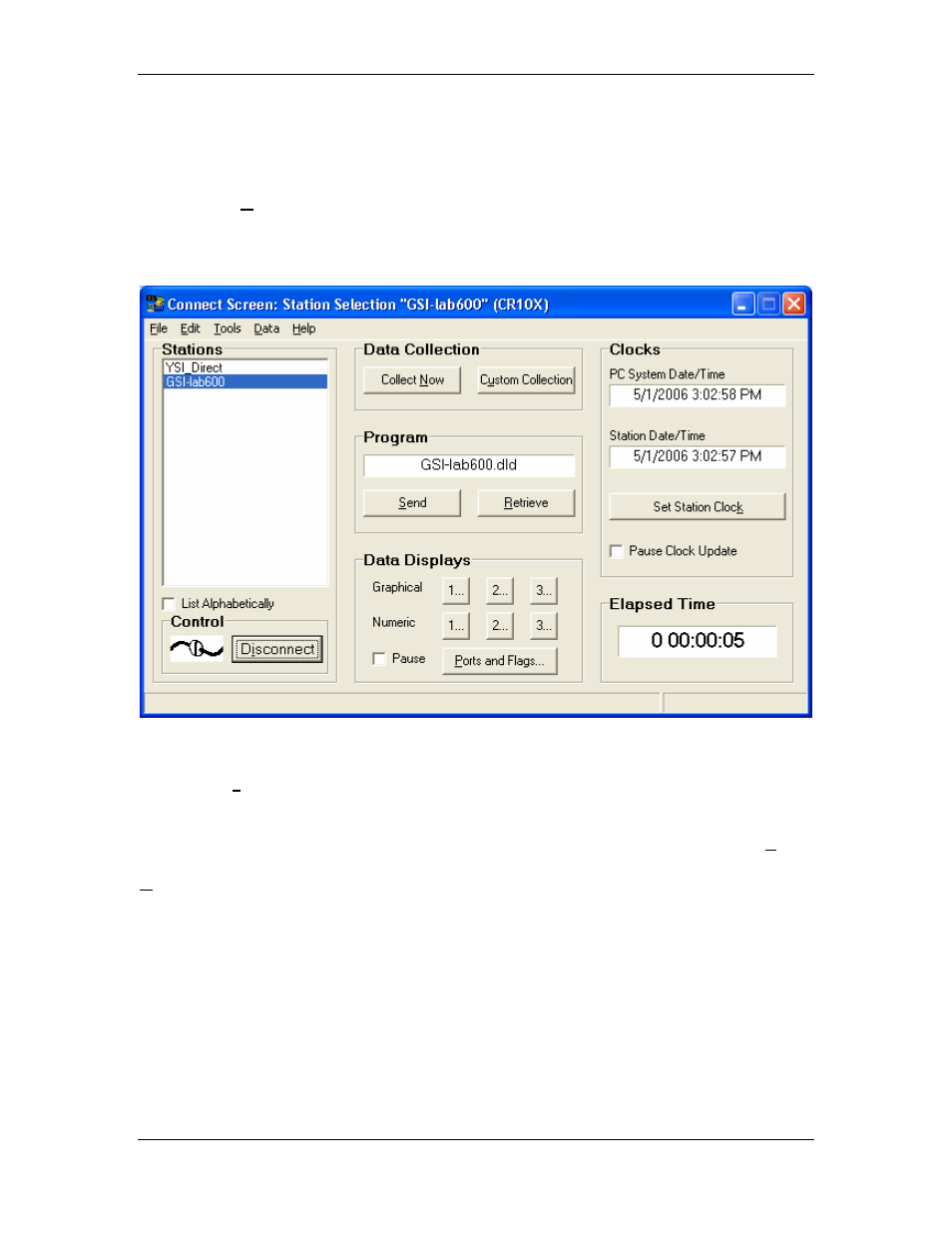
YSI Profiler System USER Manual
Note that GSI-lab600 now appears with YSI Direct as CR10X options in the left field of the
screen. Highlight GSI-600lab. Assume the phone base is directed to an active cellular modem
or IP address.
Now click the Connect button. The image of ‘two cables aligned and ready to connect’ appears
in the lower left field. A space remains between the two connector images until the
communication link is established. Activity begins during dialing and then the connection
closes with a successful connection.
The button reading Connect changes to read Disconnect after the connection is completed.
Clock time may differ, but you can synchronize the station time to the PC time using the Set
Station Clock button.
Note in particular that both the Data Collection and Program buttons are now active. If you have
not yet sent your DLD program that defines the profiling routine to the CR10X, then the Send
button can be used to do this. If the DLD program has been sent, you may click on the Collect
Now button to query the data logger for information and data.
You will learn more about Ports and Flags in the next section of this manual.
Let us assume that you need to send the DLD program to the CR10X. Refer to instructions
below.
YSI Environmental
669523 Rev B
Page 4-10
