YSI Vertical Profiler Systems User Manual
Page 23
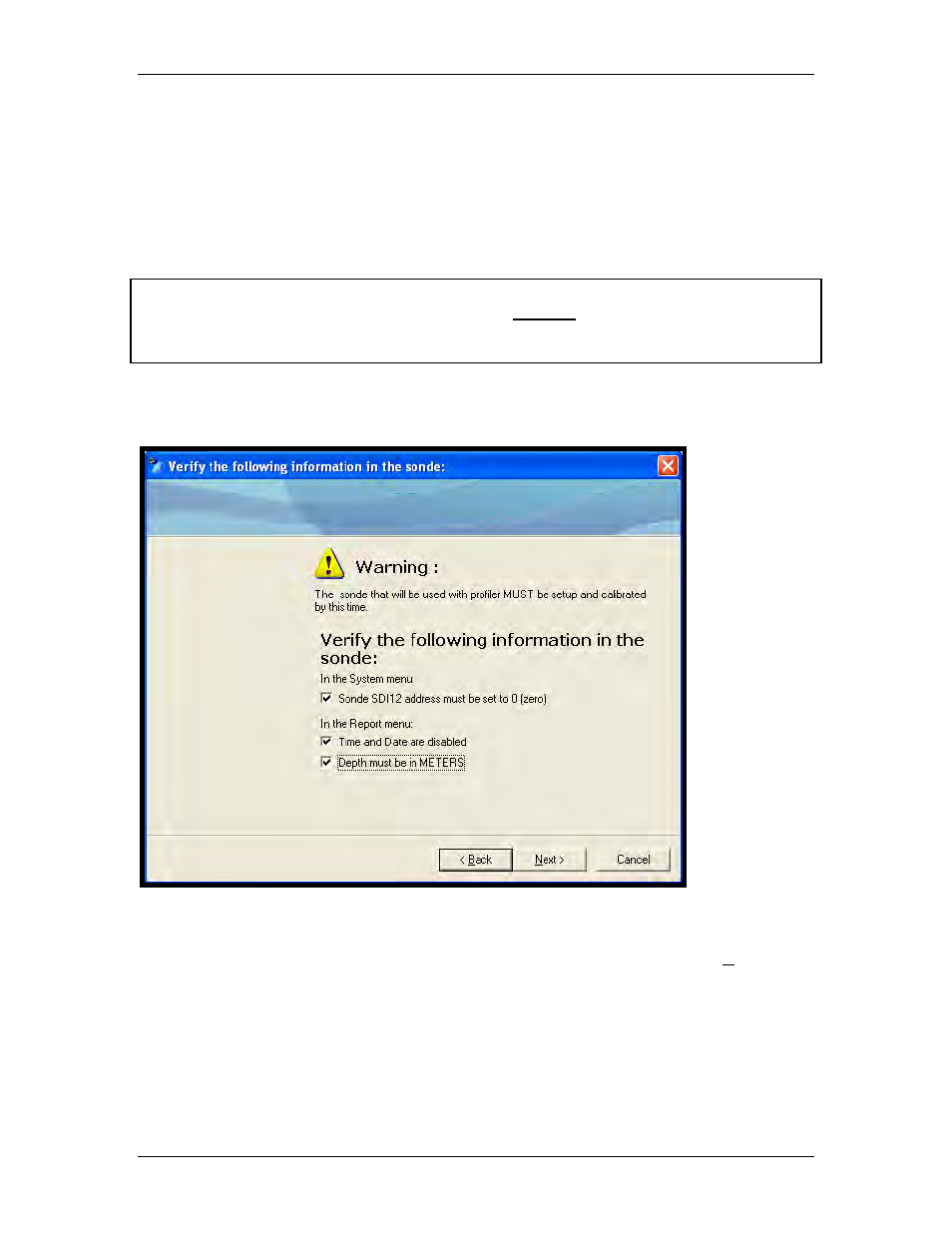
YSI Profiler System USER Manual
Although infrequently used in this way the Fixed Sonde Reference may be positioned on the
bottom of the water column. In this case the Fixed Reference sonde distance is entered as zero
(0). If mounted above the bottom, you will need to determine a true measured distance from
bottom to the “fixed point”. This distance can be determined by lowering the sonde to the
bottom, record the instant depth reading, and then move the sonde to the desired fixed (or
attached) location. You then subtract the two values and enter the result in location (c) on the
screen.
IMPORTANT:
The Fixed Reference Sonde must be set to have only two Report parameters enabled:
Temp in C, and Depth in Meters. They must appear in the order shown and in the
units of measurement shown. Also, do not set date or time.
After completing the above steps for User defined depth, Depth sounder or Fixed Reference
Sonde, click on Next > and you will see a screen that asks you to verify that specific information
in the sonde configuration is entered as stated.
The boxes are not ‘checked’ when the screen appears. You must verify that these sonde
configurations have been set before the Next button becomes active. That is, you can not
proceed until you click on each box. Once you confirm the sonde settings, click Next > and
proceed to the final step in defining your profiling routine.
YSI Environmental
669523 Rev B Page 2-14
