Test 1: sonde parameter id numbers, Test 2: sonde rs-232 and sdi-12 responses – YSI Vertical Profiler Systems User Manual
Page 67
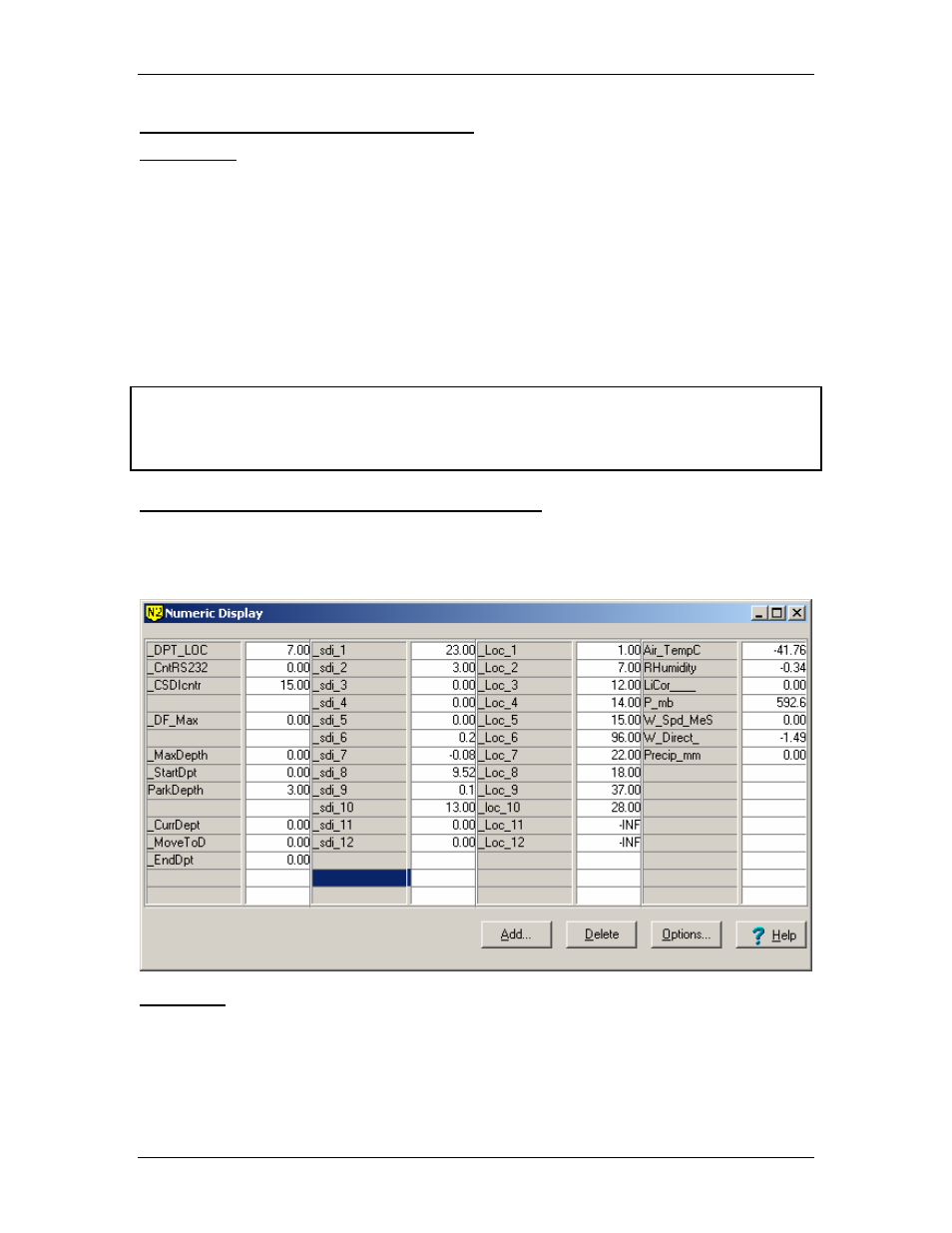
YSI Profiler System USER Manual
Test 1: Sonde Parameter ID Numbers
Select Flag 8 to view the sonde parameter locations. The list of _Loc_1 through _Loc_12
(shown above) will exhibit values relevant to sensor identification. When you click on Flag 8
for the first time, all of the ‘_Loc_x’ display –INF. You will need to wait about 60 seconds to
see the actual values.
The string above (1, 7, 12, 14, 15, 96, 22, 18, 37, and 28) represents the sensor ID’s. These
values provide the necessary information to the program so that each sonde parameter is known.
For example, the Sonde Depth in meters PARA (parameter) at location 7 is sensor ID 22. In
other words, Depth in meters is ID #22 and resides in memory location 7. See Appendix D for a
complete list of sonde parameter ID numbers. This test has limited value, but can be useful in
troubleshooting problems.
NOTE:
When you select a Flag the parameter value will not appear until the data logger clock
moves past the ‘00 second’ mark.
Test 2: Sonde RS-232 and SDI-12 Responses
This test should be executed to verify that communications from sonde to controller are fully
functional. Refer to the Numeric Display below during this explanation.
Set Flag 5 to read the sonde via the RS-232 communications port. The results to interpret
appear in the far left two columns above. The _CntRS232 refers to the counter for RS-232
readings. The counter increments about one time every second for 4 to 5 seconds. If the counter
exceeds 5, then the sonde is not responding. The reading in the Display does not exceed the
maximum of 6 counts.
YSI Environmental
669523 Rev B
Page 5-8
