H-219x – Xylem H-2192 User Manual
Page 51
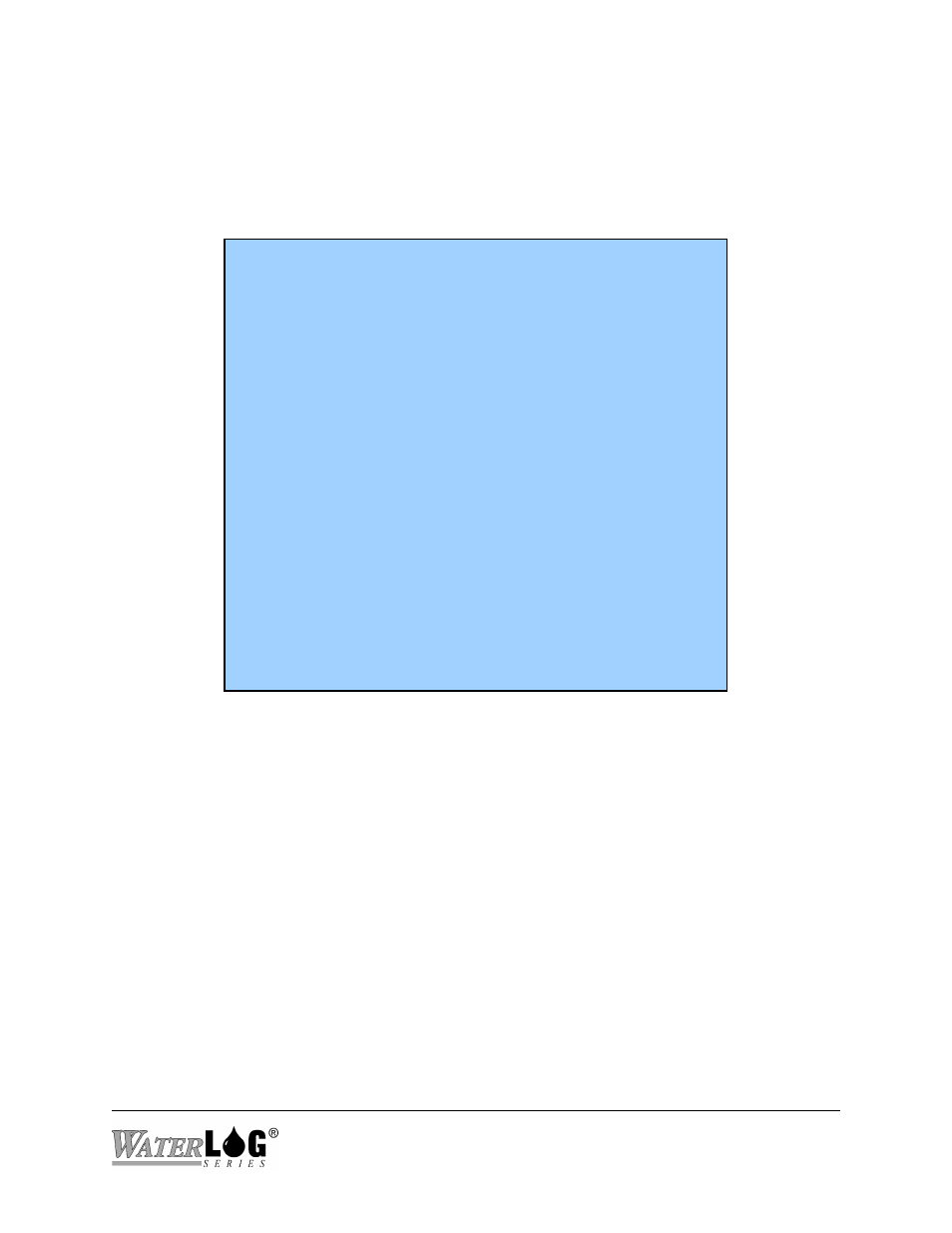
5.9 Diagnostic Menu
This menu is used to see the status of the modem including call counters and other messages.
This status screen shows how many incoming POTS calls have came in. This counts all calls, data
and voice.
H-2191 Diagnostics Menu (ESC to Exit)
Modem Type = POTS 5692
Battery=13.47 Volts
hardware Version = 0
Firmware Version = V2.0a
Number Of Incoming Phone Calls = 0
Number Of Incoming Cell Calls = 0
Number Of Incoming Radio Calls = 0
Number Of External Alarms = 0
B - Modem to Modem Baud Rate: 9600
C - Clear Call Counters
V - View Data Values
D - Wait For Data TimeOut = 20 seconds
S - Main System TimeOut = 120 minutes
Q - Voice Quality Options
R - Reset Defaults
Enter Option ->
Modem Type:
The modem type is either a POTS or a Cell type of device. POTS stands for Plain Old Telephone
System and is connected using the standard RJ 11 phone connection. The other type is the Cell
connection. The modem comes from the factory set as a POTS or Cell type and cannot be changed
in the field. This is why there are two different model numbers for the modem. The H-2191 is for
the POTS unit and the H-2192 is the Cell unit.
Battery = XX.XX Volts
This is the battery voltage as measured by the modem. The battery voltage may also be used to see
if the cell phone modem or the radio power should be turned off.
Hardware Version = 0
In time it may be required to update hardware design. The system has the ability to see what version
of hardware is in use and make adjustments based on available options etc.
Firmware Version = 1.00
H-219X
Menu Mode Reference 5-11
