H-219x – Xylem H-2192 User Manual
Page 22
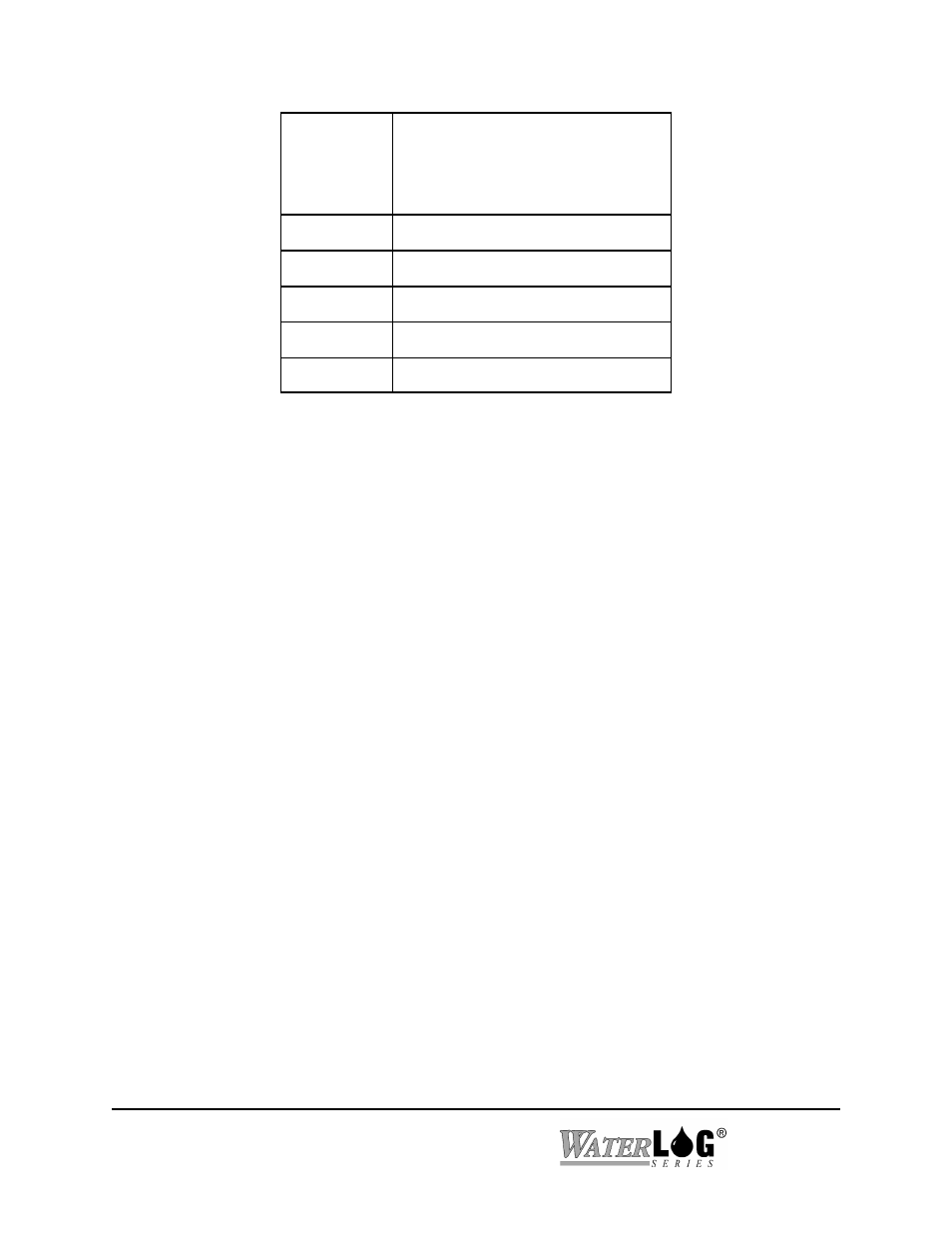
.
Speaks the work ‘point if in a
number such as 12.34.
Causes a pause of about 1 second
if at the end of a word.
<
Speaks ‘Less Than’
>
Speaks ‘Greater Than’
#
Speaks ‘Number’
%
Speaks ‘Percent’
&
Speaks ‘and’
Other unique characters may speak a word or phrase but are normally unusable for this
application and can be spoken by spelling out the word if needed.
3.3.3 Phone Call In Menu
When calling the H-2191 it will respond with the message: “Press Zero For The Menu”.
Pressing the '0' key on the phone will cause the H-2191 to ‘speak’ its ‘Call In’ menu. This menu
with its options is listed below:
Press:
1 for a new measurement.
2 for the last measurement.
7 to move forward in time
8 to move to current time
9 to move back in time
0 to repeat the menu.
Pressing '1':
This instructs the H-2191 to request a new measurement from the XL Series
data logger. This may take several seconds and is based on the type of sensors
connected to the logger.
Pressing '2':
This causes the H-2191 to ‘voice’ or speak the last measured data from the
logger.
Pressing '7':
When moving through the historical data, this key causes the H-2191 to move
forward in time. This is used in conjunction with the ‘9' key which moves
back in time, and the ‘8' key which moves to the current time. These options
allow historical data to be reviewed to look for trends in the data. The modem
will hold 12 historical data values for each data box. When these options are
3-6 Operation
H-219X
