H-219x – Xylem H-2192 User Manual
Page 34
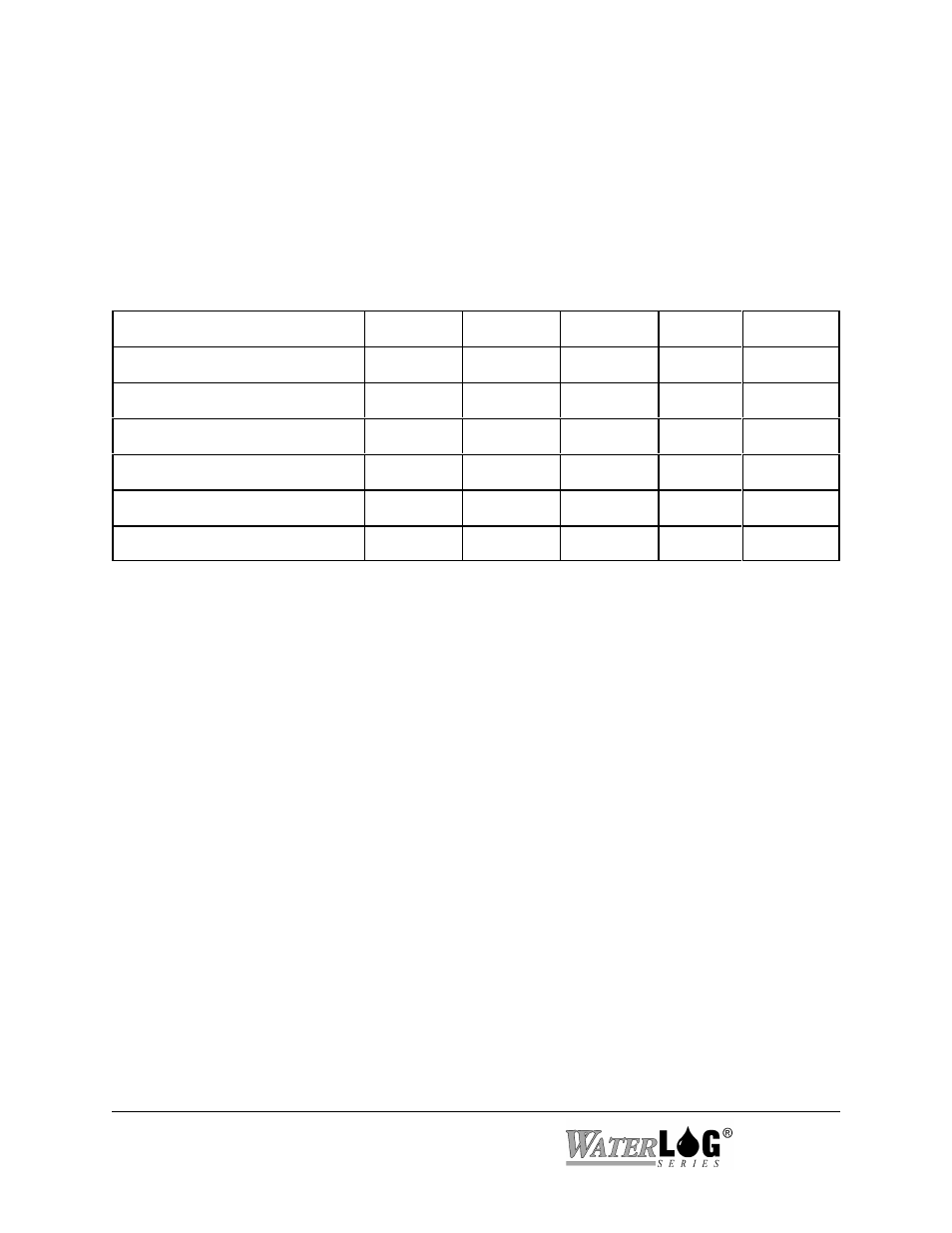
4.3 Data Entry Commands
Before describing the commands used to load data into the modem for voice options, it is best to
understand how the data is stored and moved around in the modem.
Currently, there is a 10 by 13 table used to hold the data values. This is basically 10 values wide for
the different types of data and 12 values deep for historical data. One extra row of data for non
scheduled updates.
Time Stamp
Box 01
Box 02
Box 03
- - -
Box 10
Last / Non Scheduled Update
Last Update
Historical Data 01
Historical Data 01
|
|
|
|
|
|
Historical Data 12
The normal sequence for a data logger to load data into the modem at a normal scheduled update
time is as follows:
AV
Send the AV command just to get its attention
AVTIME=HH:MM:SS
Send the time to the modem, time is stored in top box in the table.
AVBOX01=12.34
Send data for data box 01, data stored in top box of the table.
AVBOX02=56.78
Send data for data box 02, data stored in top box of the table.
AVSHIFTVALUES
Shift values so data in row 12 is lost, row 11 moved to row 12, row
10 moved to row 11, continued on until row 0 is stored in row 1.
If the user requests data on demand, then the same sequence is followed except the shift command
is not issued. The new data is in row 0 and all the historical data in the other rows remains the same.
Again the data logger automatically issues these command to load the data into the modem.
Command:
TIME
Description: This command is used to time tag the data sent to the modem, or to see the last time
value entered.
In a normal sequence the command AVTIME =HH:MM:SS is sent to the modem from
the logger, followed by data commands. If the command was successful then the “OK”
message will be returned.
4-4 Modem Command Reference
H-219X
