H-219x – Xylem H-2192 User Manual
Page 44
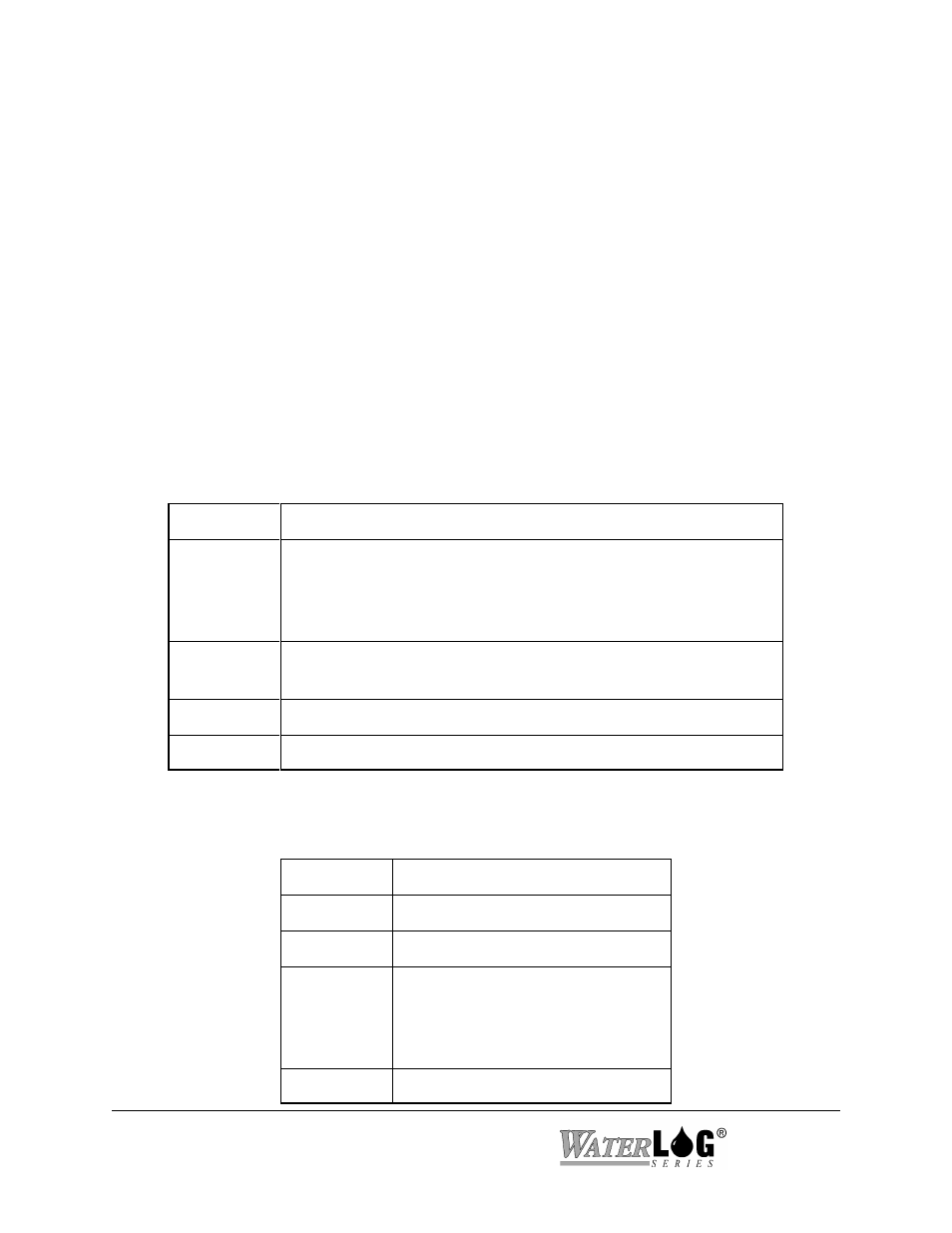
to instruct the modem to speak nothing and waiting for a correct password before responding.
P - System Password: This option is used to set or change the password when calling the modem
in either a voice or data mode. Use a password of ‘0' to disable the password in data mode. Note:
due to the restrictions of a touch tone handset password
1 - Data Message 1:
This is the message that will be played if the data value 01 is valid. This is used to identify the data.
This is the same for all data messages, 01 to 10.
There are some special options used to enter actual data in a text message. To enter a data value that
changes from one measurement to another use the $vxx option, where the ‘$’ character indicates a
embedded code is coming. The ‘v’ character indicates the embedded code is a value, and the xx is
a number 01 to 10 for value 01 to value 10. For example if value 01 was a temperature and was
23.75, then a typical message would be: “The temperature is $v01 degrees”. Now when spoken the
unit would speak the “23.75" in place of the $v01. Other special options for the messages are listed
below.
Code
Action
$Vxx
The ‘V’ character stands for value. This control code is used to
insert a value into the data message. The value comes from the
data box indicated by the xx. The xx has a range of 01 to 10.
The leading zero is needed.
$Q
This code is used to ‘Q’uit speaking the current message and
move on to the next message if one is needed.
$I
This code inserts the current IP address assigned to the modem.
$P
This code inserts the current TCP port set in the modem
Some characters cause the ‘text to voice’ converter to speak a work or perform some other function.
These are listed in the following table.
Character
Spoken Text
=
Speaks the word ‘equals’
,
Causes a pause of 0.5 seconds
.
Speaks the work ‘point if in a
number such as 12.34.
Causes a pause of about 1 second
if at the end of a word.
<
Speaks ‘Less Than’
5-4 Menu Mode Reference
H-219X
