H-219x – Xylem H-2192 User Manual
Page 16
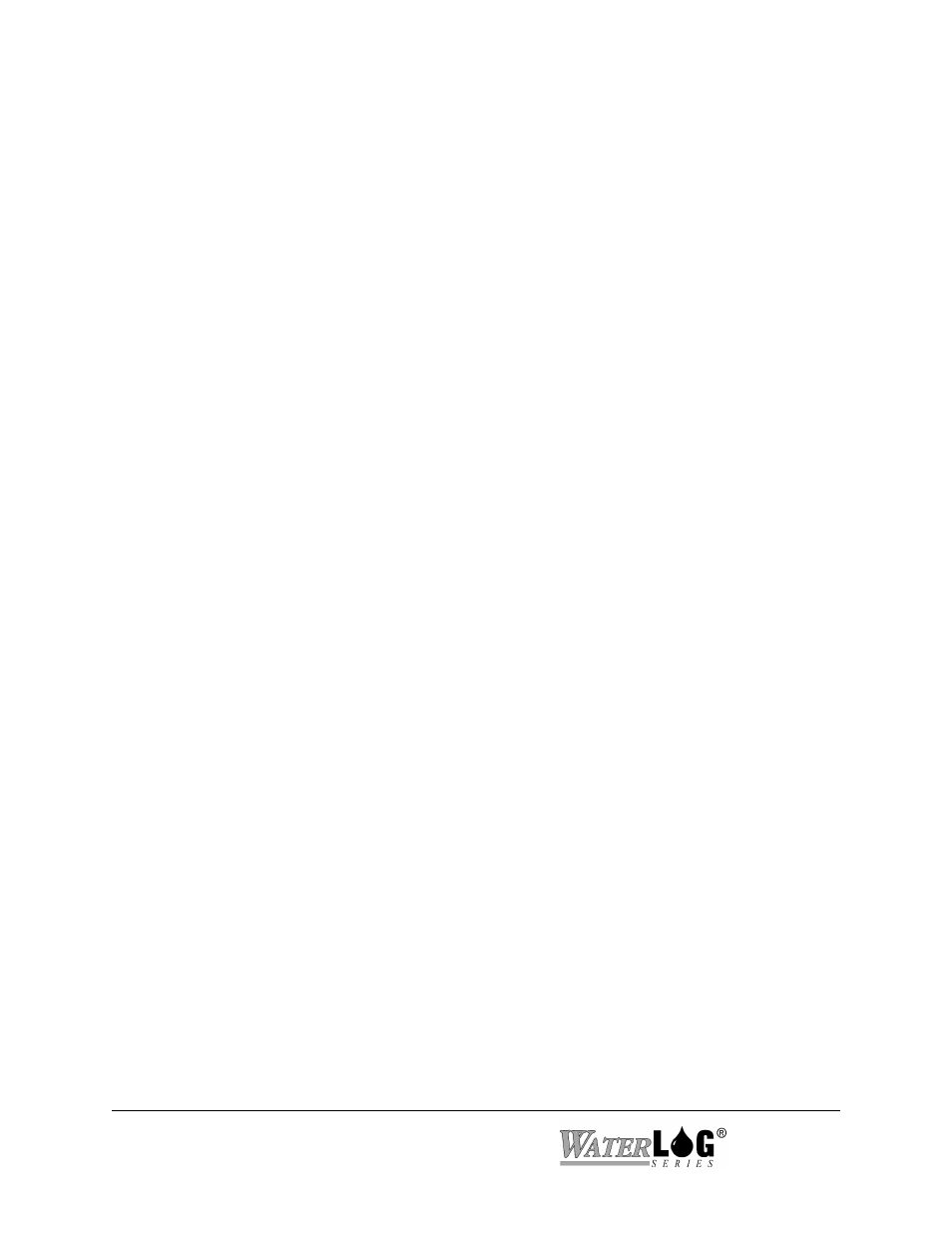
needed. This includes the data / power cable, and antennas.
! On sites using the H-2192 cell phone and an RF radio, install the antennas and cables to
prevent the two from interfering with each other.
! Connect the RS-232 cable to the XL series data logger or other equipment. When
connected to the XL series data logger a straight through cable should be used, a NULL
modem adaptor is not required.
! Evaluate the earth grounding of all the equipment at the site and make sure the modem is
included in this grounding scheme. An earth ground connector has been provided for this
purpose.
2.6 Testing the Installation
The H-219X is designed to be a plug and play device. Once connected, it should function without
any additional setup in the data mode and only a few settings for the voice mode. Normally the
voice mode settings of the H-219X will be setup in the office, but they may also be done in the
field. This includes adding the voice messages and any settings for the stand alone mode. See the
next chapter for details on the voice mode setups.
Before leaving a site, make sure the equipment is functioning properly. The best way to confirm
that the H-219X is connected properly and operating properly is to call it. The voice mode is the
easiest to test. If a cell phone is available, call the H-219X and the voice sign on message should
be heard. Run through the different options to verify that they are all working correctly. A
common problem is that the messages do not match the data, for example the first message may
refer to stage when the data reported is temperature. Either change the messages to correspond to
the data or rearrange the order of the data being sent to the H-219X.
To test the data mode, it is again best to call the site and verify the connection and operation.
When used with an XL series data logger, pressing the enter key a few times should produce the
arrow prompt used by the command mode of the data logger or a menu will be displayed. If the
command prompt is displayed then standard commands for the XL series logger may be used. If
the menu is displayed then the menu may be accessed as usual.
It may also be helpful to hook a current meter to the H-2191 and monitor the power consumption
of the H-2191 in its sleep mode, voice mode, and data mode. See the specifications for the actual
levels.
2-6 Installation
H-219X
