H-219x – Xylem H-2192 User Manual
Page 43
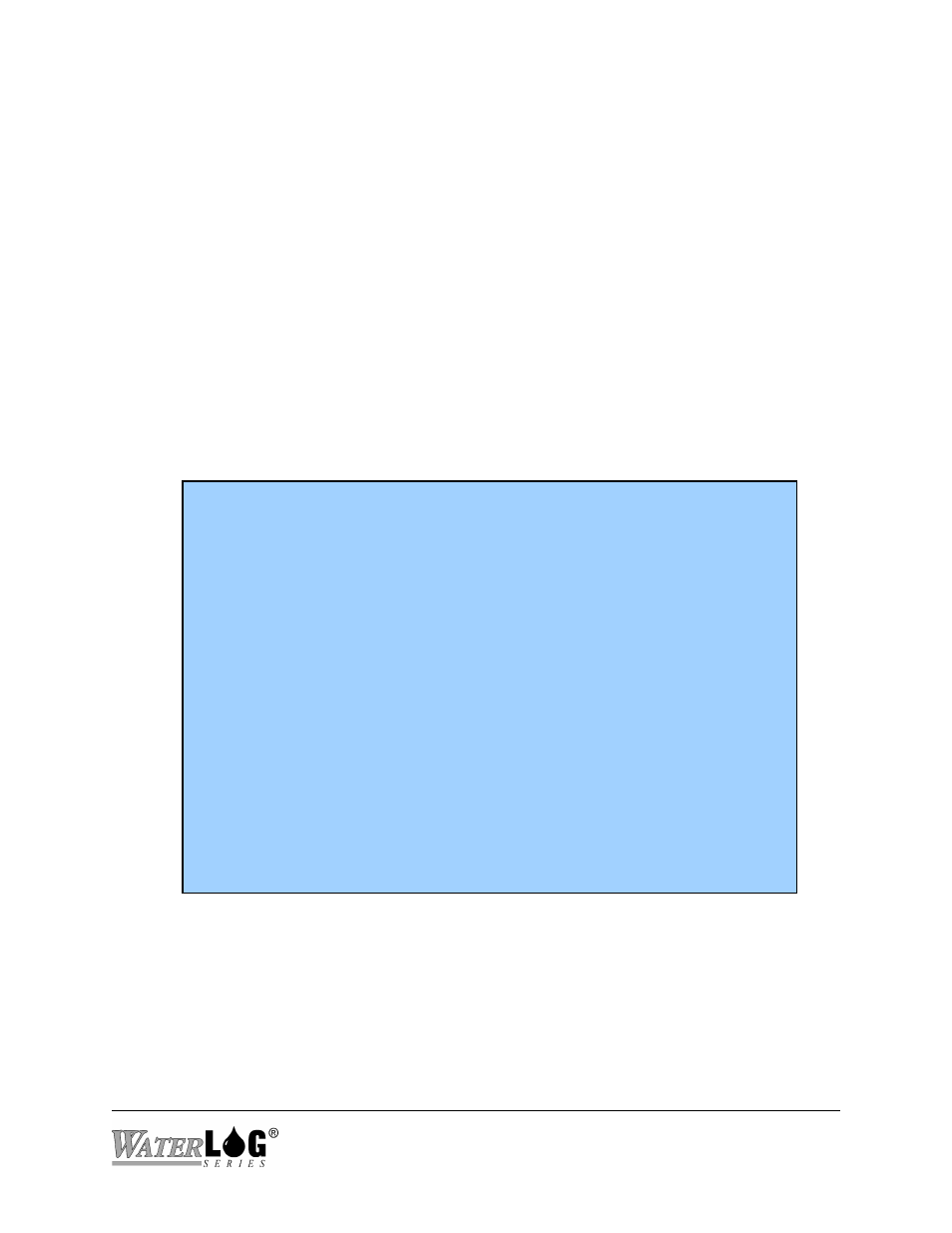
R - Radio Menu
This menu is used to set the options to control the RF radio if it is used. This includes the power
mode and settings used to automatically turn it on and off. The site ID code is also set in this menu.
M - Cell Modem Menu
This menu is used to set the options to control the Cell modem if it is used. This includes the power
mode and settings used to automatically turn it on and off. If this is a POTS modem, then this option
is not listed. The POTS modem is normally always off and turns on automatically as needed
D - Diagnostic Menu
This menu lists more status information on the usage of the modem and allows for some diagnostic
options.
5.4 Voice Menu
The options entered here set the messages that will be spoken in the voice modes.
H-2191 Voice Menu (ESC to Exit)
I - ID Message: This Is The Site ID Message
W - Welcome Message: Press 0 for the menu
P - System Password: 0
1 - Data Message 1: Data value 1 = $v01
2 - Data Message 2: Data value 2 = $v02
3 - Data Message 3: Data value 3 = $v03
4 - Data Message 4: Data value 4 = $v04
5 - Data Message 5: Data value 5 = $v05
6 - Data Message 6: Data value 6 = $v06
7 - Data Message 7: Data value 7 = $v07
8 - Data Message 8: Data value 8 = $v08
9 - Data Message 9: Data value 9 = $v09
0 - Data Message 10: Data value 10 = $v10
A - Alarm Message Menu
Enter Option ->
I - ID Message:
This option is used to enter the text that will be spoken to identify the site when the unit is called in
a voice mode. It is best to keep all the messages short so the phone call is not too long. All
messages can be up to 128 characters.
W - Welcome Message: This is the message that will be played when calling into the modem over
voice. For example if a password has been set it could be changed to “Enter Password” or left blank
H-219X
Menu Mode Reference 5-3
