H-219x – Xylem H-2192 User Manual
Page 46
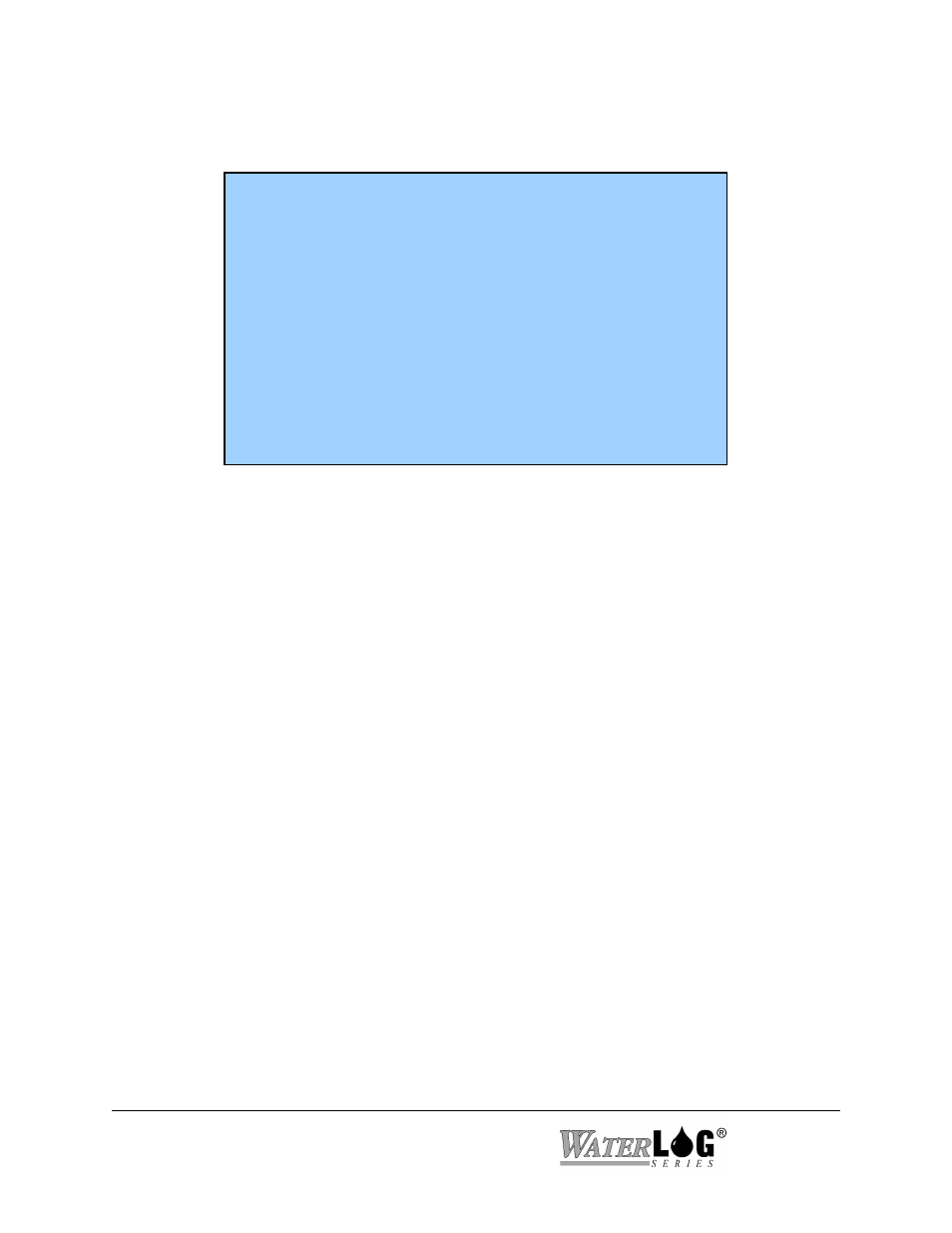
5.6 Alarm Menu
This menu is used to setup the call out options.
H-2191 Alarm Menu (ESC to Exit)
1 - Phone Number 1: #1
2 - Phone Number 2: #2
3 - Phone Number 3: #3
4 - Phone Number 4: #4
5 - Phone Number 5: #5
6 - Phone Number 6: #6
7 - Phone Number 7: #7
8 - Phone Number 8: #8
A - Alarms Disabled
Enter Option ->
1 - Phone Number 1:
This option is used to enter in a phone number to call if an alarm is active. Up to eight different
numbers can be used. There are a few rules regarding entering numbers and answering a call.
- If the entered phone number starts with the ‘#’ character, then number will be ignored.
- When a call out is made and the user picks up the phone, a prompt to “Press 0 to accept call” is
spoken. To accept the call press the ‘0' key on the touch tone phone.
- When a call out is not answered the unit will call the next number in the list.
- If th call is answered but the alarms are not acknowledged then the unit will call the next number
in the list.
- If the call is answered and the alarms are acknowledged, then the unit will not make any more calls
until the next time the alarm is activated.
- If the call is answered and the alarms are disabled, then the unit will not make any more calls for
this or any new alarms in the future.
A - Alarms Disabled
This option is used to enable or disable alarms. This can also be done over voice call in or call out
over the phone.
5-6 Menu Mode Reference
H-219X
