H-219x – Xylem H-2192 User Manual
Page 20
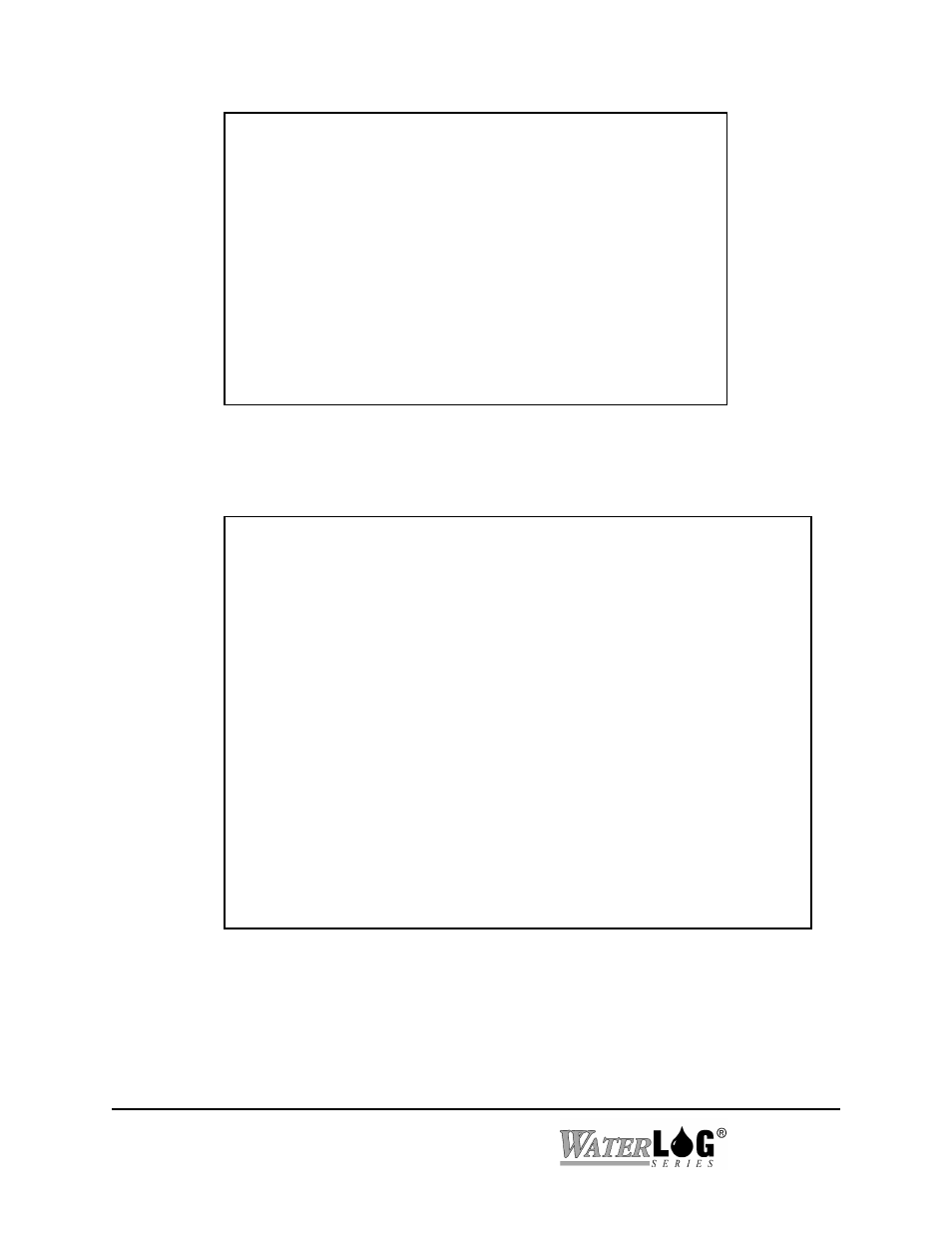
H-2192 Main Menu (ESC to Exit)
Modem Type = CELL
Battery = 13.22 Volts
Hardware Version = 0
Firmware Version = V1.0
V - Voice Messages Menu
A - Alarm Call Out Menu
R - Radio Menu
M - Cell Modem Menu
D - Diagnostic Menu
Enter Option ->_
This screen gives some general information about the unit and then the options to enter into some
sub menus. Use the ‘V’ option to enter the submenu that is used to change the voice messages.
H-2191 Voice Menu (ESC to Exit)
I - ID Message: This Is The Site ID Message
W - Welcome Message: Press 0 for the menu
P - System Password: 0
1 - Data Message 1: Data value 1 = $v01
2 - Data Message 2: Data value 2 = $v02
3 - Data Message 3: Data value 3 = $v03
4 - Data Message 4: Data value 4 = $v04
5 - Data Message 5: Data value 5 = $v05
6 - Data Message 6: Data value 6 = $v06
7 - Data Message 7: Data value 7 = $v07
8 - Data Message 8: Data value 8 = $v08
9 - Data Message 9: Data value 9 = $v09
0 - Data Message 10: Data value 10 = $v10
A - Alarm Message Menu
Enter Option ->
Use the ‘I’ option to enter in a message that will identify the site.
Use the ‘W’ option to change the welcome message played when calling into the modem over
voice.
Use the ‘P’ option to set or change the password when calling the modem in either a voice or
3-4 Operation
H-219X
