H-219x – Xylem H-2192 User Manual
Page 49
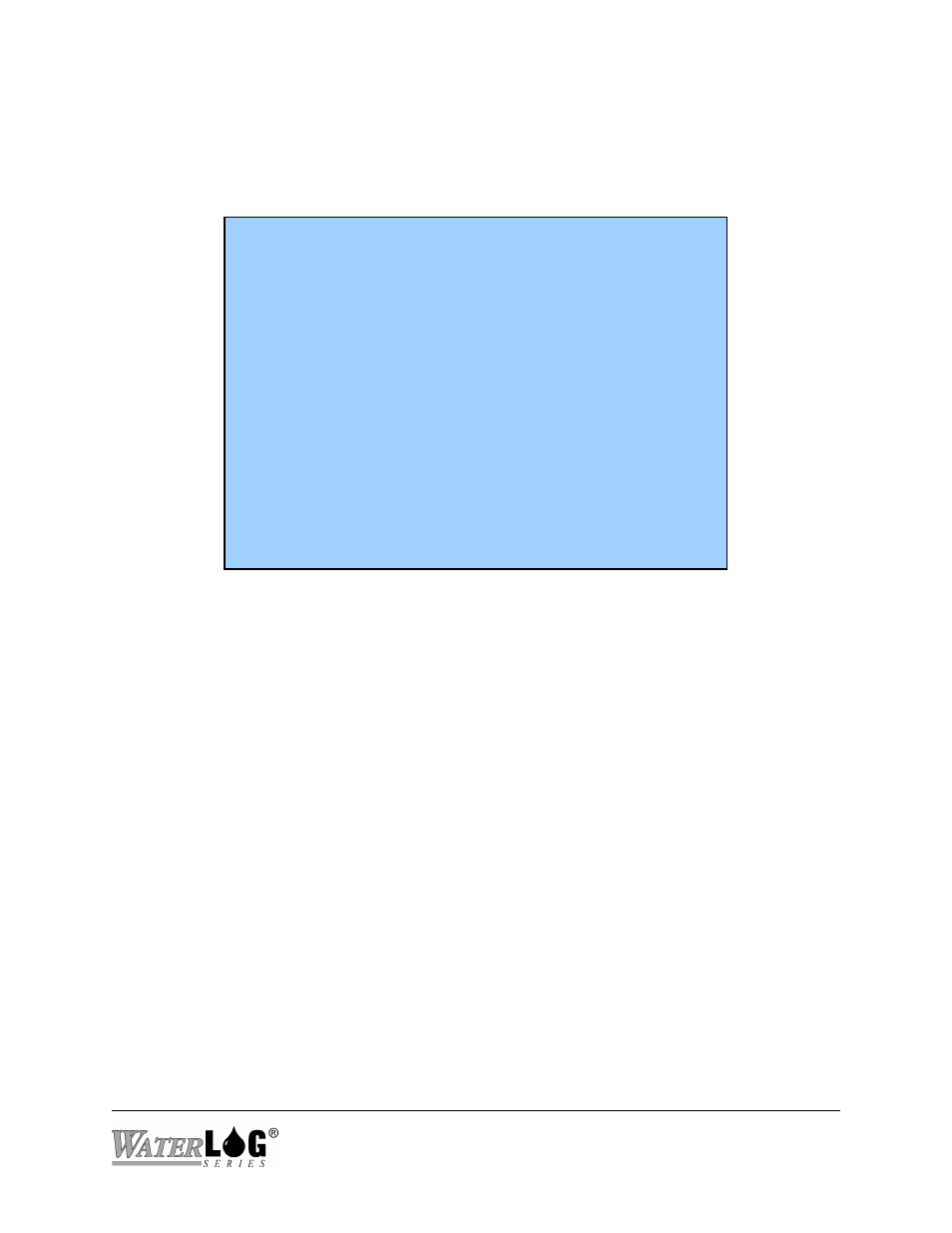
5.8 Cell Modem Menu
This menu is only used for the H-2192, the cell phone option. This menu option is not available on
the H-2191, the POTS modem.
H-2192 Cell Phone Menu
P - Power On/Off: Off (Manual Off)
Last Time Update: 00:00:00
N - Cell Turn On Time: 06:00:00
F - Cell Turn Off Time: 18:00:00
V - Cell Turn Off Voltage: 12.25
A - Cell Carrier APN: i2gold
U - Cell Carrier Username:
W - Cell Carrier Password:
Current IP Address: 10.11.12.13
I - TCP Listen Port Number: 2192
Enter Option -> _
P - Modem Power On/Off:
This option is used to set the current power mode and to see the current status of the power for the
modem. The modes are Off, On, and Auto.
Power Modes:
Off
In this mode the modem power is forced off. No matter of other settings the modem will be
powered down.
On
In this mode the modem power will turn on as long as the battery voltage is greater than the
value of the ‘Modem Turn On Voltage’ listed below. If the battery voltage drops lower than
the ‘Modem Turn On Voltage’ then the modem power will turn off.
Auto
In this mode the power will turn on and off based on the programmed turn on time and turn
off time. This option helps manage the modem power to conserve battery power. The
modem could be powered up during normal office hours when the unit would need to be
called, and off at other times to save power.
H-219X
Menu Mode Reference 5-9
