H-219x – Xylem H-2192 User Manual
Page 21
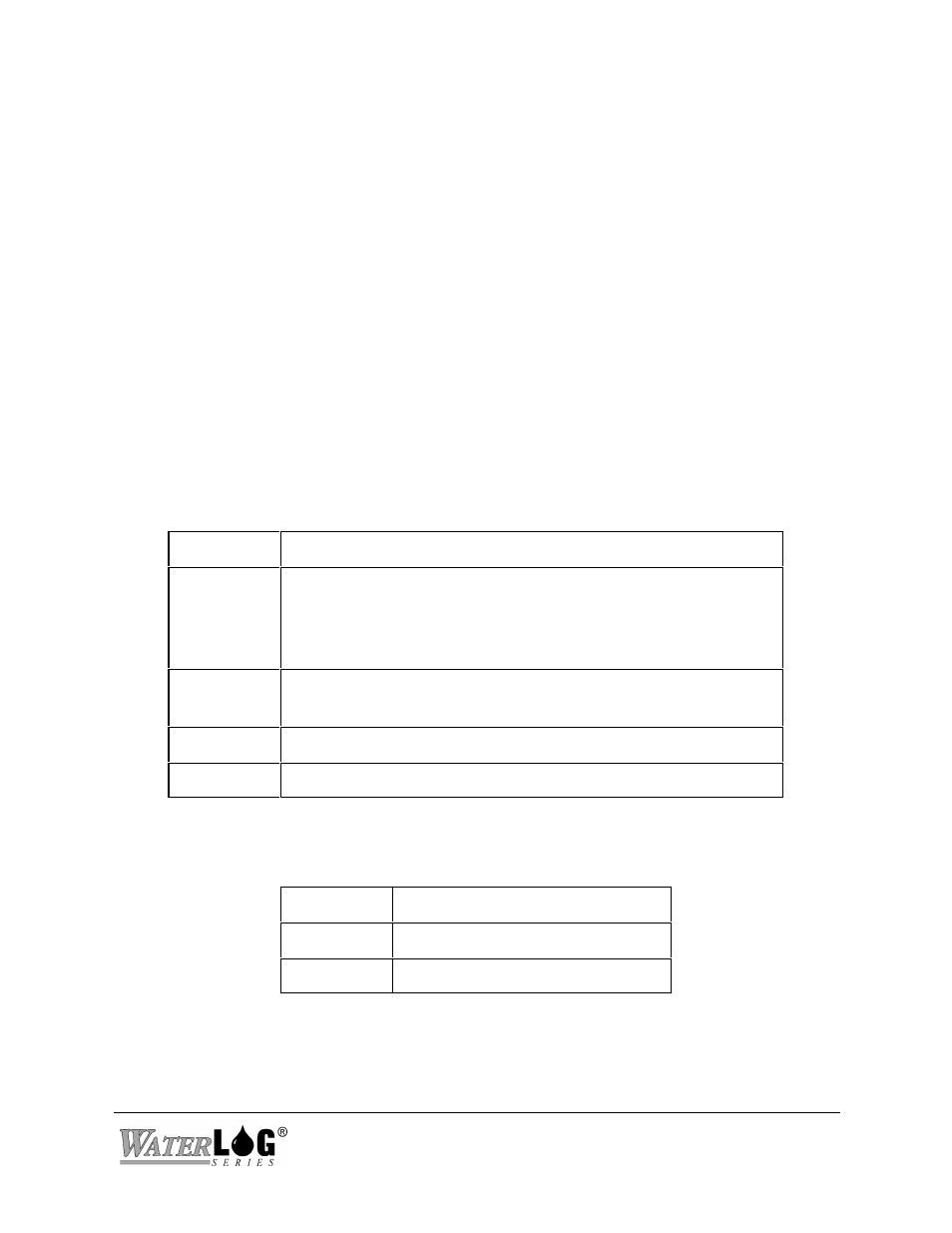
data mode. Use a password of ‘0' to disable the password in data mode.
Use the options 0 to 9 to change the messages that will be used to identify the data values.
Use the ‘A’ option to enter the Alarm Message Menu to customize messages sent during an
alarm event. Alarm messages are used only for outgoing calls and text messages and do not need
any changes if only incoming calls will be used.
All messages can be up to 128 characters.
3.3.2.1 Embedded Control Codes and Special Characters
The H-2191 has a text to speech converter so the messages typed will be spoken when called.
The unique exception is the ability to embed control codes in the text. This allows the messages
to actually speak the data values or perform other actions. The embedded control codes all start
with the ‘$’ character. As the unit is speaking the message and it sees the ‘$’ it knows a special
case exists and looks at the next character to see what action to perform. This is not case
sensitive. The following table shows all the special cases.
Code
Action
$Vxx
The ‘V’ character stands for value. This control code is used to
insert a value into the data message. The value comes from the
data box indicated by the xx. The xx has a range of 01 to 10.
The leading zero is needed.
$Q
This code is used to ‘Q’uit speaking the current message and
move on to the next message if one is needed.
$I
This code inserts the current IP address assigned to the modem.
$P
This code inserts the current TCP port set in the modem
Some characters cause the ‘text to voice’ converter to speak a work or perform some other
function. These are listed in the following table.
Character
Spoken Text
=
Speaks the word ‘equals’
,
Causes a pause of 0.5 seconds
H-219X
Operation 3-5
