Example 4 – SCANTECH ID (Champtek company) Discovery SG-20 User Manual
Page 83
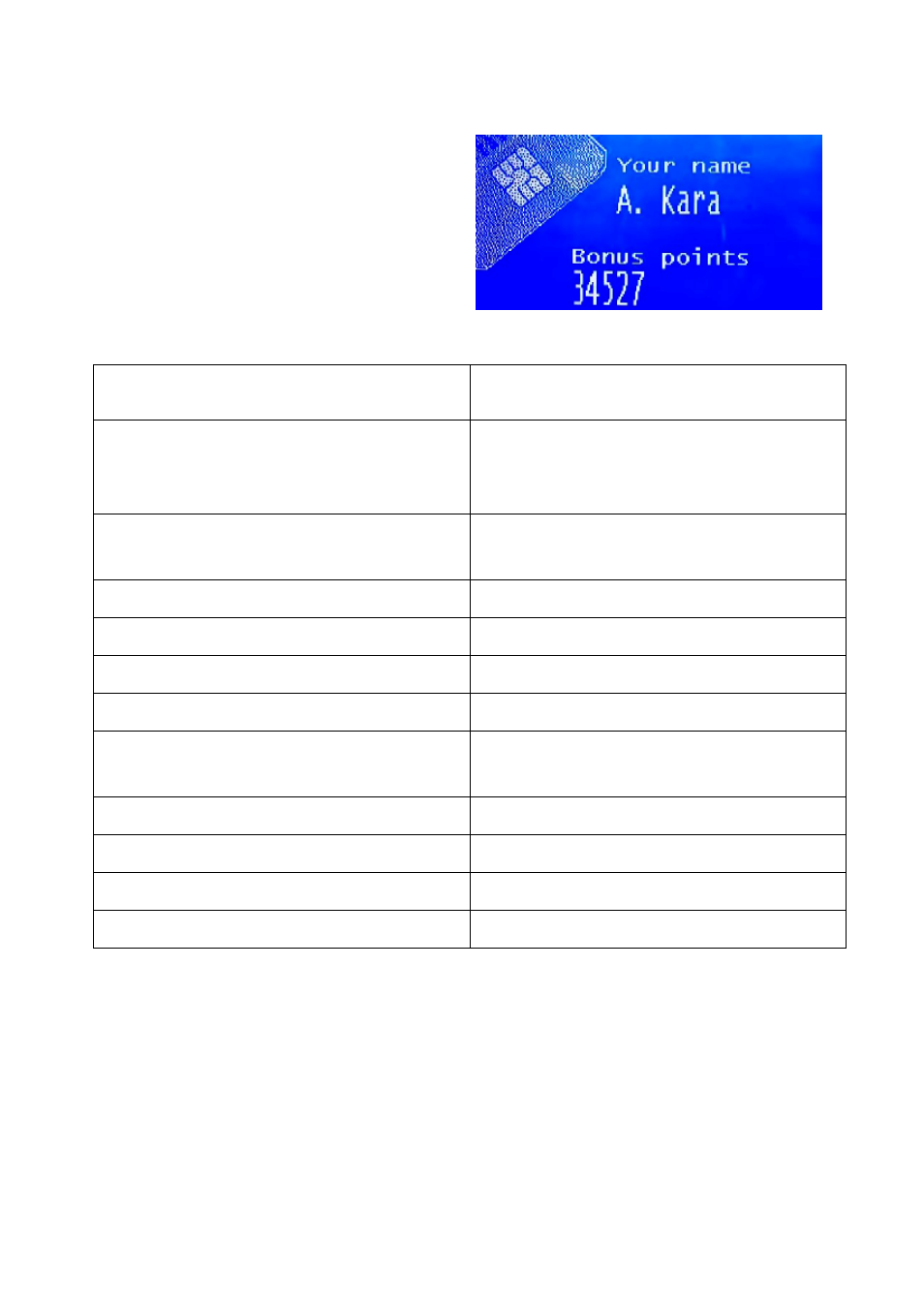
Scantech-ID Discovery SG-20
75
Example 4
How to create this screen:
COMMAND or data string
COMMENT
Show Image 1
*1
(=Large chipcard)
and
don’t erase it when text is printed
Set fontsize to small, inverted off,
italic off, don’t save
Set cursor to 10,1
"Your name"
Print text
Set cursor to 7,5
"Bonus points"
Print text
Set fontsize medium, inverted off,
italic off, don’t save
Set cursor to 10,1
"A. Kara"
Print text
Set cursor to 7,3
"34527"
Print text
