2 placing the discovery sg-20 on the bracket, Placing the discovery sg-20 on the bracket – SCANTECH ID (Champtek company) Discovery SG-20 User Manual
Page 26
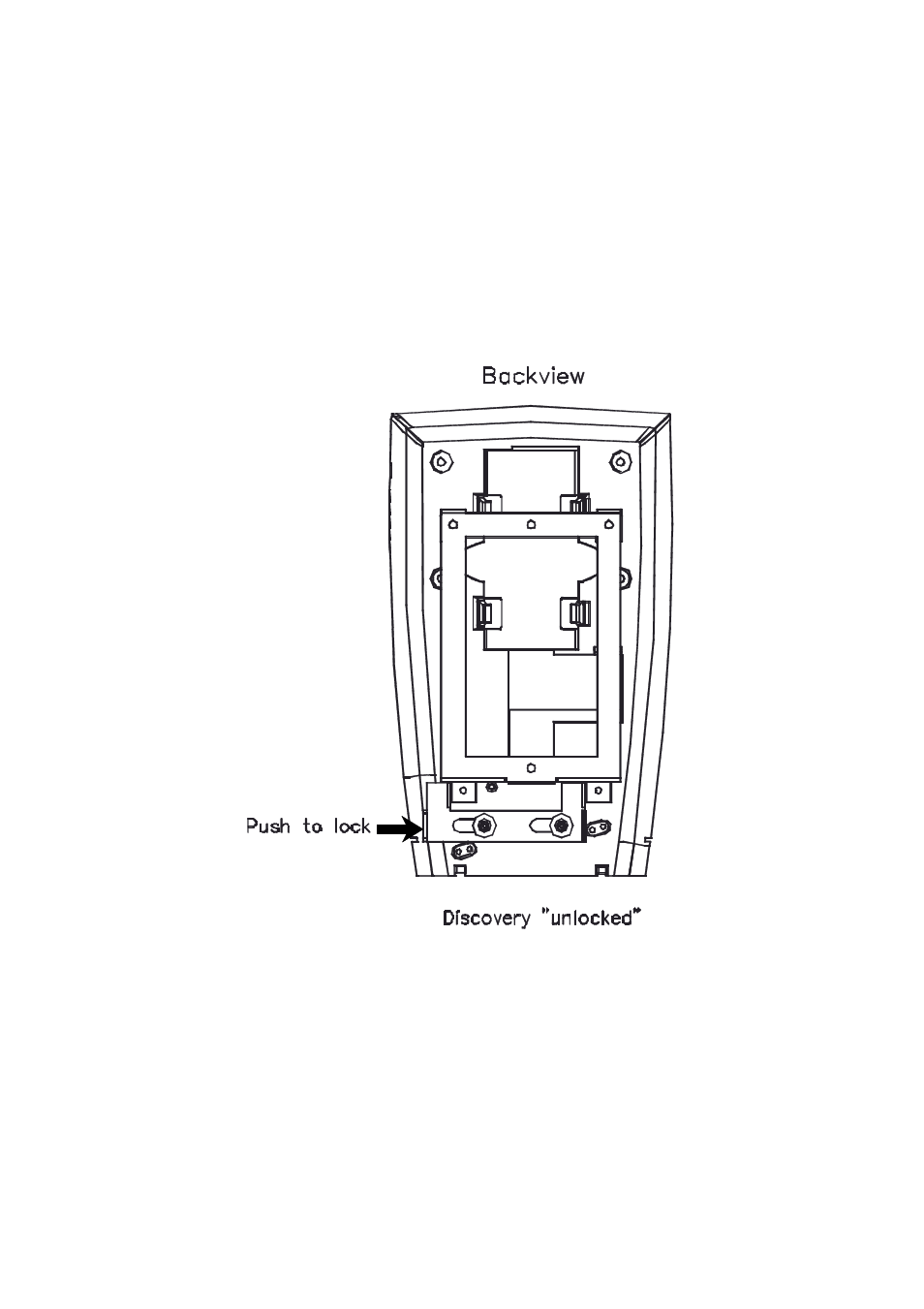
System Integration
18
3.2.2
Placing the Discovery SG-20 on the bracket
1. Slide the upper two ends of the bracket in the two openings at the back of
the Discovery (indicated by B in figure 3.1).
2. Fasten the rear panel to the bracket by pushing the lockplate into the
locked position (figure 3.2).
3. The Discovery can only be removed from the bracket when the lockplate is
pushed in the unlocked position.
